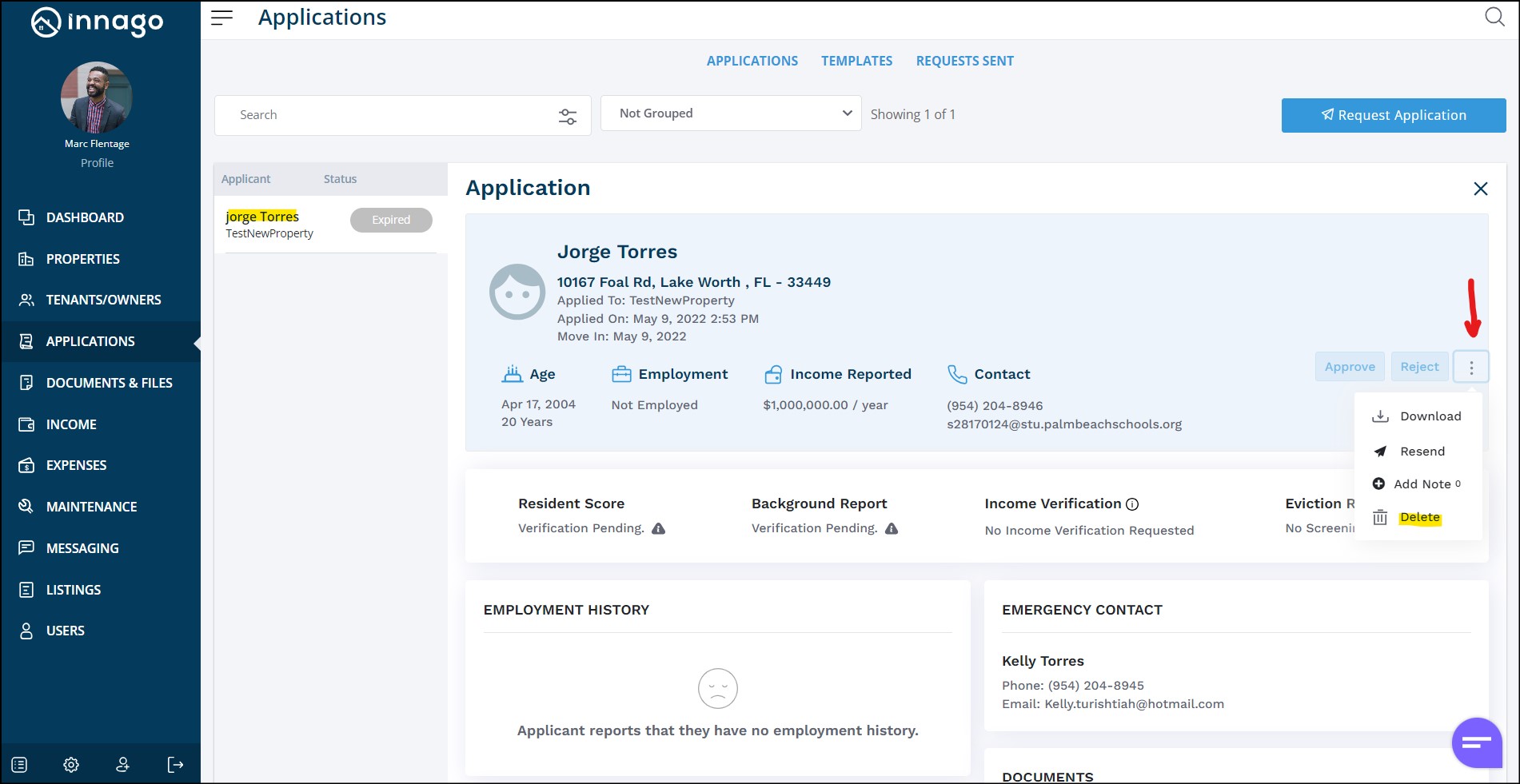Let’s say you issued an application out to a prospective tenant, and you no longer need that person to complete the application.
Or maybe you just want to clear out some application data you have in your account!
To delete an application:
- Go to the Applications page
- Click on the application you want to delete
- In the upper right corner of the screen, there are three action dots you can click
- Click Delete