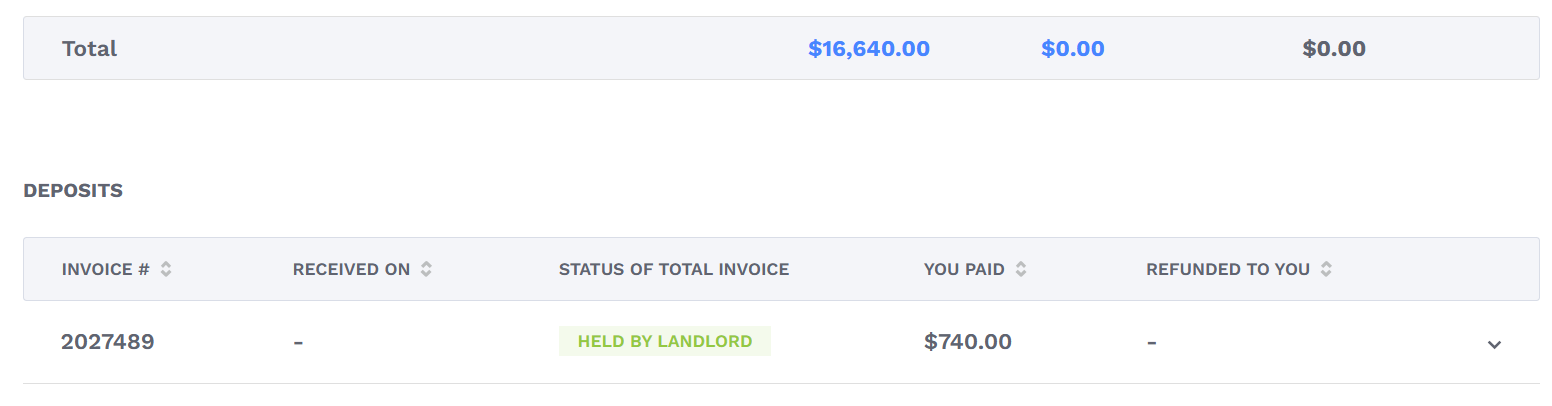As a tenant, you can easily review the history of your payments by clicking Payment History from your main menu.
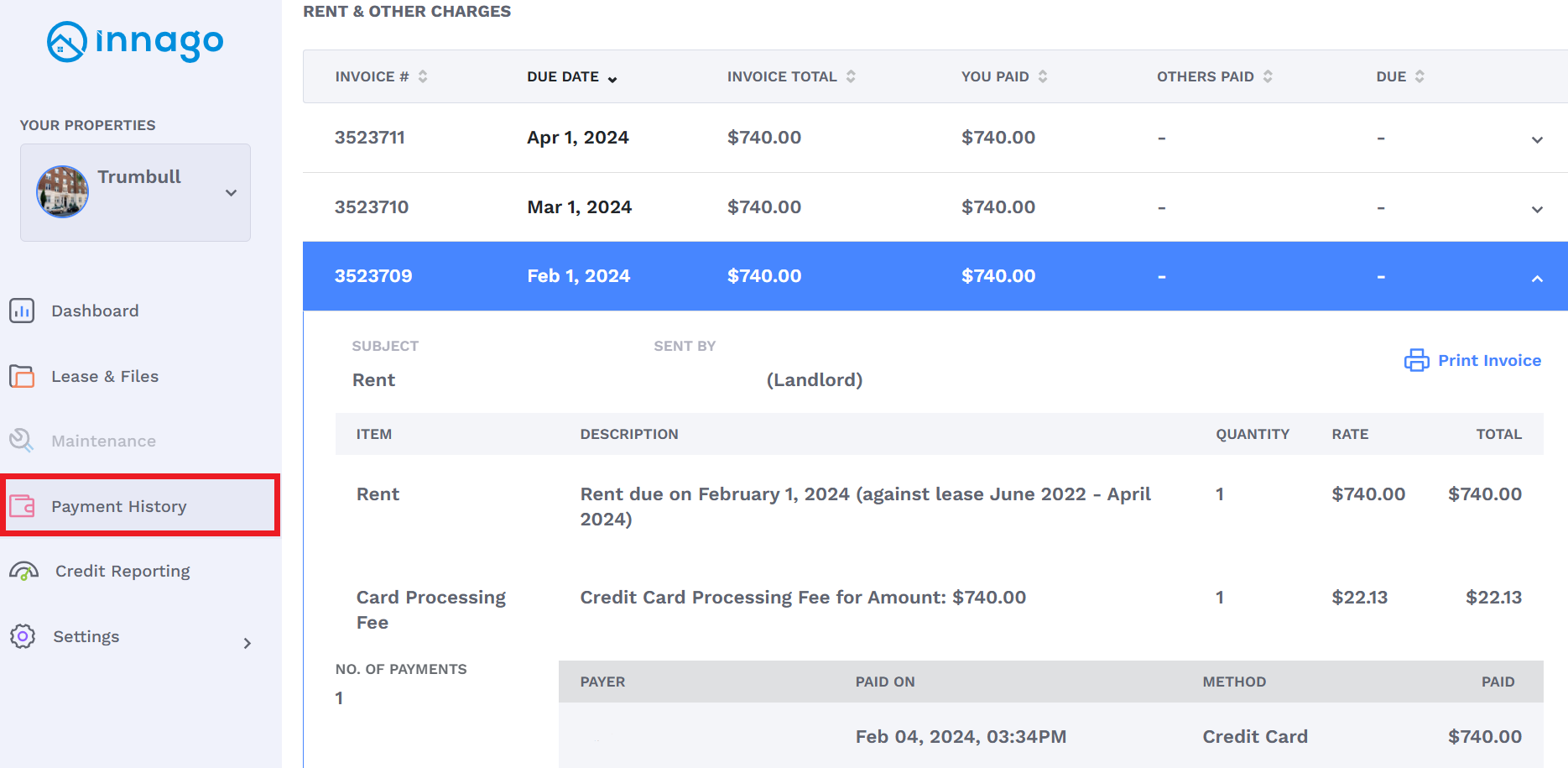
After clicking Payment History, you’ll be shown a full list of all your invoices, starting with the most recent invoices at the top of the page. If you click on any of the invoice records, you’ll be shown a more detailed view that will include detailed line items, specific payment times, and payment methods used. You can click “Print Invoice” to download a PDF file of that particular invoice.
If you scroll to the bottom of the list, you’ll see a section specifically for any deposit invoice history as well.