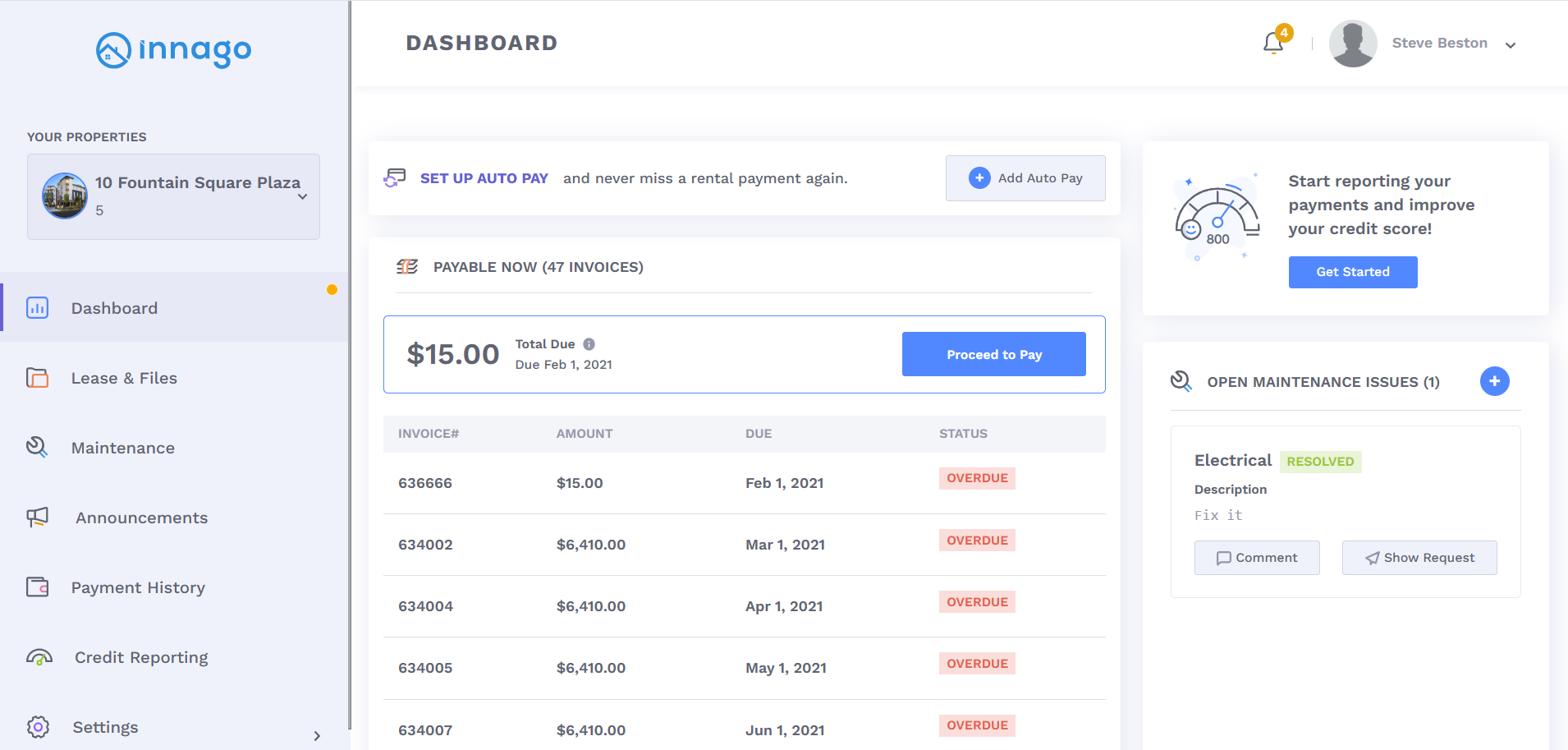As a tenant, you may be added to multiple lease terms in different units. You are able to access each unit all on the same portal.
To see what unit you’re currently viewing, look to the top left side of your screen where it says “Your Properties”.
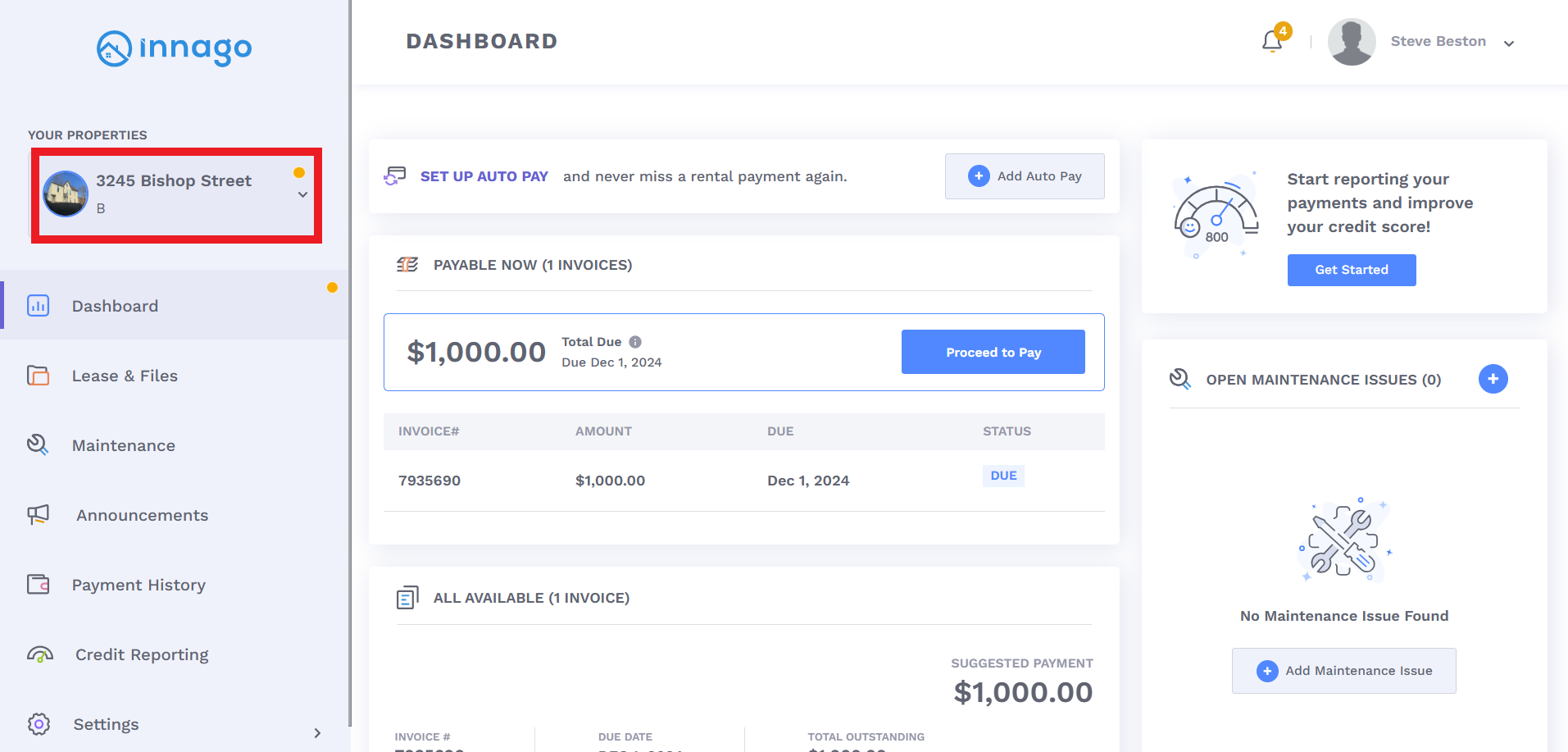
If you click on that property, a dropdown of all the units for which you are a tenant will appear. You can then click on the unit you would like to view.
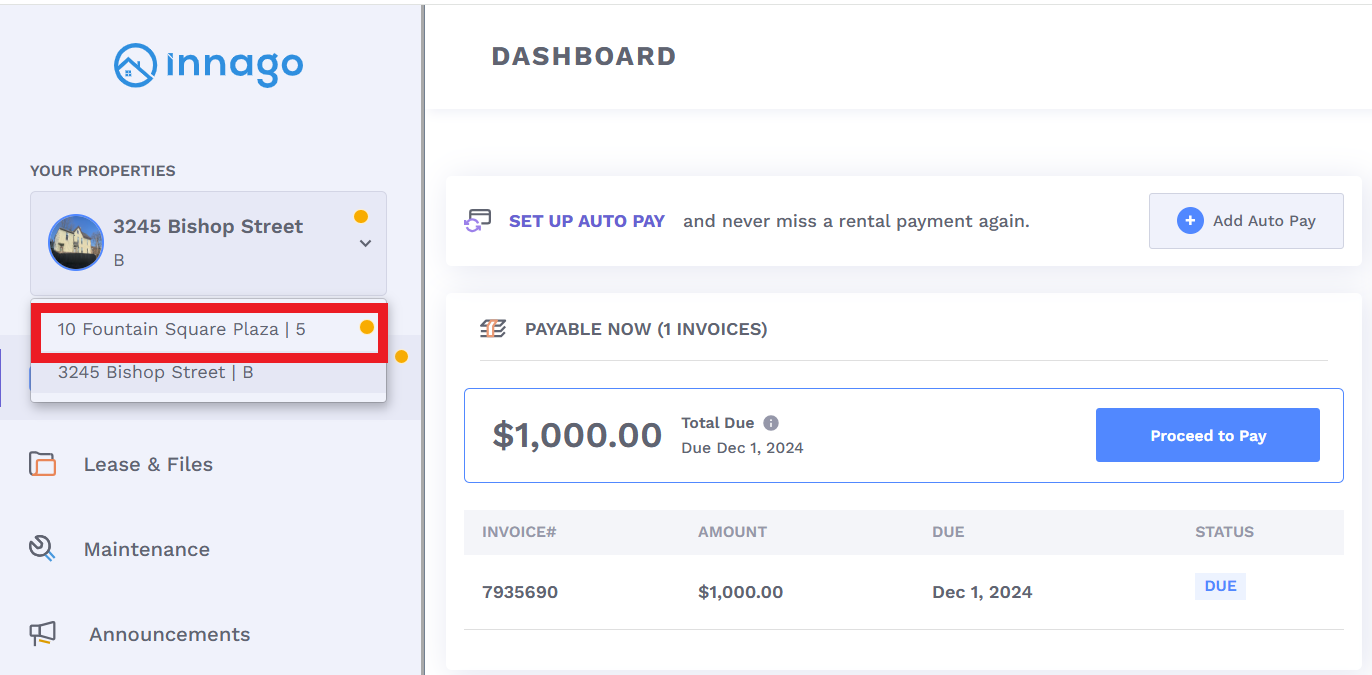
The Dashboard, Leases & Files, Maintenance, Announcements, and Payment History tabs will all update to show the other property’s information.