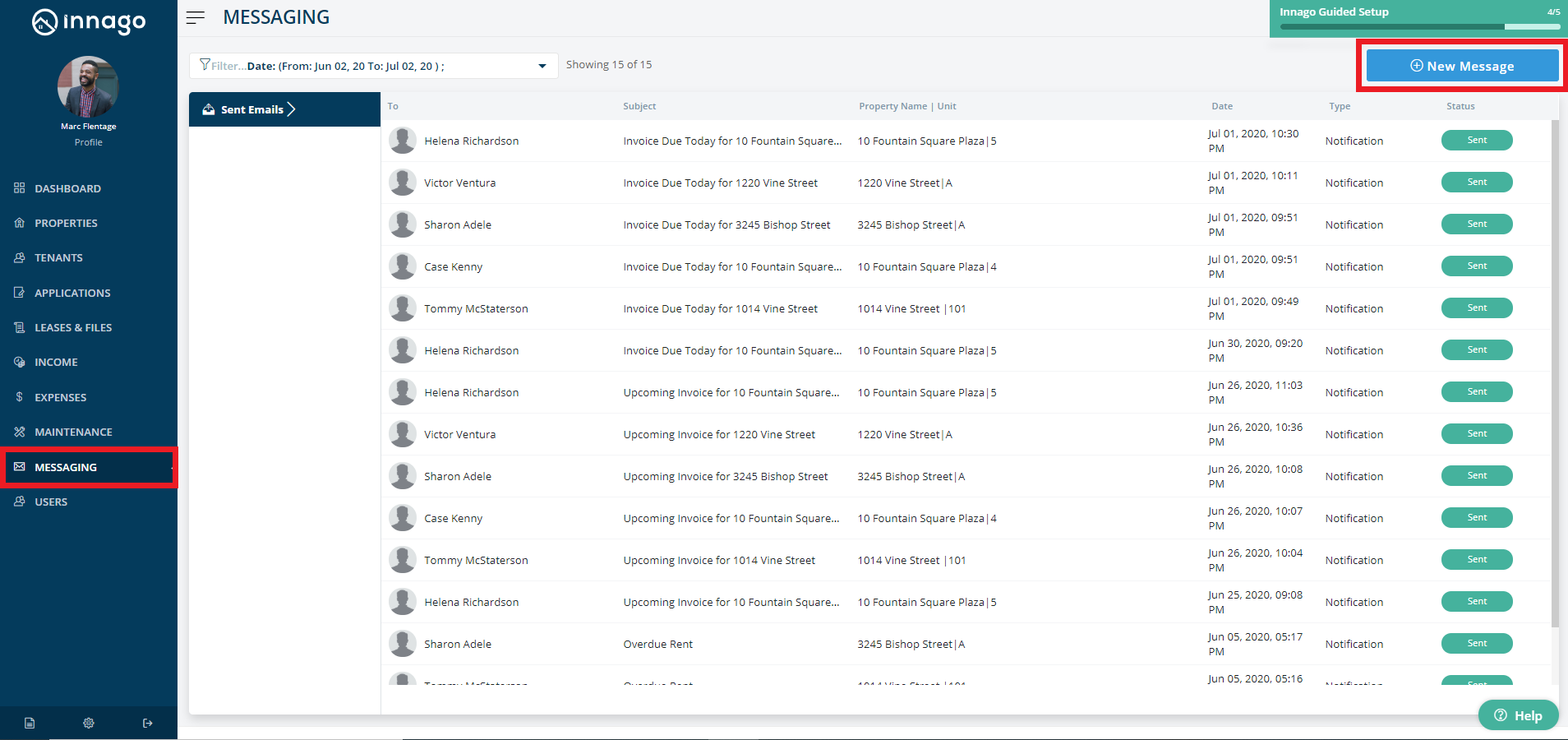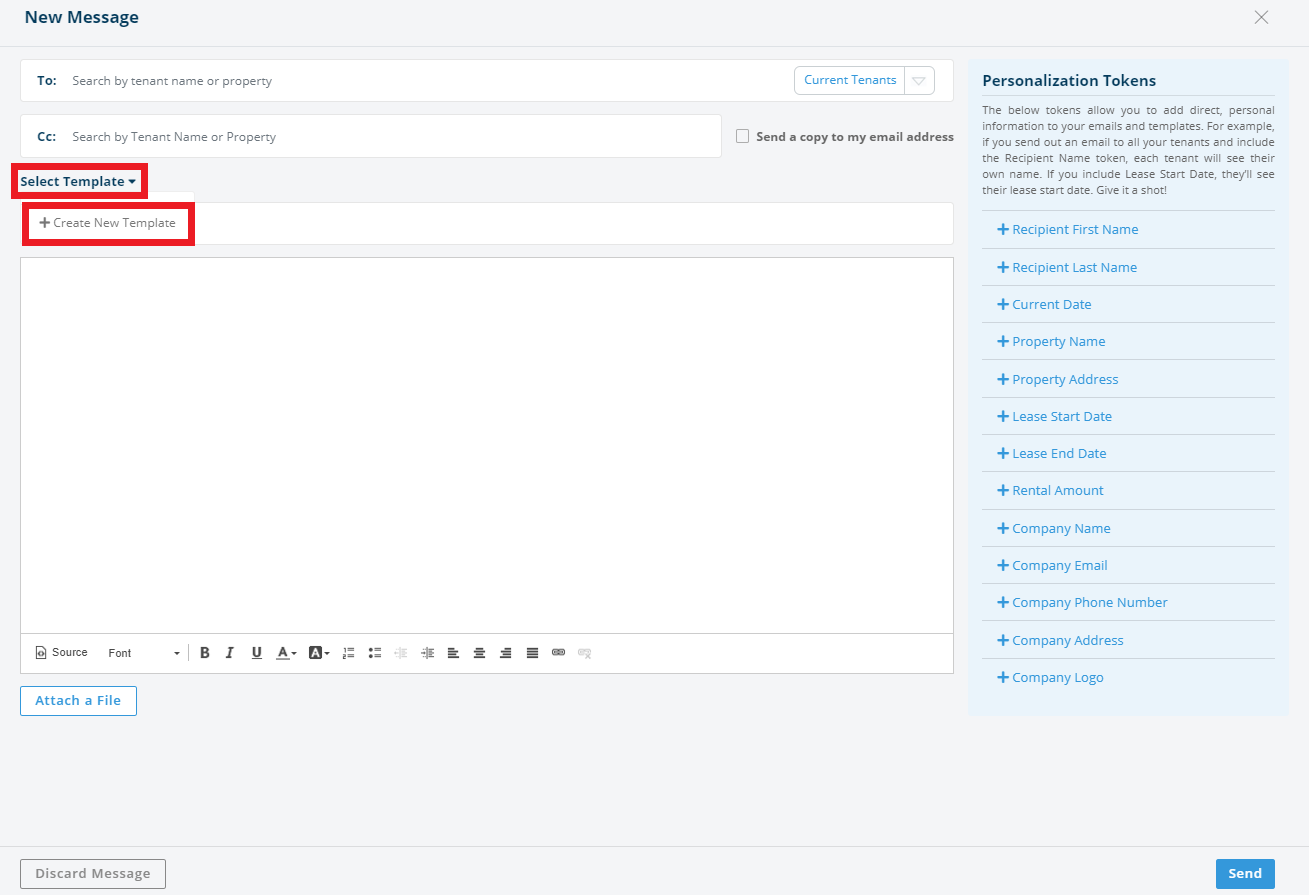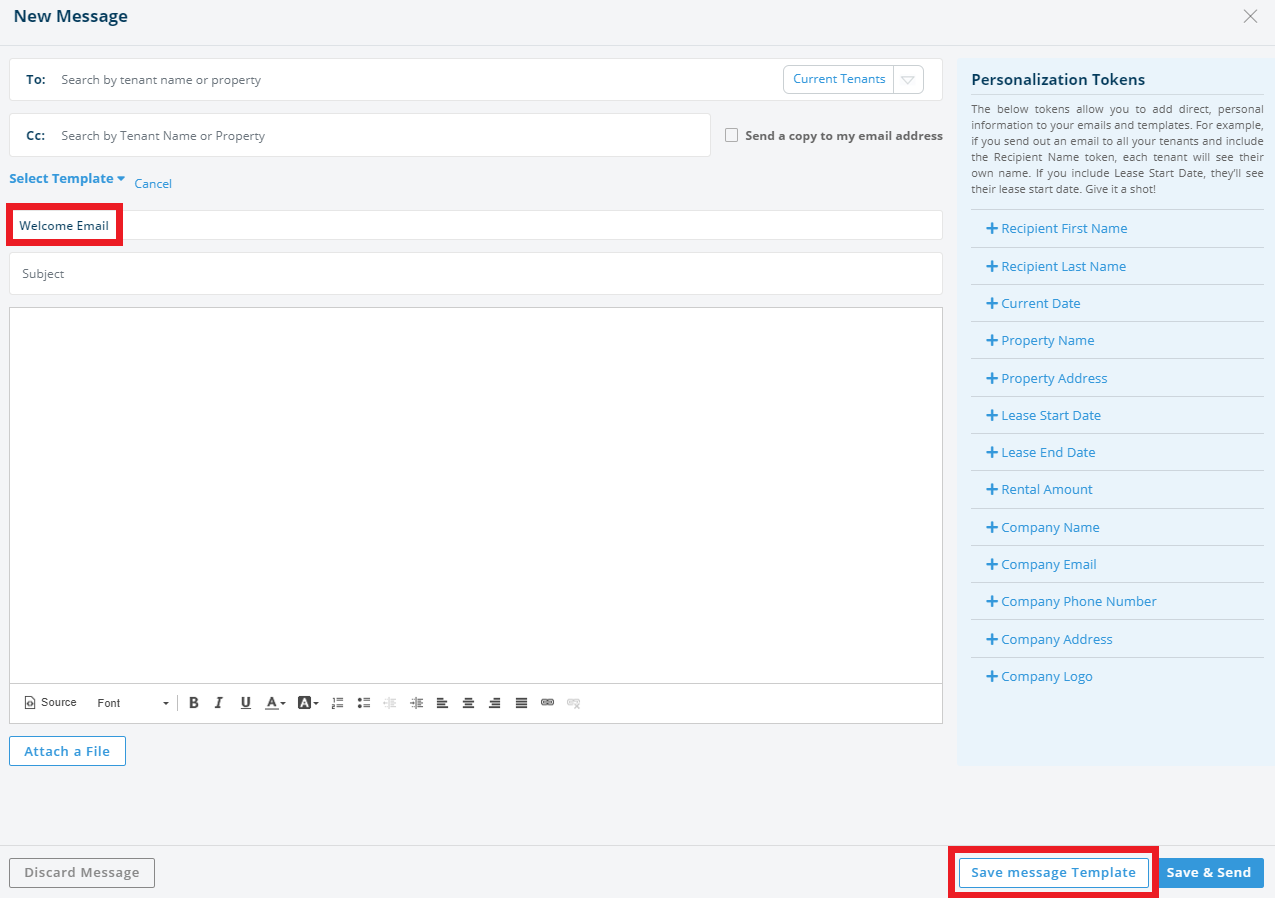An email template is a pre-written email that helps you send emails quicker and saves you time. Instead of typing a message out from scratch, a template gives you a big head start.
1. From the Innago menu on the left, click ‘Messaging’.
2. In the top right corner, click ‘New Message’.
3. Click ‘Select Template’ and ‘Create New Template’.
4. Add a title and subject for your template.
5. Type in your message and add several personalization tokens.
6. Click ‘Save Message Template’.
Your message template is now ready to be used and reused in the future!