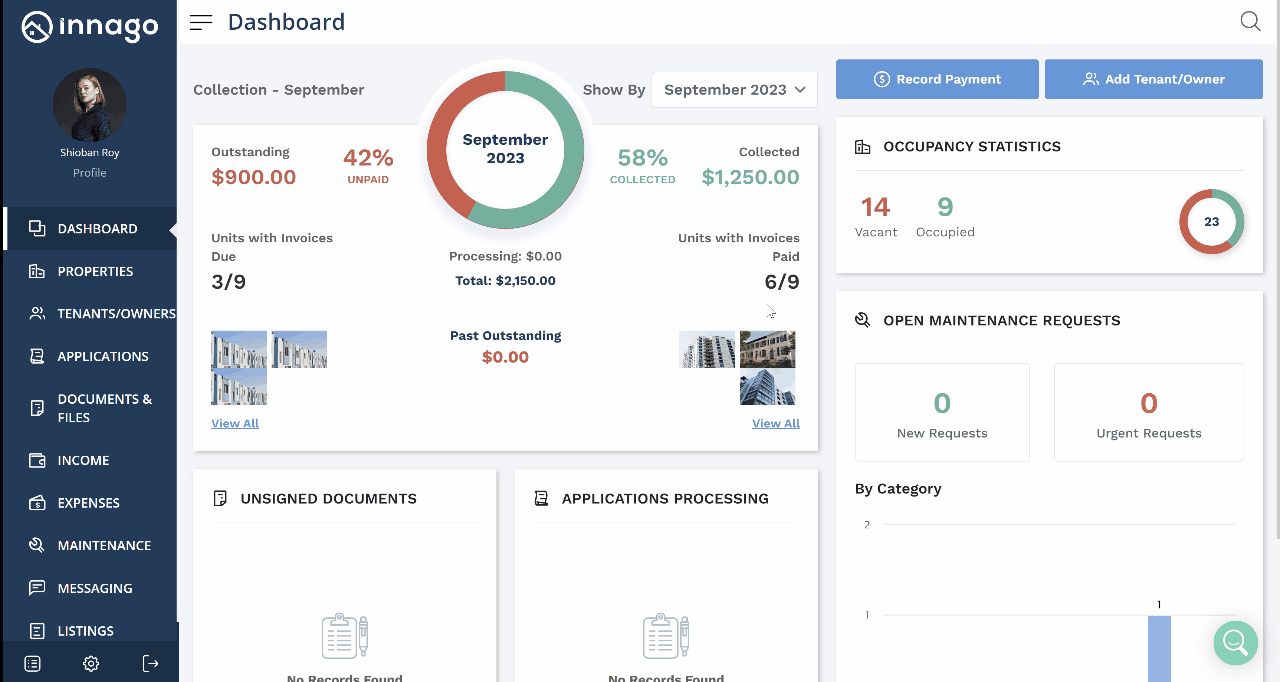The Bank Deposit page provides you with an overview of all incoming bank deposits to your bank account(s), to help you track all payments from your tenants. The report includes details about all payments recorded within a specified date range, including the date recorded, payment method used, invoice number, and the name of the tenant that paid. It helps you see the breakdown of every bank deposit made to your account.
Innago’s bank deposit page also helps you reconcile your accounts. (Account reconciliation is the process of comparing internal financial records against monthly statements from external sources—such as a bank, credit card company, or other financial institution—to make sure they match up.)
*Please note that by default the Bank Deposit page shows only the current month’s deposits, but you can use the filter on the upper left-hand corner to filter to specific dates as well as specific properties, bank accounts, etc.
To view your Bank Deposits in Innago:
-
At the bottom left corner of the Innago menu, click ‘Reports’ (the page icon).
-
At the top of the screen, click ‘Bank Deposit.’
-
Use the filters as needed.
-
Each of the horizontal gray bars expand when you click on them to show the tenant/owner payments included within that bank deposit (often we make bulk deposits that include multiple tenant payments in one bank deposit). You can then further open those fields to see even more details about the specific payments.