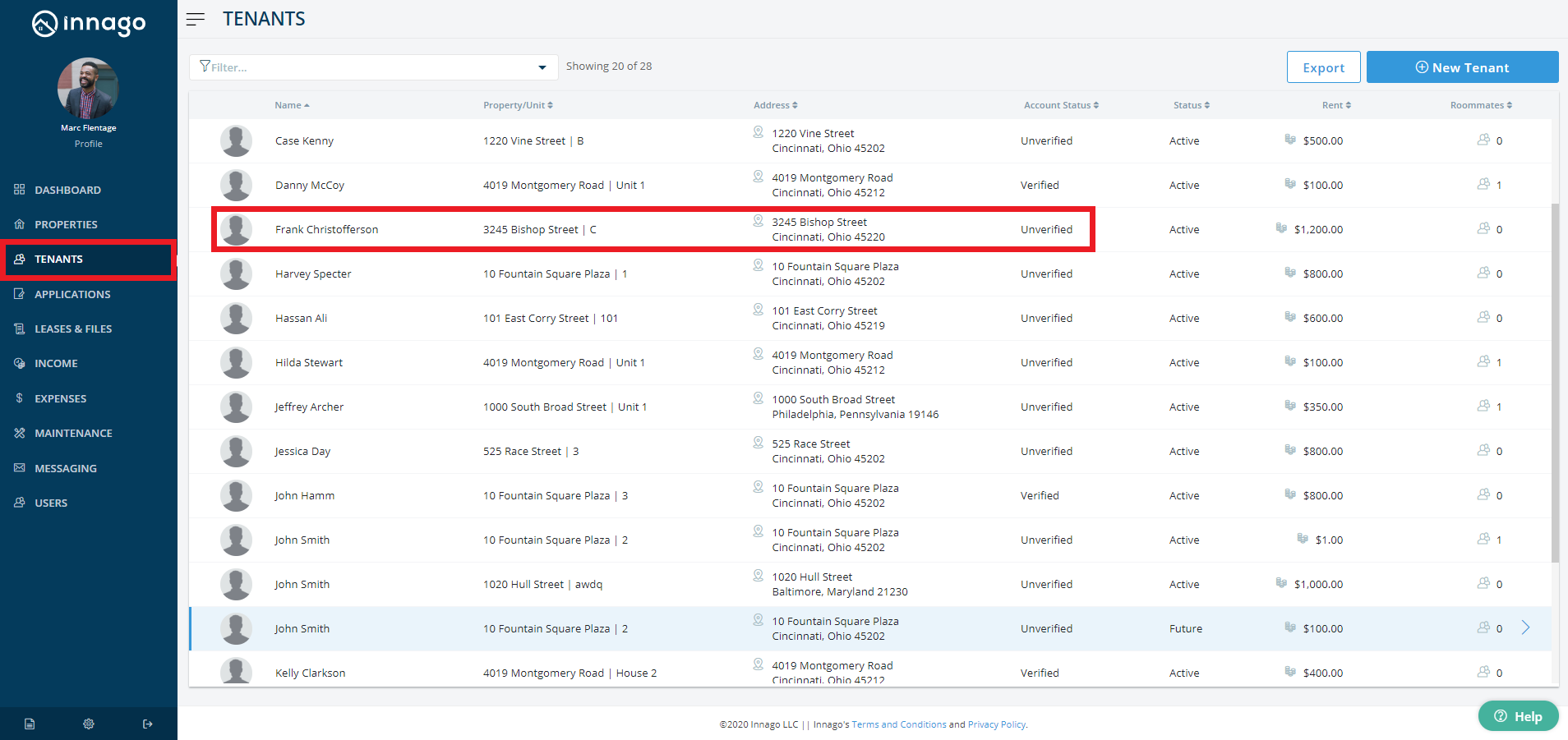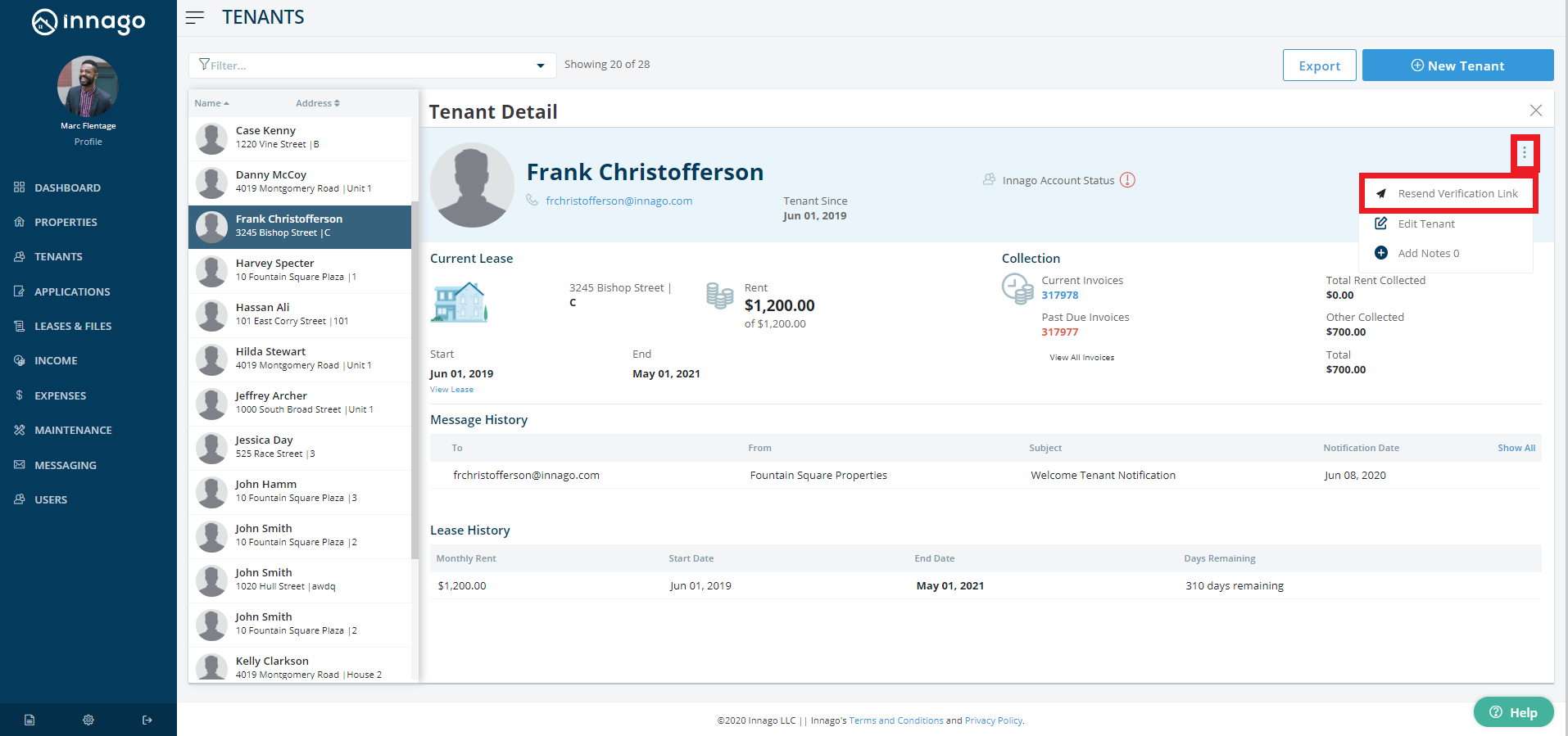When a tenant is added to Innago we send them an email with a verification link. If the tenant has followed that link, they will be listed in Innago as Verified. If they have not yet followed that link, they will be listed as Unverified.
Unverified tenants do not receive system emails (e.g. automated invoice reminders, late notifications, etc.). They do, however, receive messages that you send directly to them via the Innago platform (e.g. using the Remind button on a lease or invoice, or creating a message on the Messaging page).
You can see whether or not a tenant has been verified from the Tenants page.
1. From the Innago menu on the left, click ‘Tenants’.
2. Select the tenant to whom you would like to re-send a verification link.
3. In the top right corner, click the three stacked dots, and then click ‘Resend Verification Link’.
4. An email containing a verification link has been sent!