Innago partners with Transunion to offer users the ability to screen applicants.
Individuals without an Innago account can also request applications and background checks directly from the home page. Applicants will fill in their information and the results will be emailed back to the requestor.
In order to access this, you can go to the Innago home page then click “Features”. You can then click the “Landlord” tab, then select “Tenant Screening”.
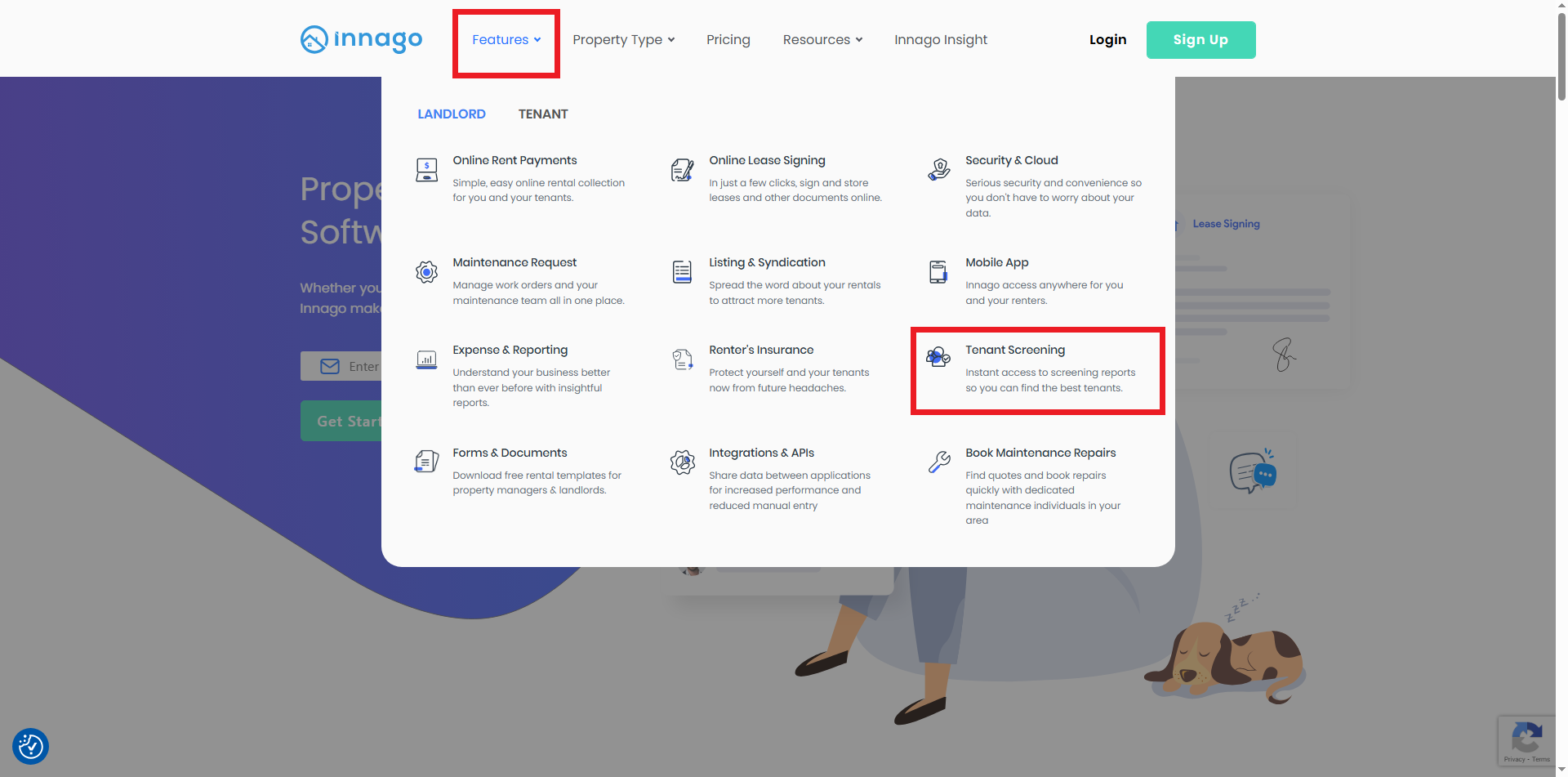
After clicking “Get Started. It’s Free” on the next page, you’ll be able to begin the process by entering in your contact information.
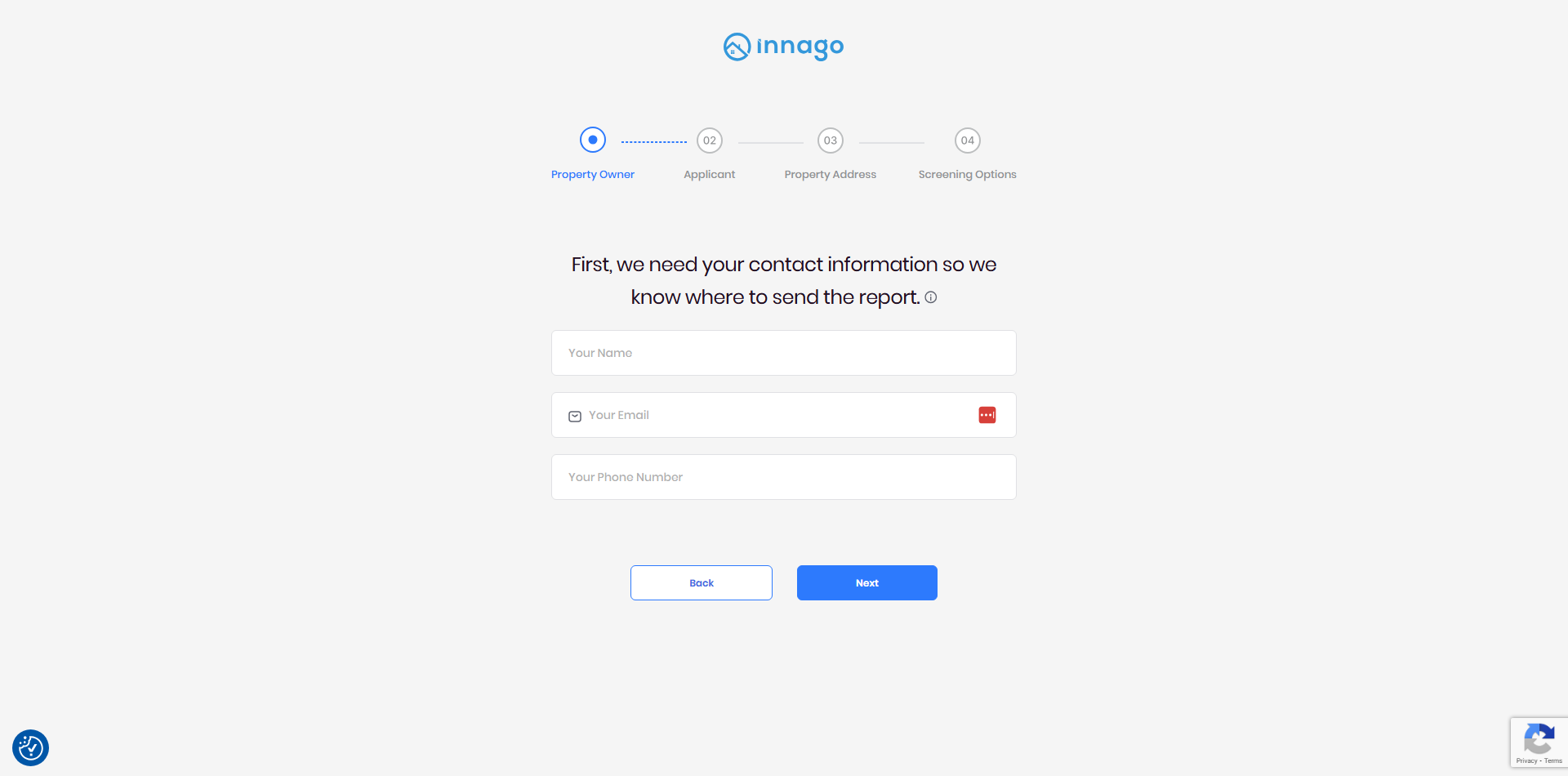
From here, you’ll be asked for the applicant’s details.
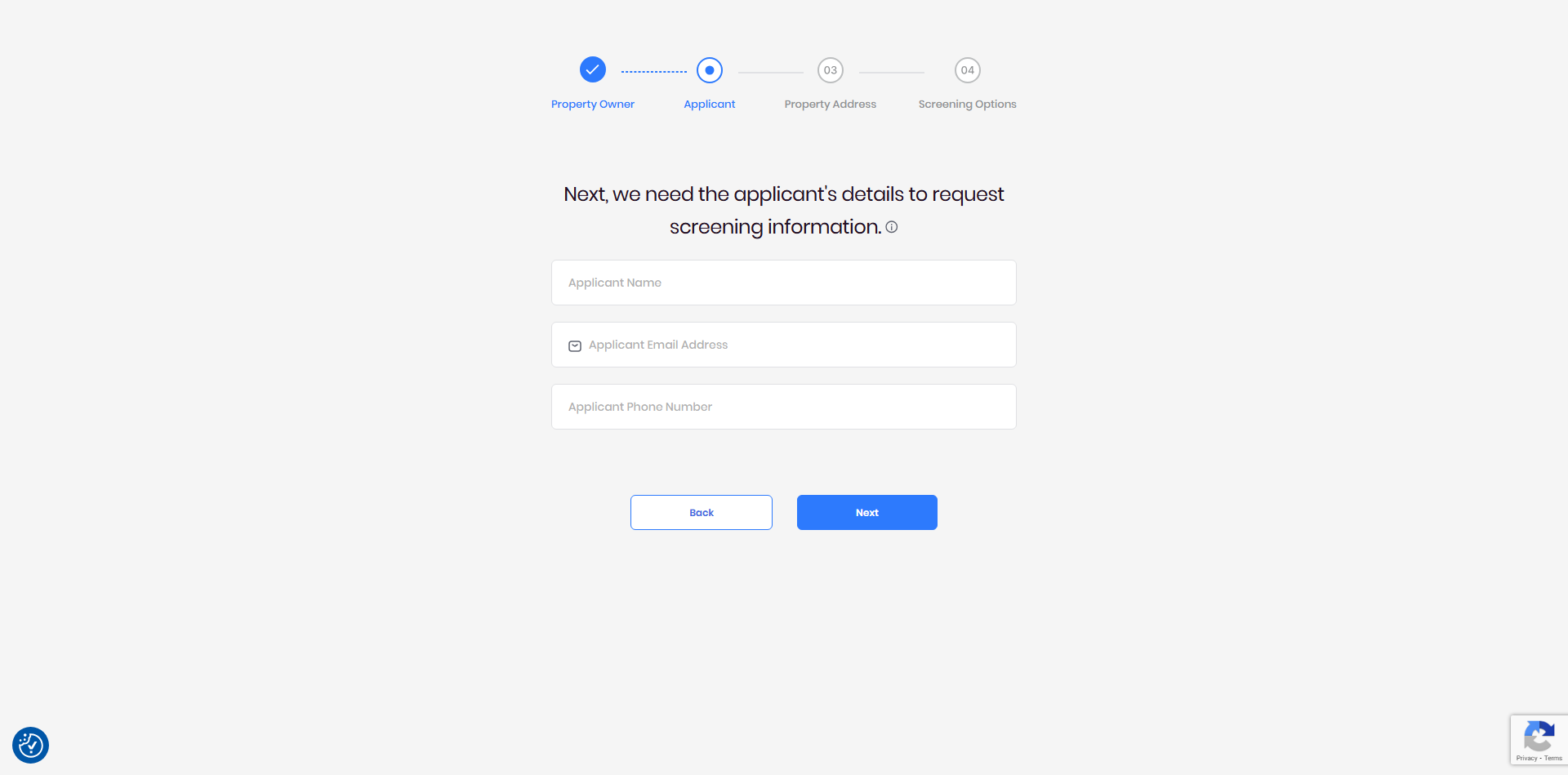
You’ll then enter in the property details.
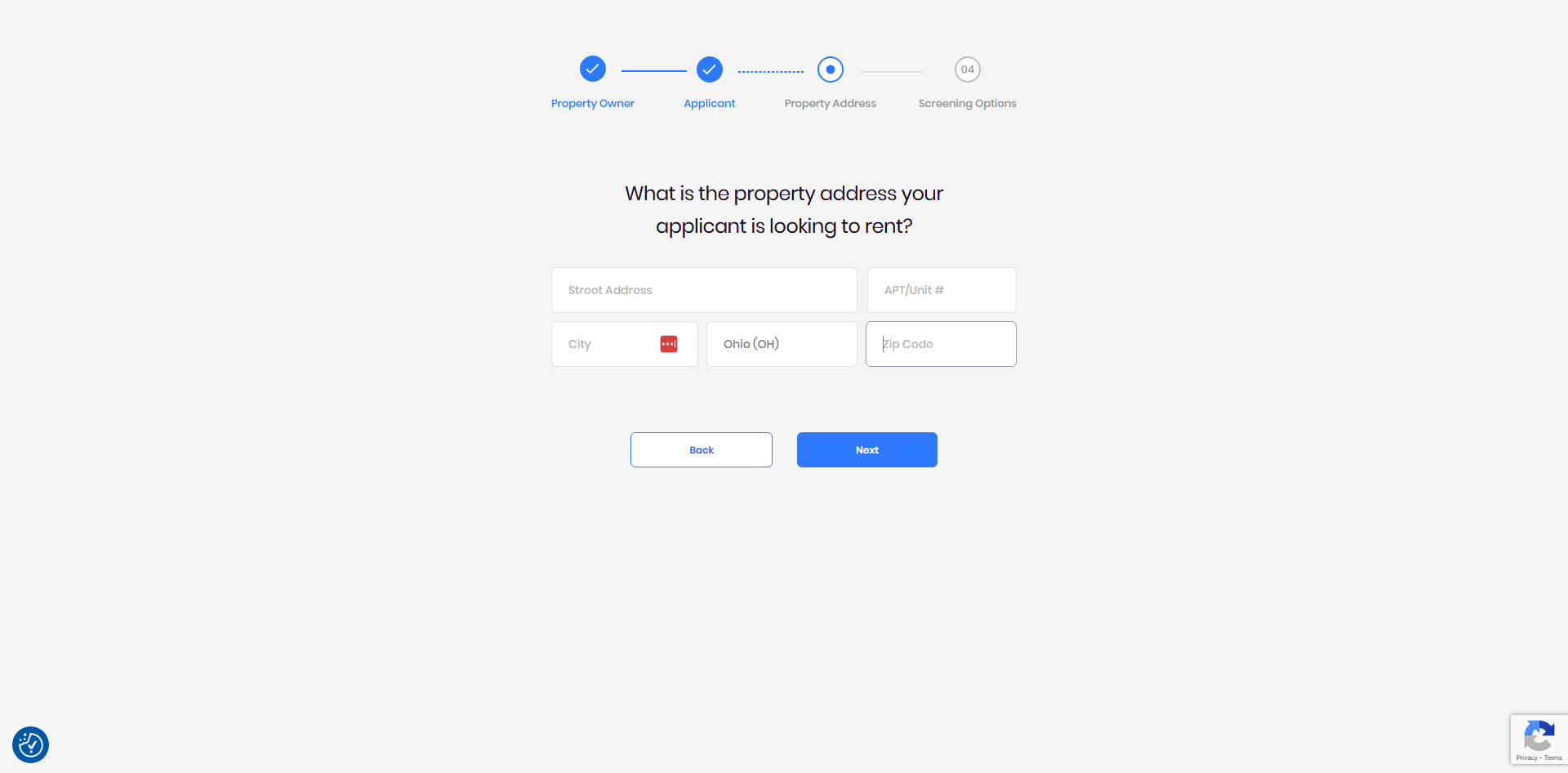
The last step is to select your level of screening. If you want to customize your application, click the link below the screening level choices. If you’re ready to proceed, click “Next” and then “Request Screening” on the page that follows.
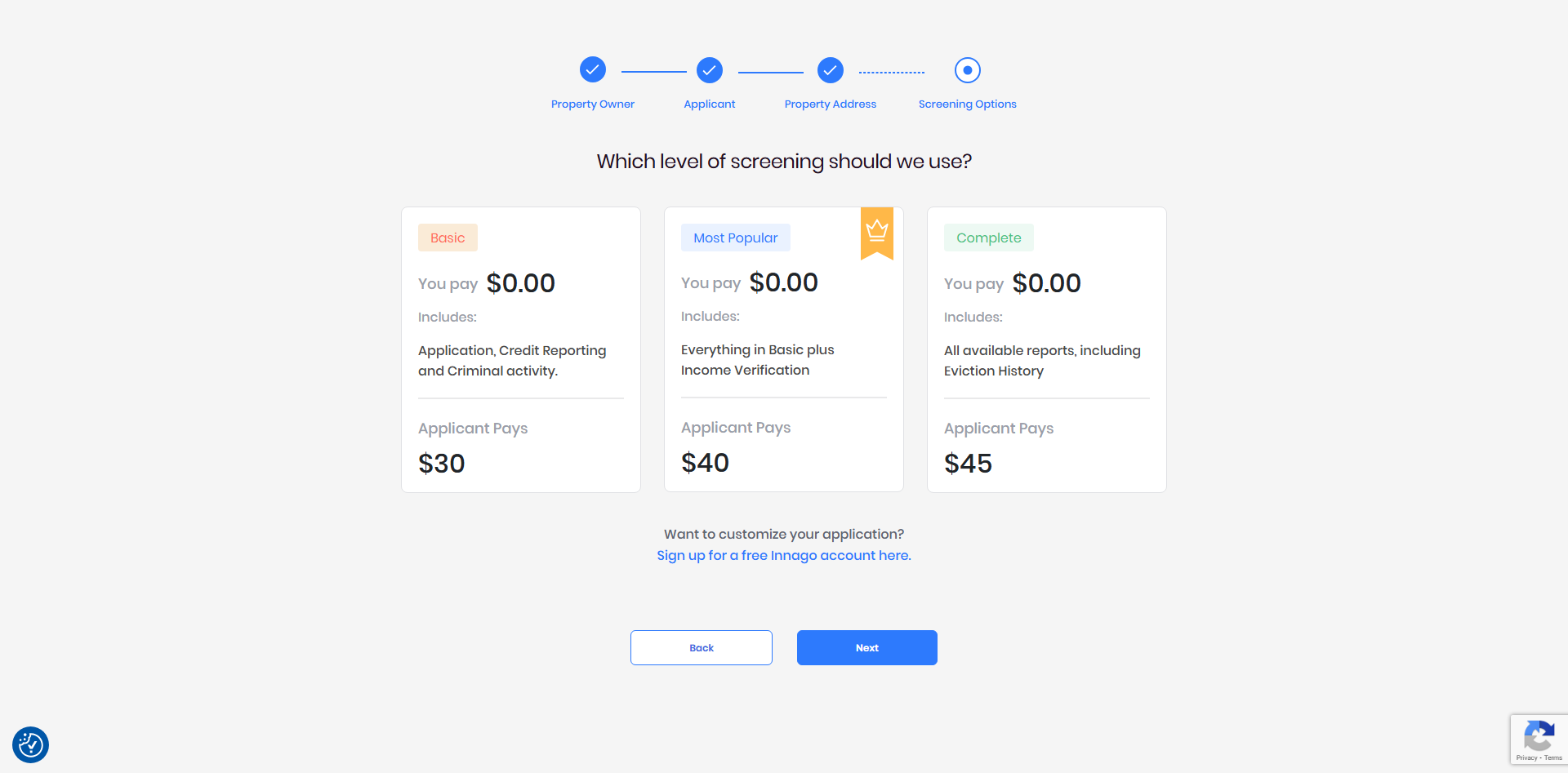
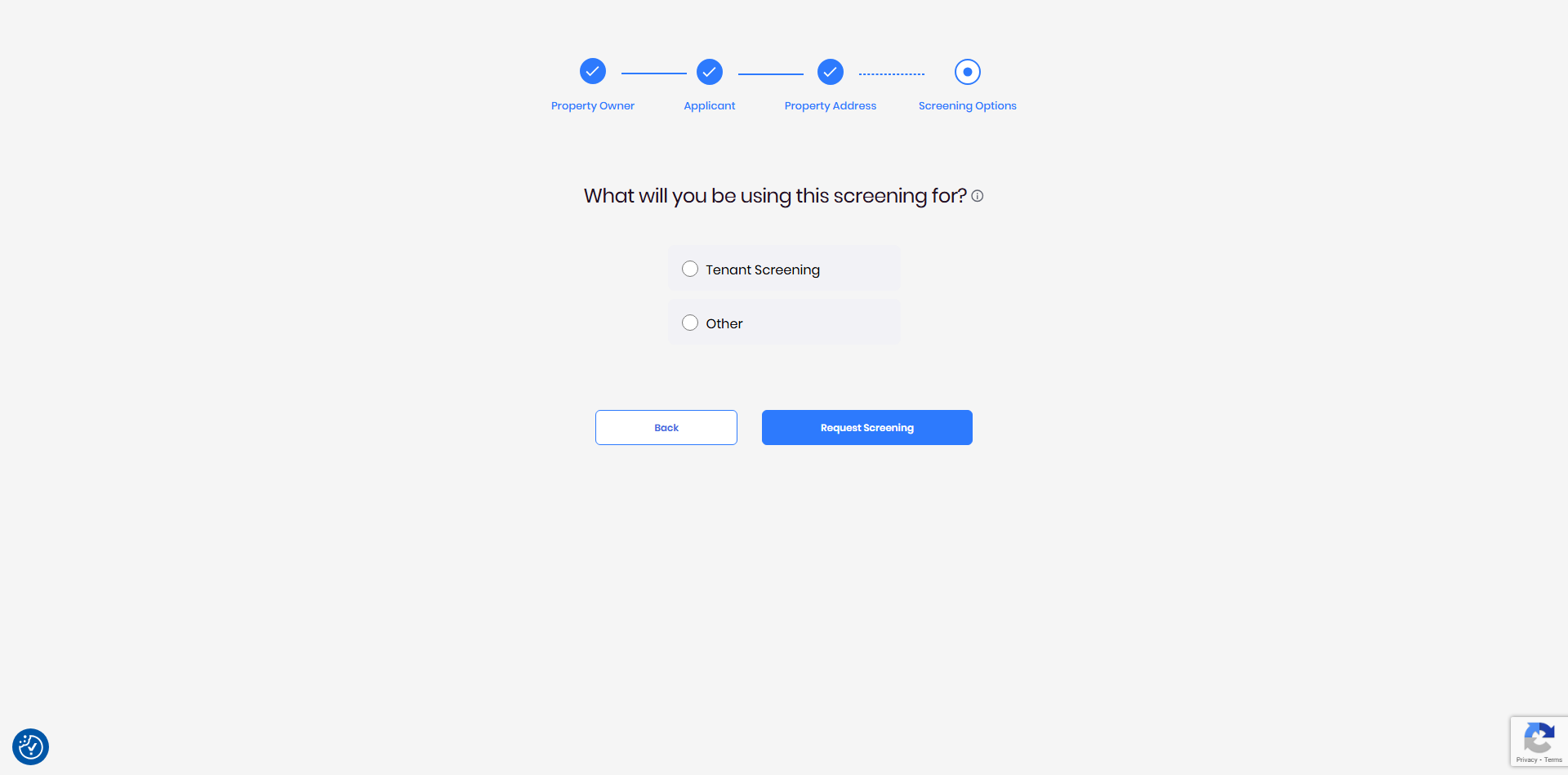
You’ll receive a copy of the full screening report to the e-mail address you provided. If applicants have trouble with verifying their identity, they’ll be instructed to reach out to Transunion and provided with their Application ID number for reference. If they need any other assistance with their application, they can reach out to us at 513-964-0172. Applications are non-refundable, except in the case of a technical error or defect that results in the reports not being processed.
Please note, if you do happen to sign up for Innago later on using the same e-mail address, previously requested reports will be available in your new account.
