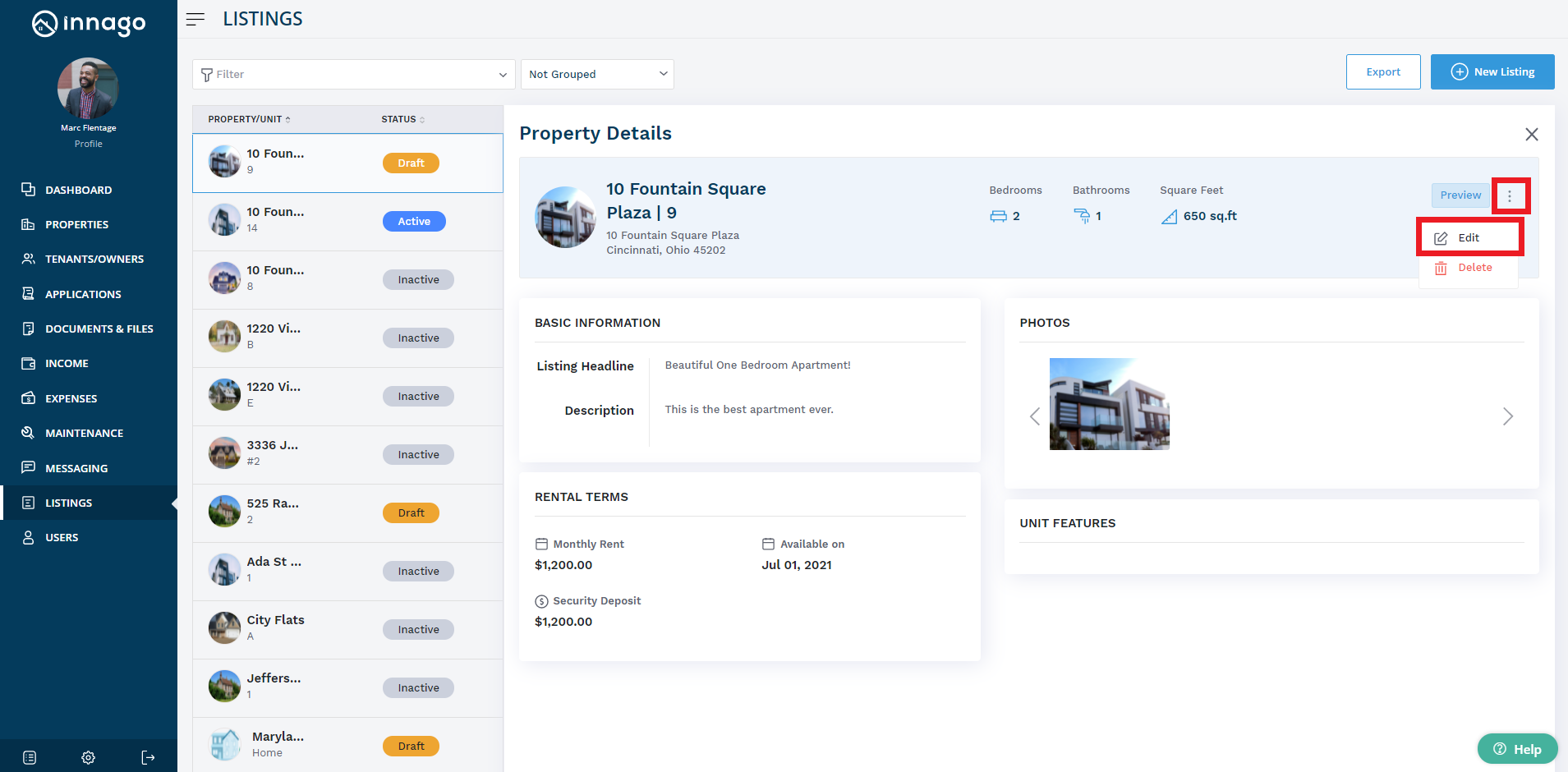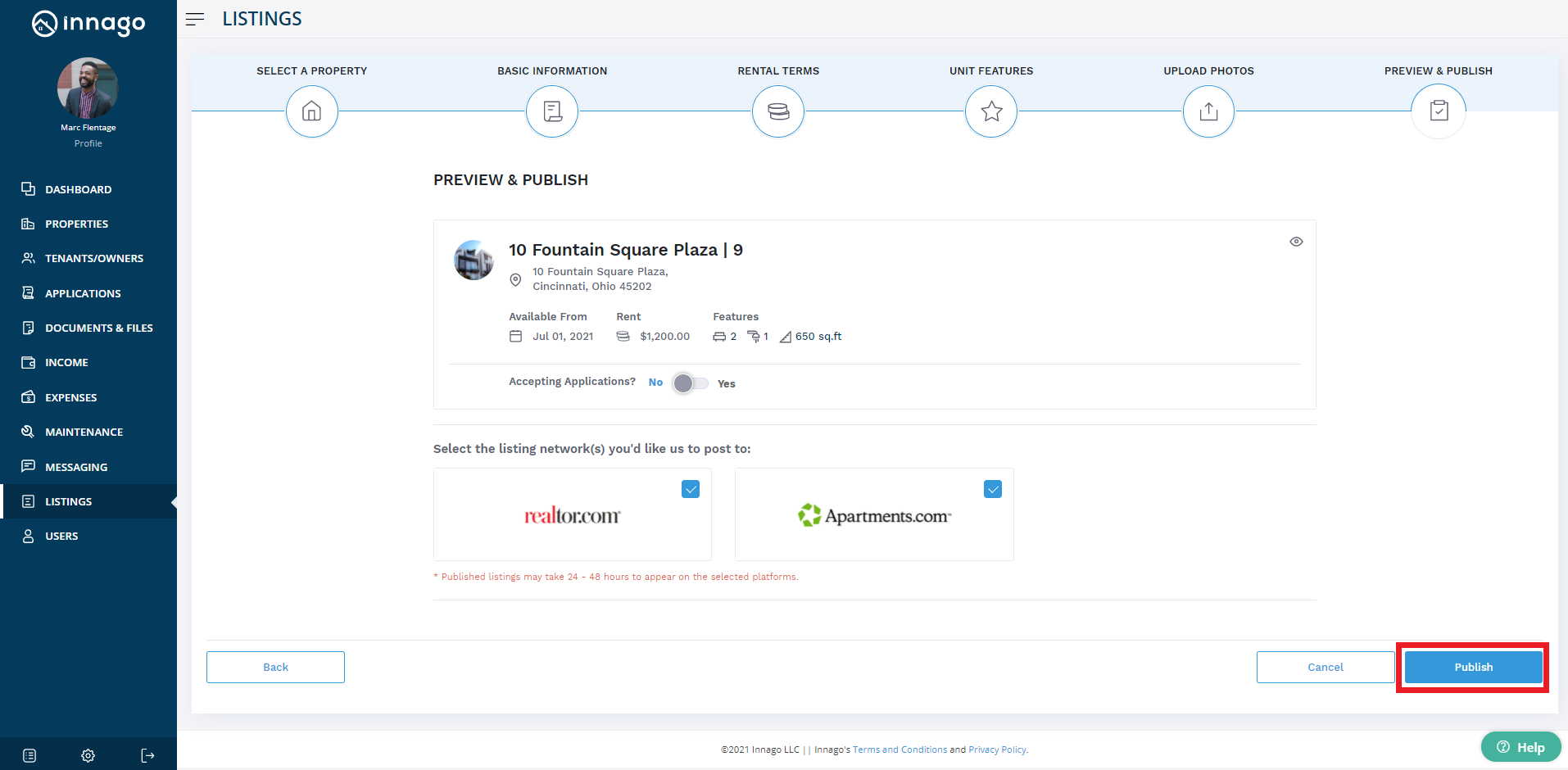To convert your draft listing to an active listing:
1. From the Innago menu on the left, click ‘Listings.’
2. Select the draft listing that you would like to make active.
3. In the top right-hand corner of the screen, click on the three stacked dots. From the dropdown list, click ‘Edit.’
4. Here, complete all the sections of your listing.
5. Click ‘Publish’ at the bottom right-hand corner of your screen and your listing will soon be published!
Note: Published listings may take 24-48 hours to appear on your chosen platforms.