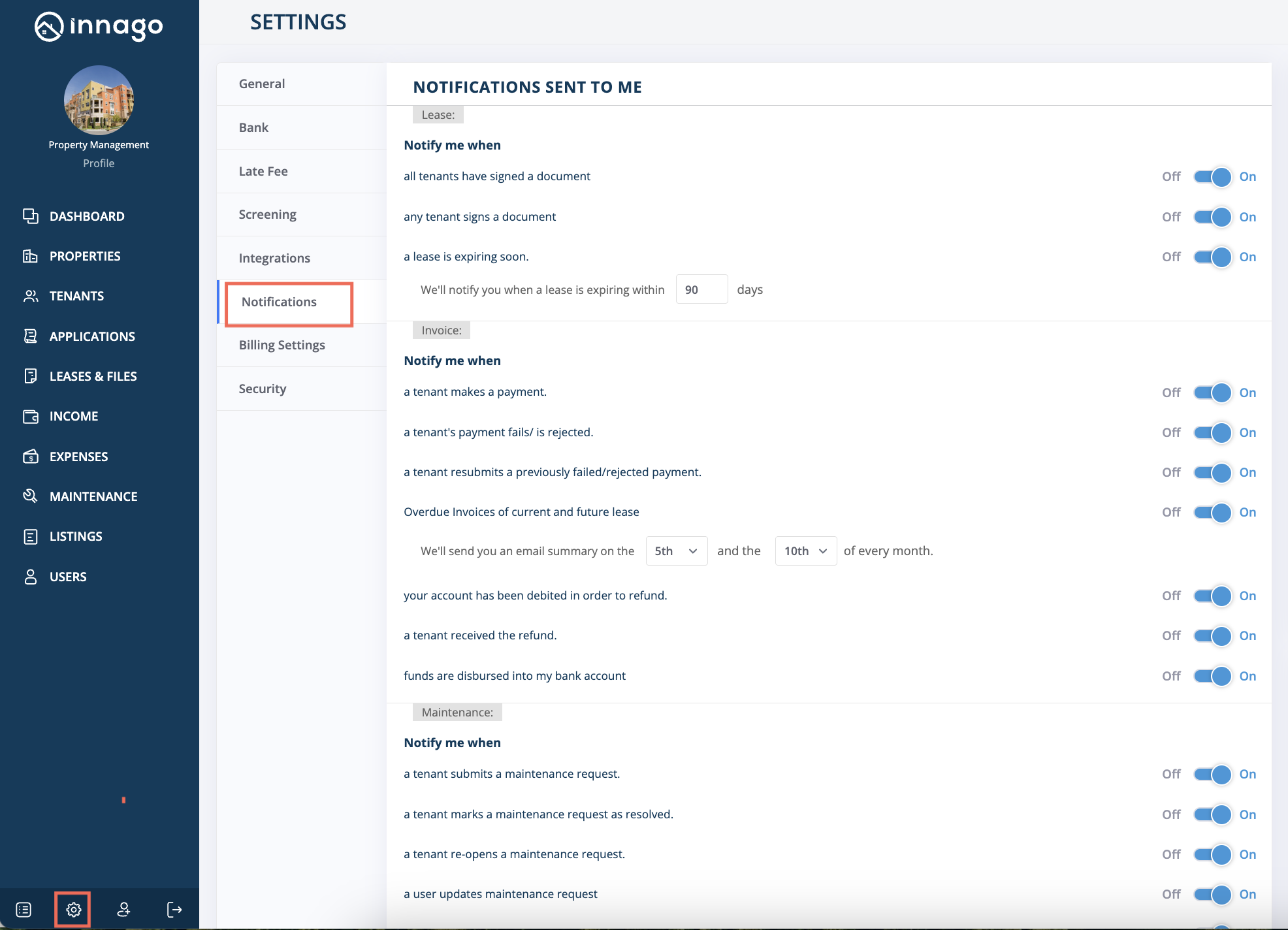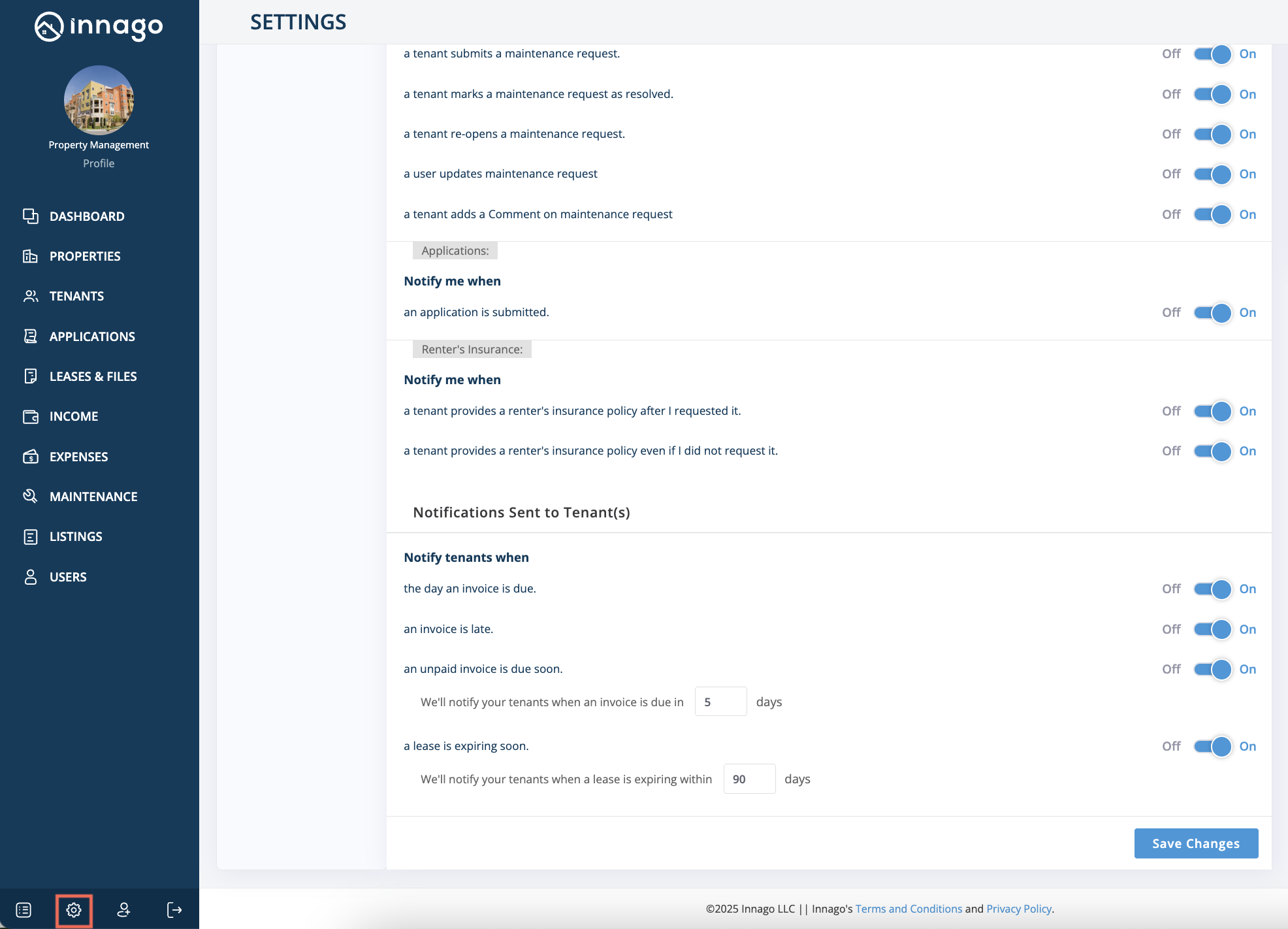Payment Notifications notify you via email whenever a tenant pays their rent online. To enable these:
1. At the bottom of the Innago menu, click ‘Settings’ (the gear icon).
2. Then select ‘Notifications’ tab.
3. Here you will see options to receive notifications for various things such as when a tenant has made a rent payment or signed a lease, or when someone has submitted an application. You can toggle these notification to on or off depending on what notifications you want to receive.
4. Click ‘Save Changes’ to save your settings.