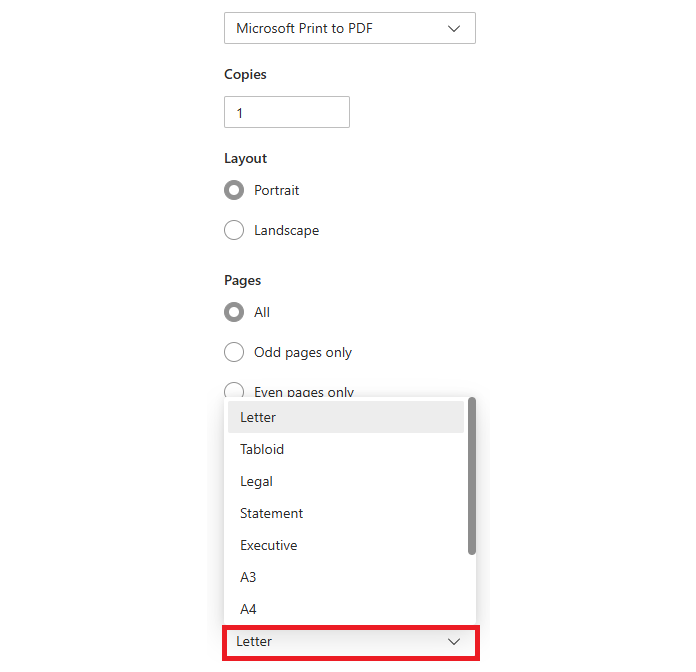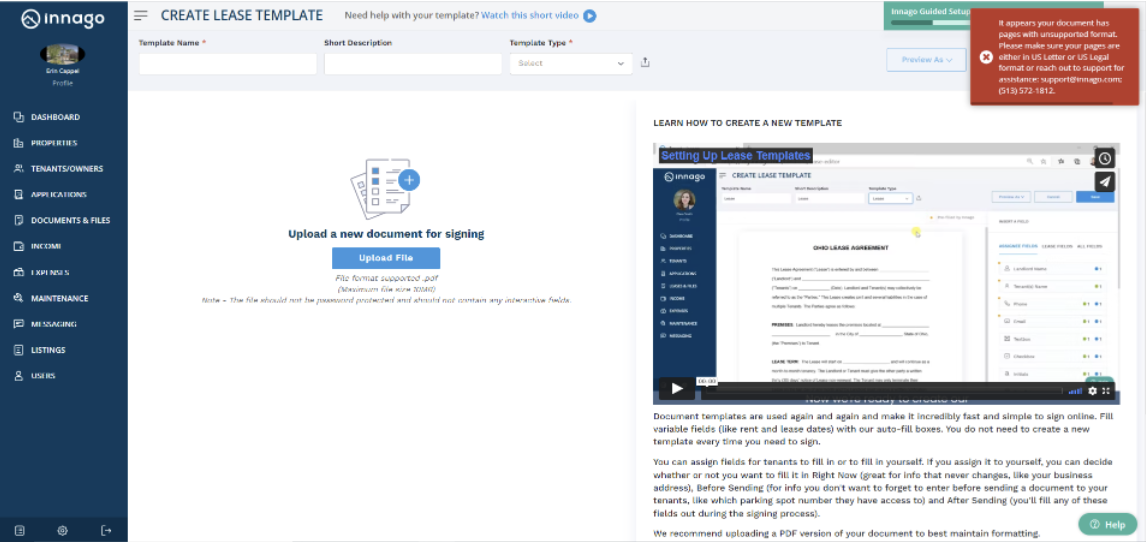When uploading PDFs for Lease Templates, it’s possible to run into error messages regarding the format of the PDF:
We only support documents that are Letter (8.5×11) or Legal (8.5×14), so you’ll need to be sure to format your PDF’s accordingly before uploading. The easiest way to reformat your document is by following the steps below on your Windows PC (see Mac instructions below):
1. Open your PDF on your PC
2. Click the print option in the browser or app that you’re using
3. Change the printer selection to “Microsoft Print to PDF”, then click “More Settings”
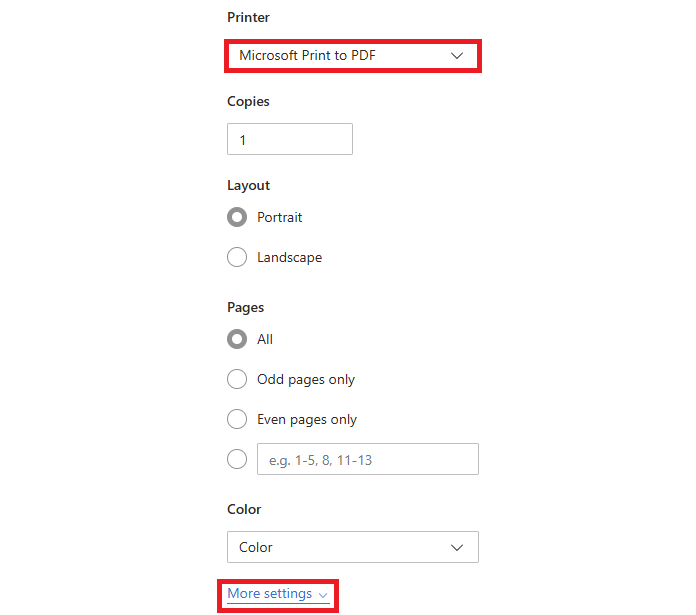
You’ll now see an option to change the “Paper Size”. Select either Letter or Legal.