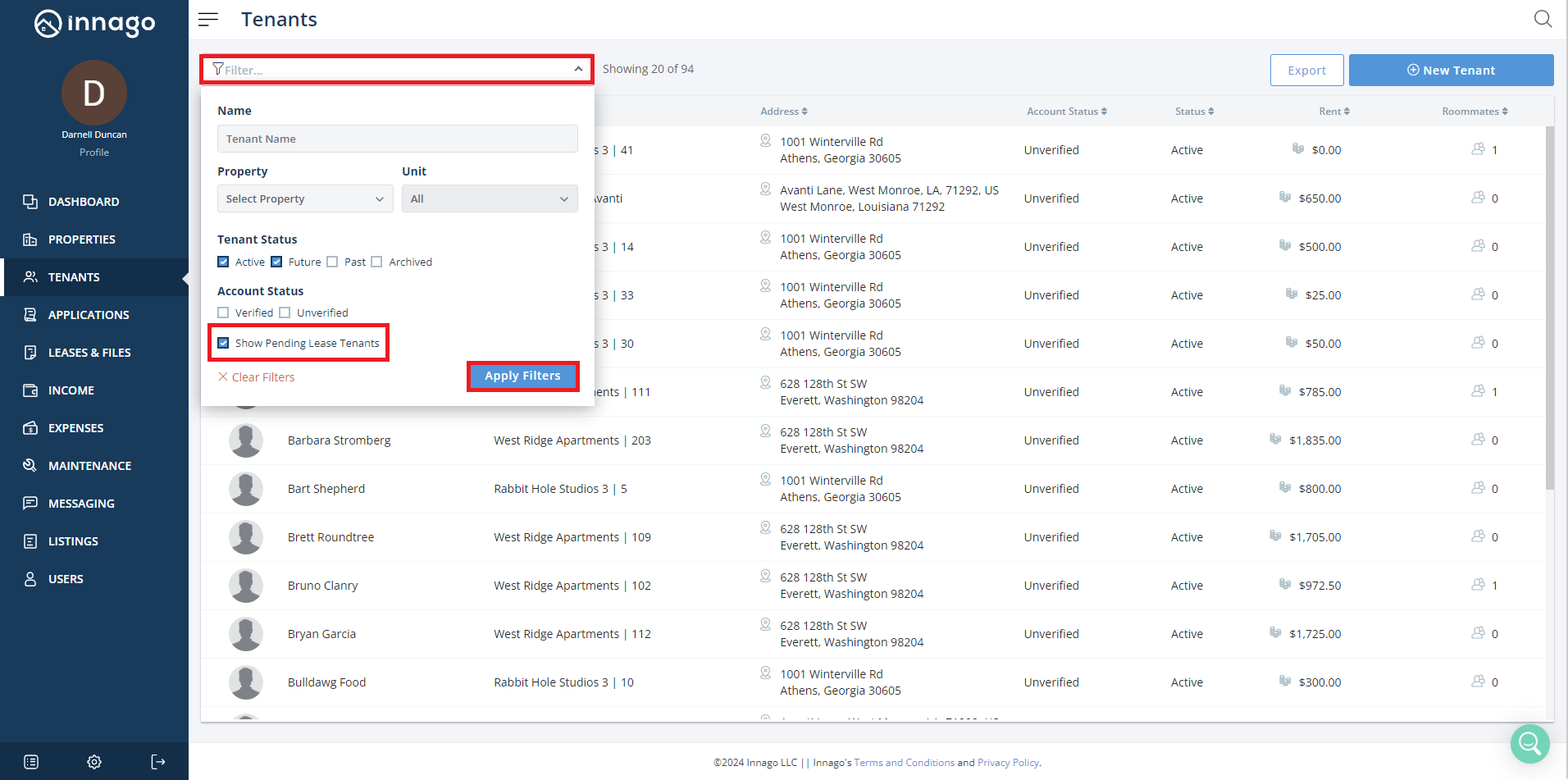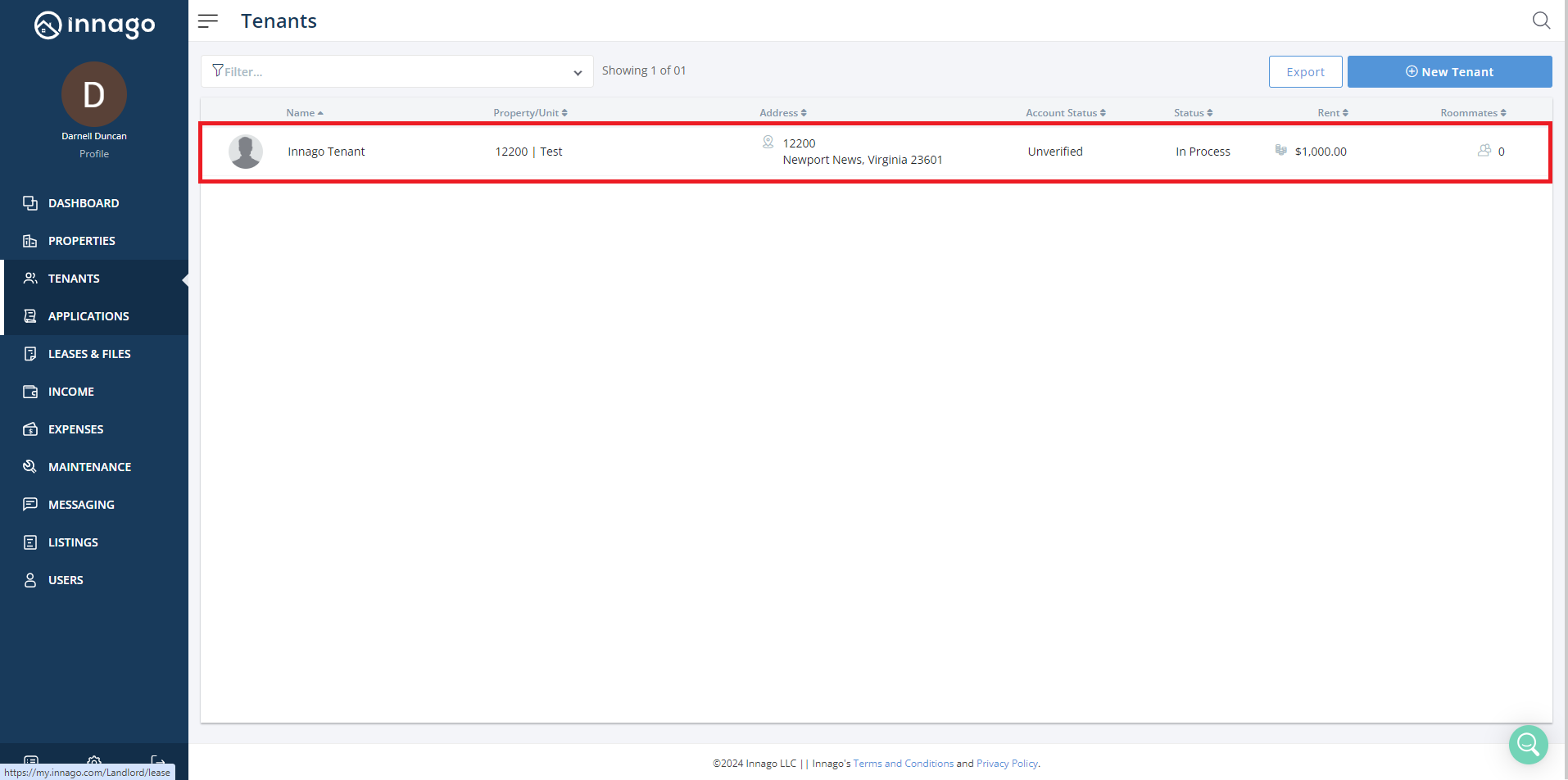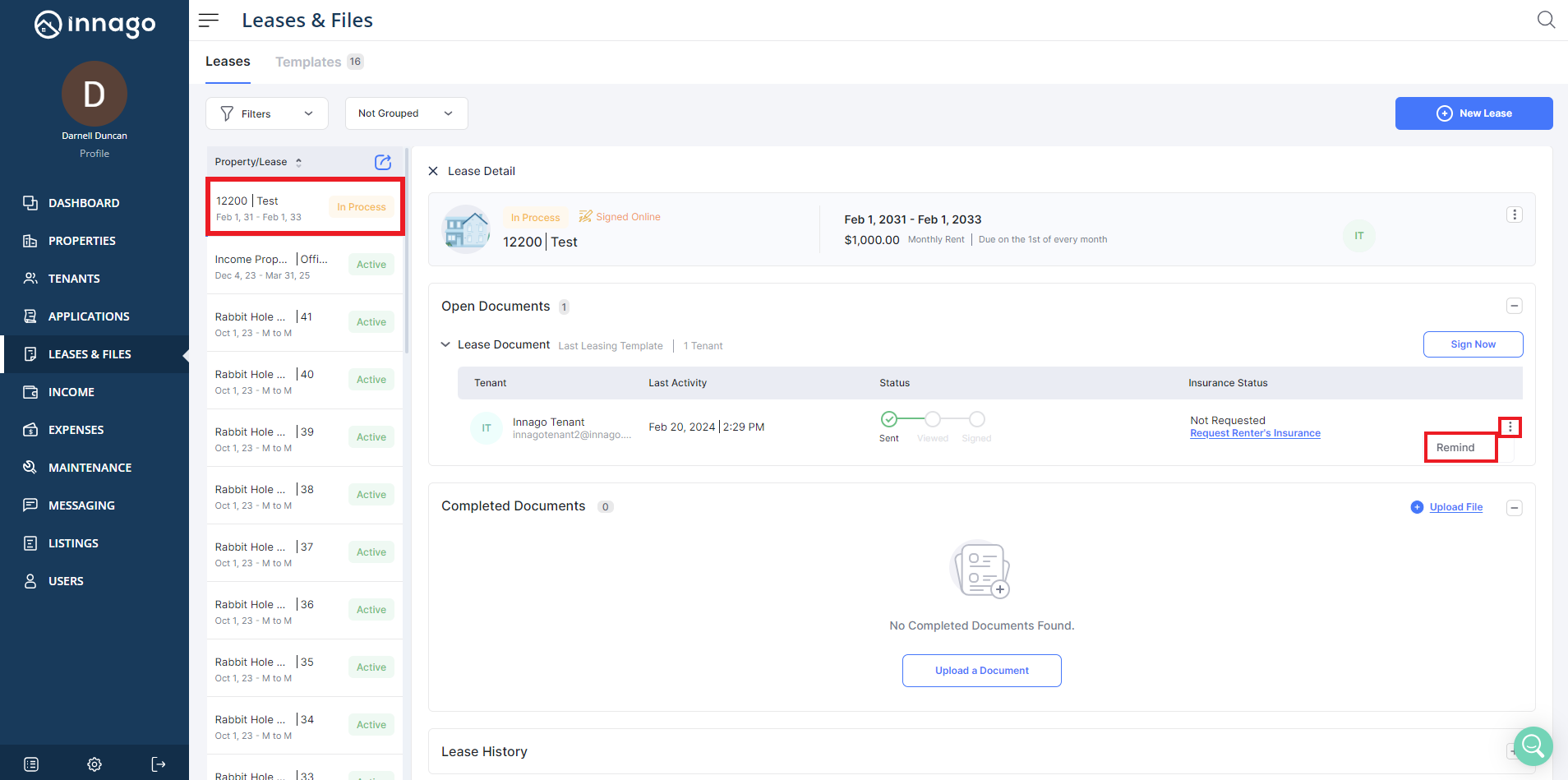If you send out a lease for signature, then later realize you need to change the tenant's e-mail address, don't worry, you'll be able to do just that.
To update the email address of a pending tenant:
1. From the Innago menu on the left, click "Tenants".
2. Click the filter option on the top of the screen (located right under the word "Tenants").
3. Select the check mark box that says, "Show Pending Lease Tenants", then click "Apply Filters".
4. You should see all the tenants that are on a pending lease. Select the tenant whose email address you want to change.
5. From the top right-hand corner of the screen, click the three stacked dots, then click "Edit". You'll be able to update the e-mail address from here.
6. After making the update, you can "remind" them to sign the document via the new e-mail address by going to Leases & Files, selecting the lease term, then clicking "Remind" as shown below.