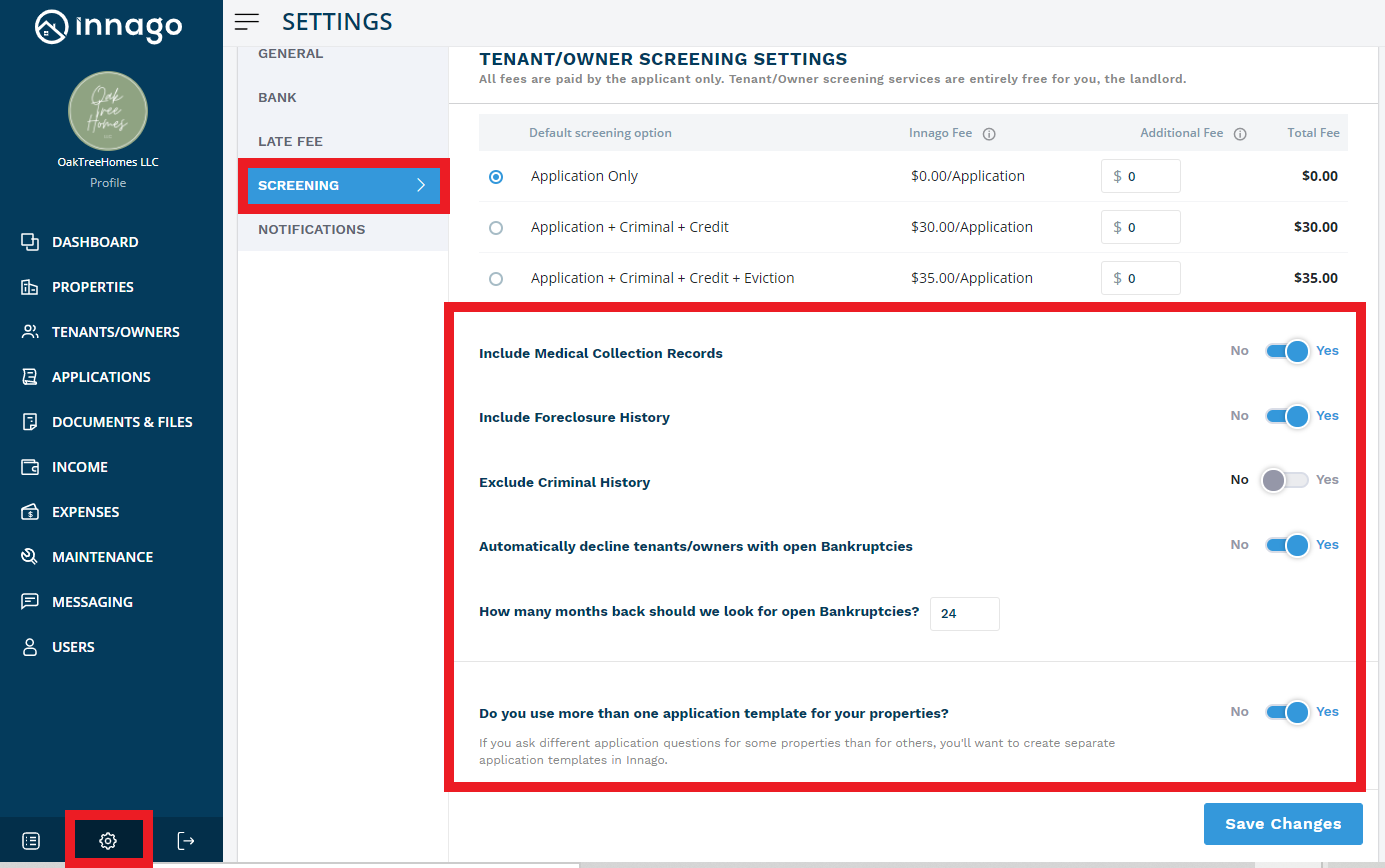When configuring your tenant screening settings, you will find several additional options under Advanced Settings.
-
Include Medical Collection Records – Selecting this would include records of any unpaid medical bills that your applicant may have forgotten or neglected to pay.
-
Include Foreclosure History – This option would include any foreclosure information where your tenant has defaulted on mortgage payments and their lender has taken ownership of the home.
-
Exclude Criminal History – Turning this toggle button on will exclude any criminal history records on screening reports.
-
Automatically decline tenants with open bankruptcies – By checking this box, you will decline any tenants that still have open bankruptcies. You are also able to add how many months back these should be checked for by TransUnion.
-
Do you use more than one application template for your properties? – If you have several properties in your Innago account and you wish to have separate application templates set up for them, you can do so by switching this toggle to ‘On’.