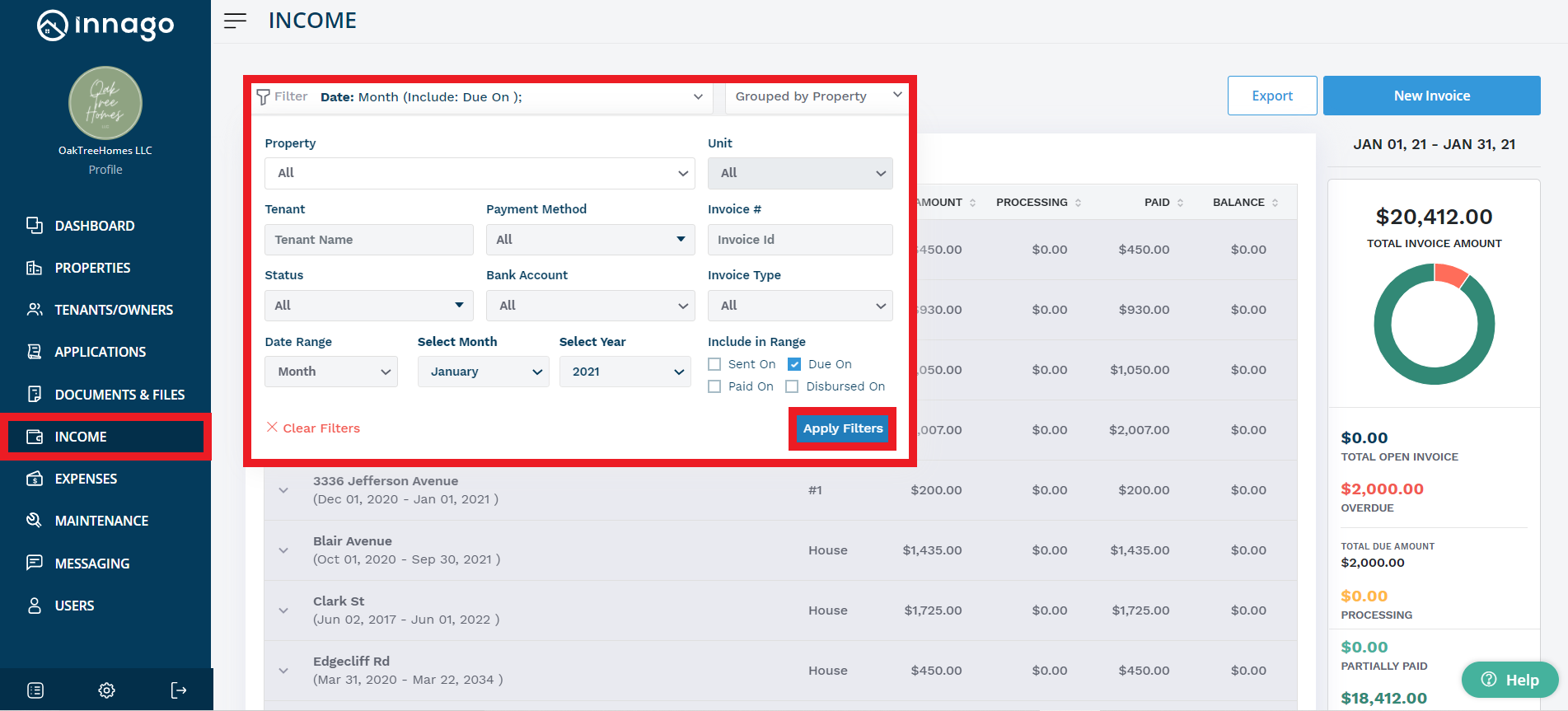Sometimes, when you go to the Income page, you won't immediately see an invoice you're looking for. Always remember, Innago displays invoices due in the current month by default. So, if today is April 30th, you will not see May invoices when you first go to the Income page.
To search for additional invoices, click the filter bar in the top left of the Income page (just below the word ‘Income’). Here, you can filter by property, unit, invoice type, payment method, dates, etc. These filters allow you to dynamically find exactly what you’re looking for!