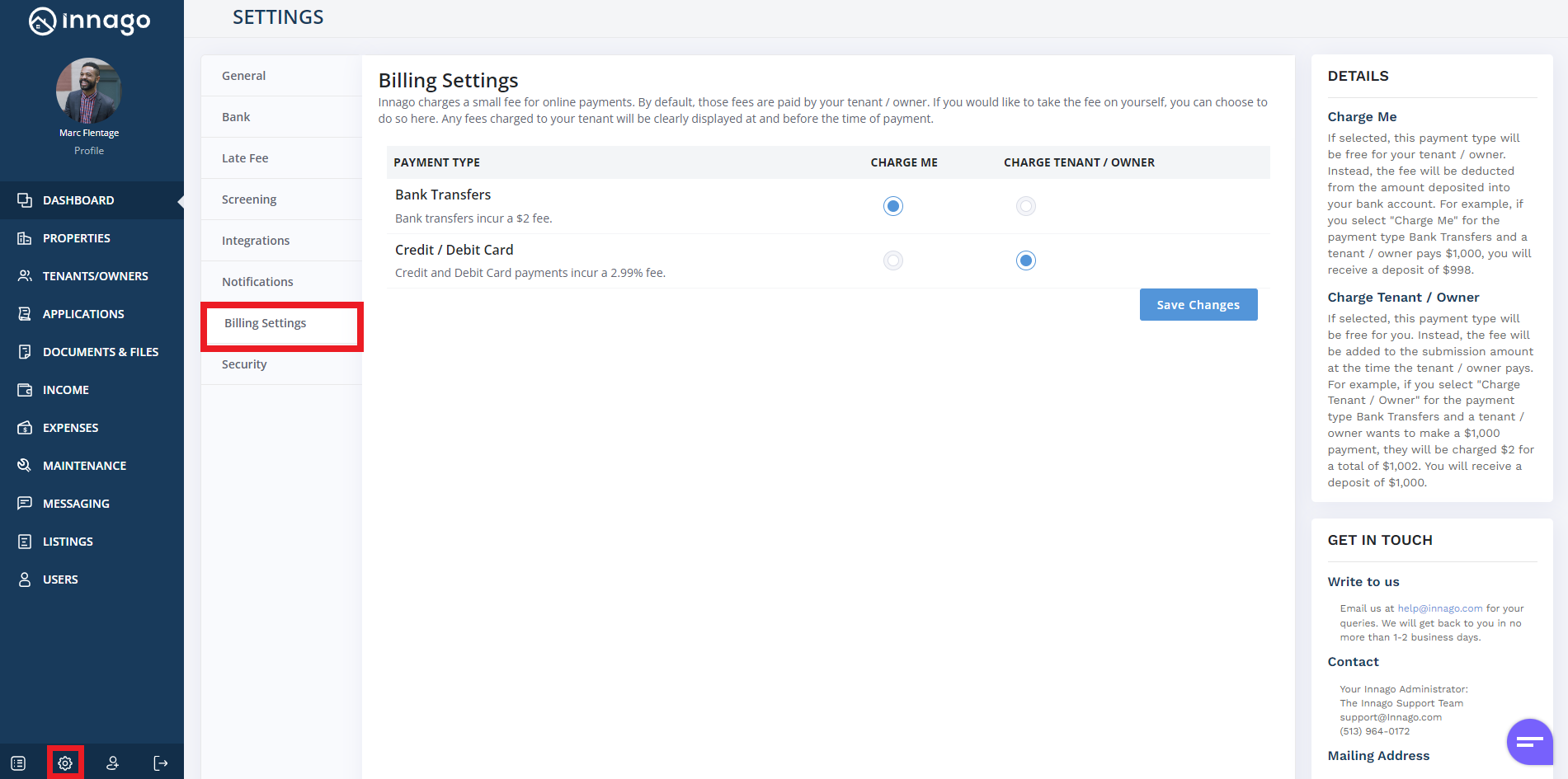In Innago, you have the option to cover any ACH or credit/debit card fees for your tenants. In order to make this update, just follow these instructions:
-
Go to “Settings” from your Dashboard.
-
Click the Billings Settings page.
-
Toggle “ON” the fee you would like to cover for your tenants.
-
Click “Save”.
If you enable either, we simply take the fee off the payment amount, so you’ll receive your deposit, minus any fees.
Please note, any processing fees are automatically recorded as an expense in Innago.