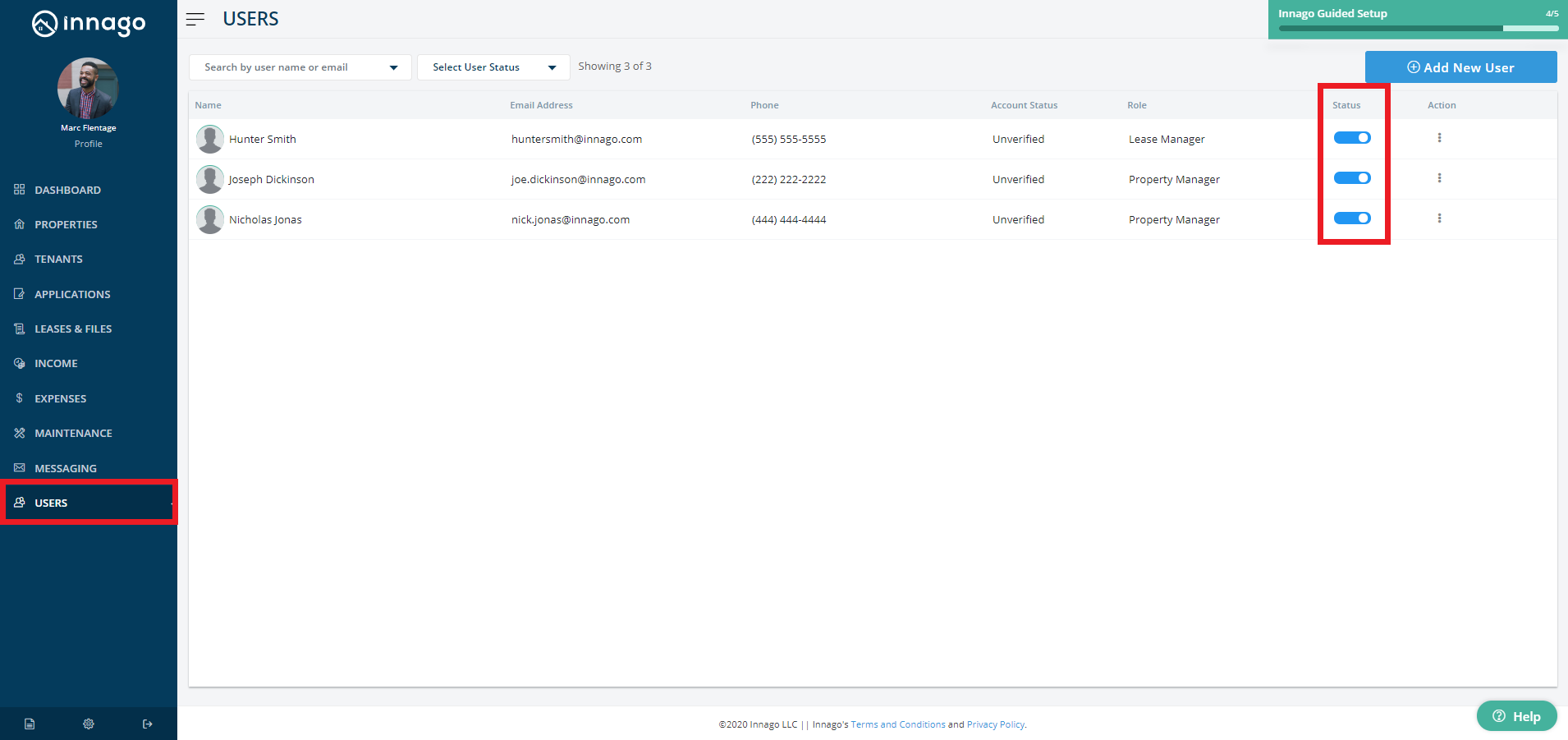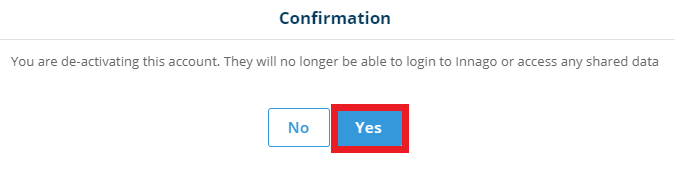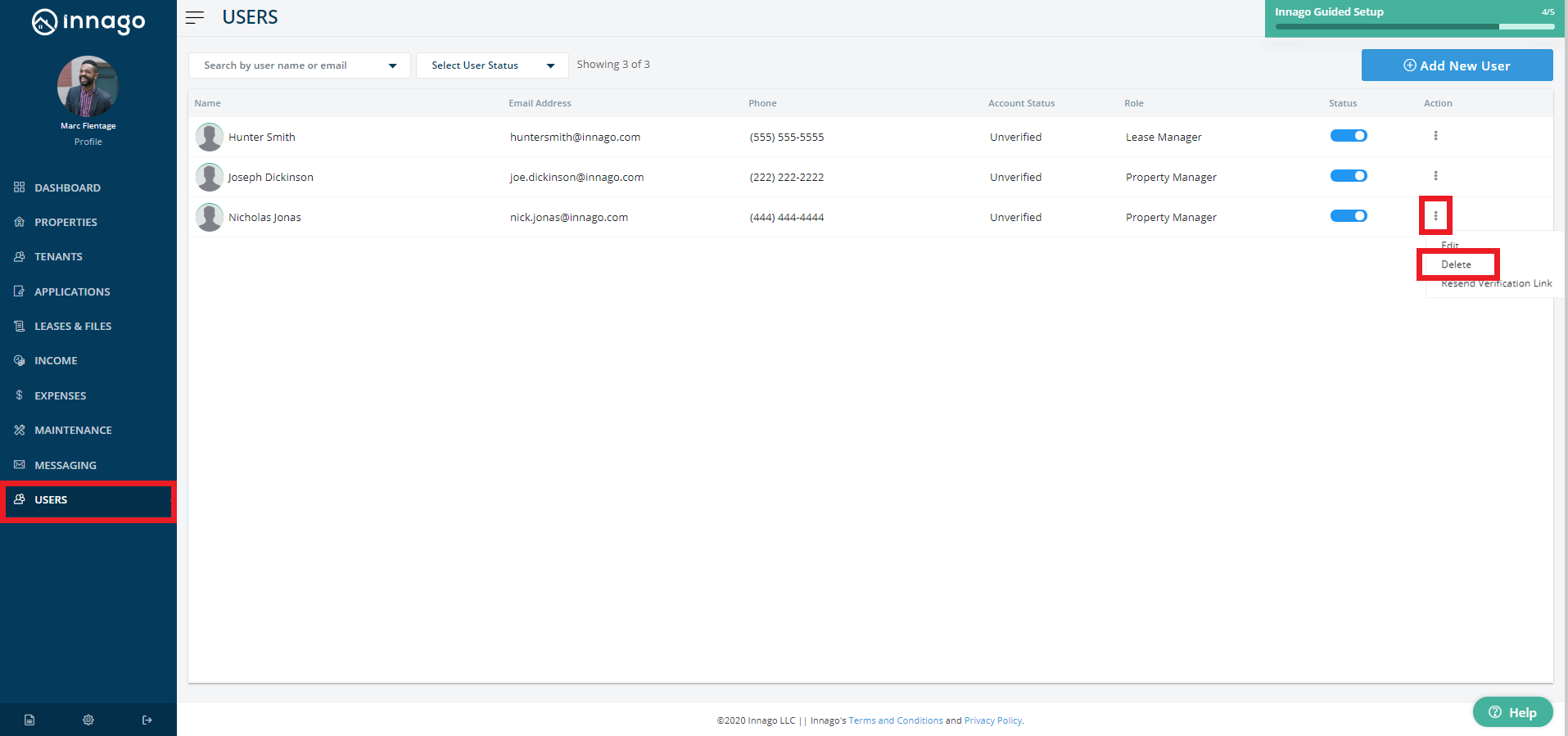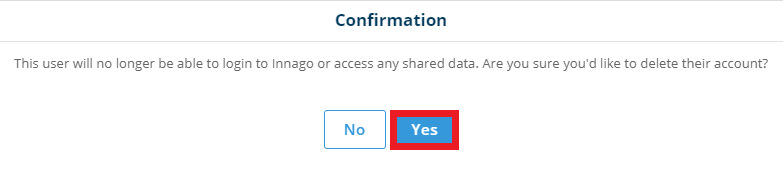If you need to deactivate a user’s access to your account, you can remove them by:
1. From the Innago menu on the left, click ‘Users.’
2. Find the name of the user you would like to remove from the list displayed.
3. On the second-to-last column of the list you will find the ‘Status’ option.
4. Toggle this feature to deactivate the user's account access.
5. If you want to re-activate the user, you can toggle the Status option back to ‘on.’
When you deactivate a user, they will no longer be able to login to Innago or access any shared data.
If you want to completely delete a user, follow the below steps:
1. From the Innago menu on the left, click ‘Users.’
2. Find the name of the user you would like to remove from the list displayed.
3. Click on the three stacked dots on the last column labeled ‘Action.’
4. You will then see the options to either Edit, Delete, or Resend Verification Link (if applicable).
5. Click the ‘Delete’ option, and then click ‘Yes’ to confirm.