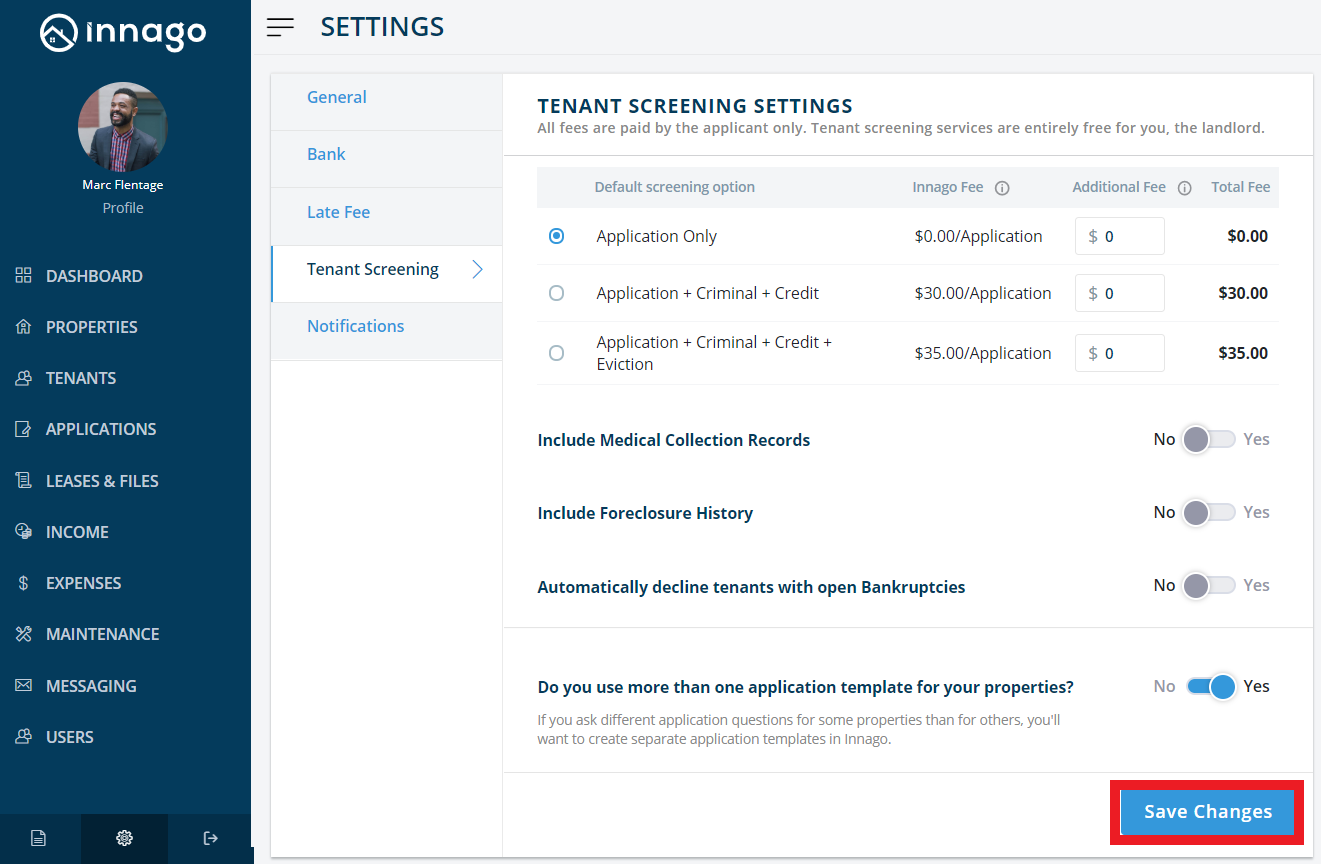Rental applications help you obtain important background information on your potential tenants, allowing you to make the best decision for your rentals. By default, applications are turned off in Innago.
To turn the application feature On:
1. At the bottom of the Innago menu, click ‘Settings’ (the gear icon).
2. From the General Settings menu, toggle ‘Application Setup’ to the ‘On’ position. The slider will appear blue to indicate that it’s enabled.
3. Click ‘Save Changes’, and you’ll be taken to the ‘Tenant Screening’ settings.
4. Here, you can select the screening option that you want your applicants to complete, as well as select your preferences on a number of additional settings.
5. Once satisfied with your settings, click ‘Save Changes.’
6. Now, your applications are turned on, and you can customize your application to prepare it for sending.