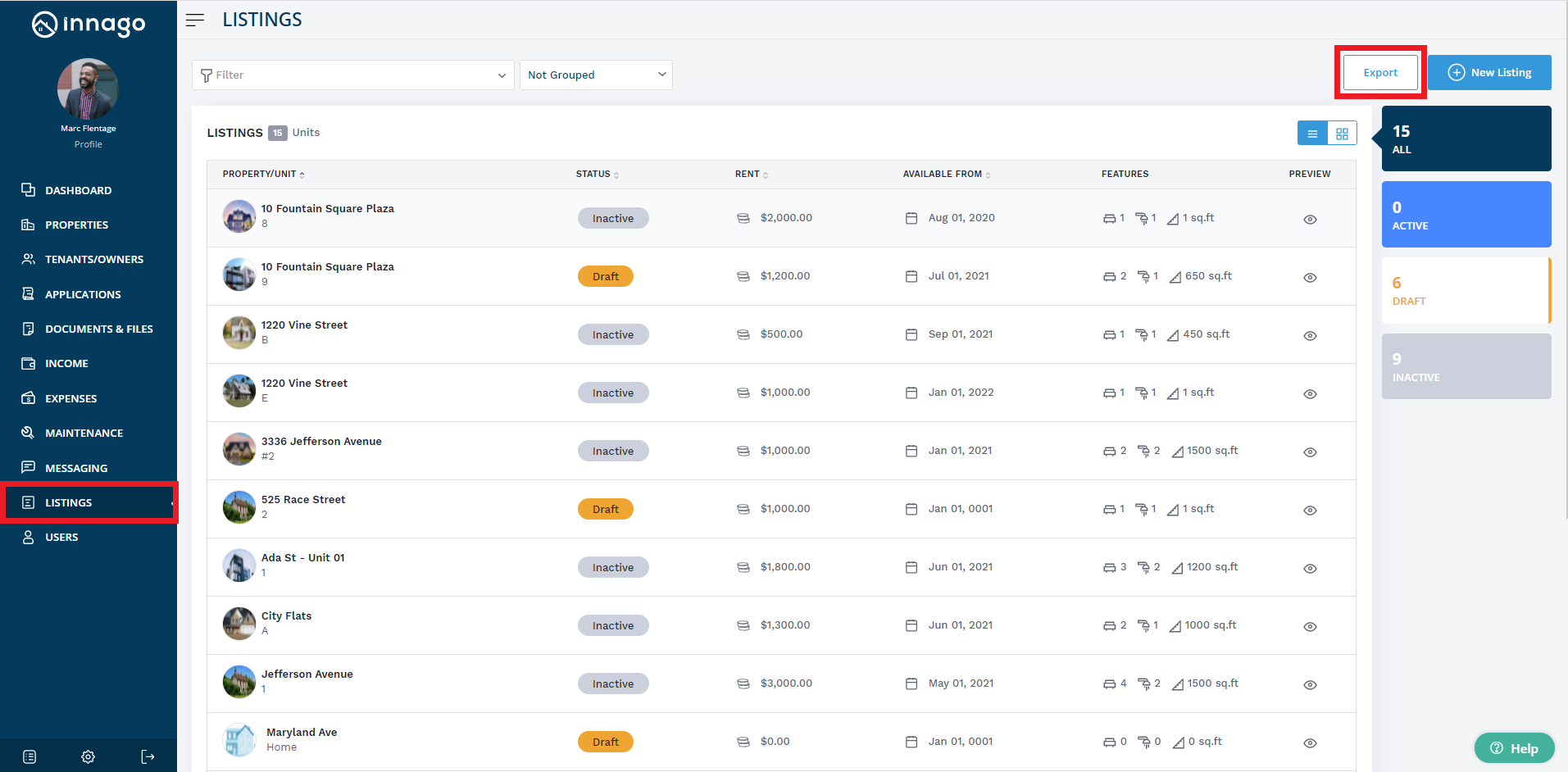If you wish to export your listings as a CSV file, follow the steps below:
-
From the Innago menu on the left, click ‘Listings’.
-
Keep in mind, the file will contain whatever data you currently have filtered. You can use the drop-down filter in the upper left side to filter to specific listings.
-
Click ‘Export’ in the upper right corner. A CSV file will automatically begin downloading to your device.
-
A quick note: some web browsers, like Google Chrome, may block the download at first. If that is the case, you will see a small notification appear in your URL bar. Click this to allow future downloads from Innago.