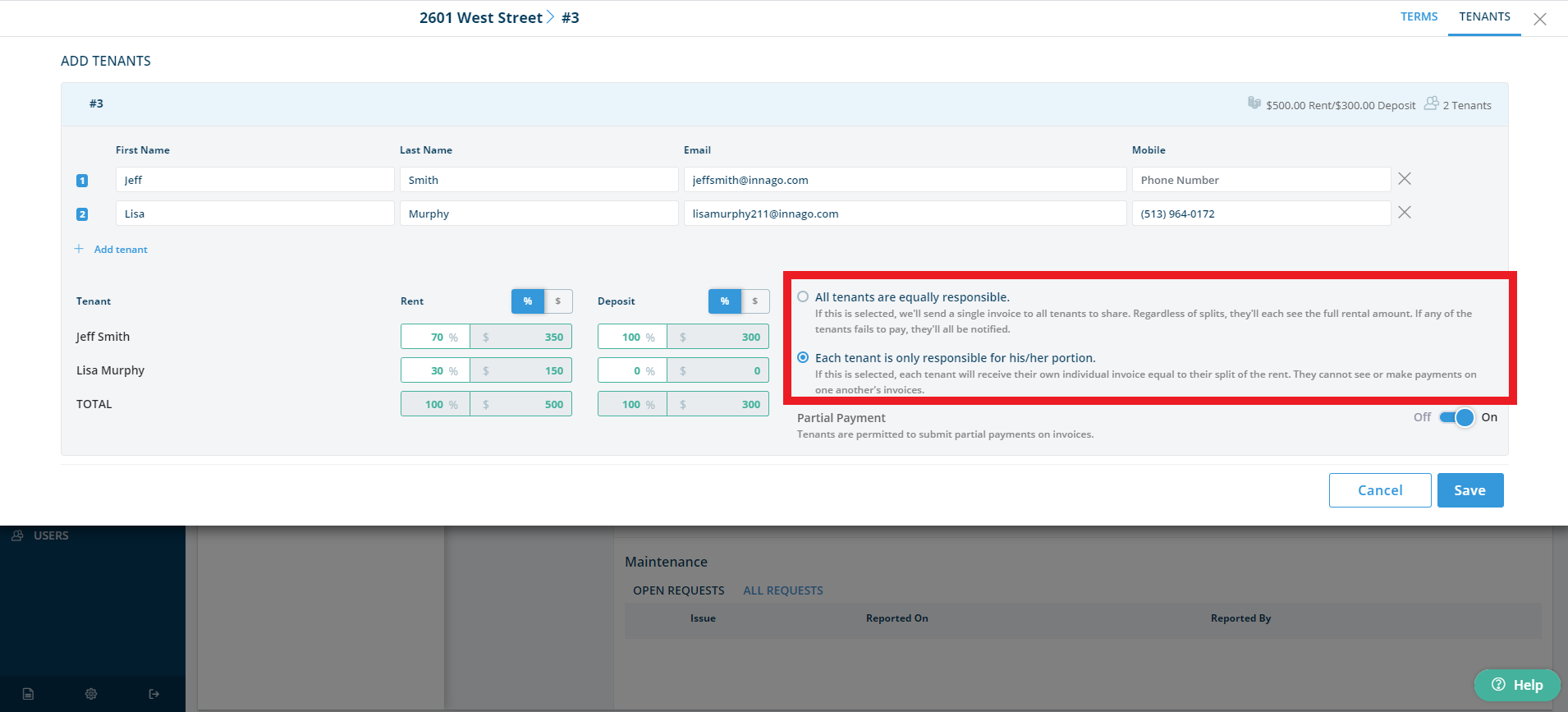There are two ways to assign your rental invoices in Innago: to all tenants on a lease as a group, or to each tenant individually.
Grouped Invoices: Grouped invoices help you enforce the Joint and Several Liability Clause if it's included in your lease. A Grouped invoice is sent to an entire group of tenants that share a lease. It is for the total rental amount due by the group for that payment period. When one tenant pays, the total due goes down. All tenants can see payments reflected on the invoice, and each will be notified when anyone is late.
For example, if the total rental amount for a unit is set to $1000 and each of two tenants has a split of $500, they will both receive an invoice for $1000. Their suggested payments will be $500, but the total due will remain $1000.
Individual Invoices: Individual invoices are split up and sent to each tenant individually. If one tenant pays their invoice, their obligation for that rental period will be completed. They will not see their roommates’ payments, nor will they be alerted if a roommate is late. Individual invoices are usually used when tenants on the same lease rent bedrooms individually. This is most common in student housing.
For example, if the total rental amount for a unit is set to $1000 and each of two tenants has a split of $500, each tenant will receive an individual invoice for $500. If one of the two tenants pays, then his / her total due will go down to $0, while the other tenant will still see an invoice of $500. You can set a lease to generate Grouped Invoices from the Edit Tenants page of an existing lease or from the Tenant Information page when adding a lease for the first time. To set the invoices to Grouped, select the button that says, "All tenants are equally responsible."
You can set invoices to Grouped or Individual from the Edit Tenants page of an existing lease or from the Tenant Information page when adding a lease for the first time. To set the invoices to Grouped, select the button that says, "All tenants are equally responsible." To set the invoices to Individual, select the button that says, "Each tenant is only responsible for his/her portion."