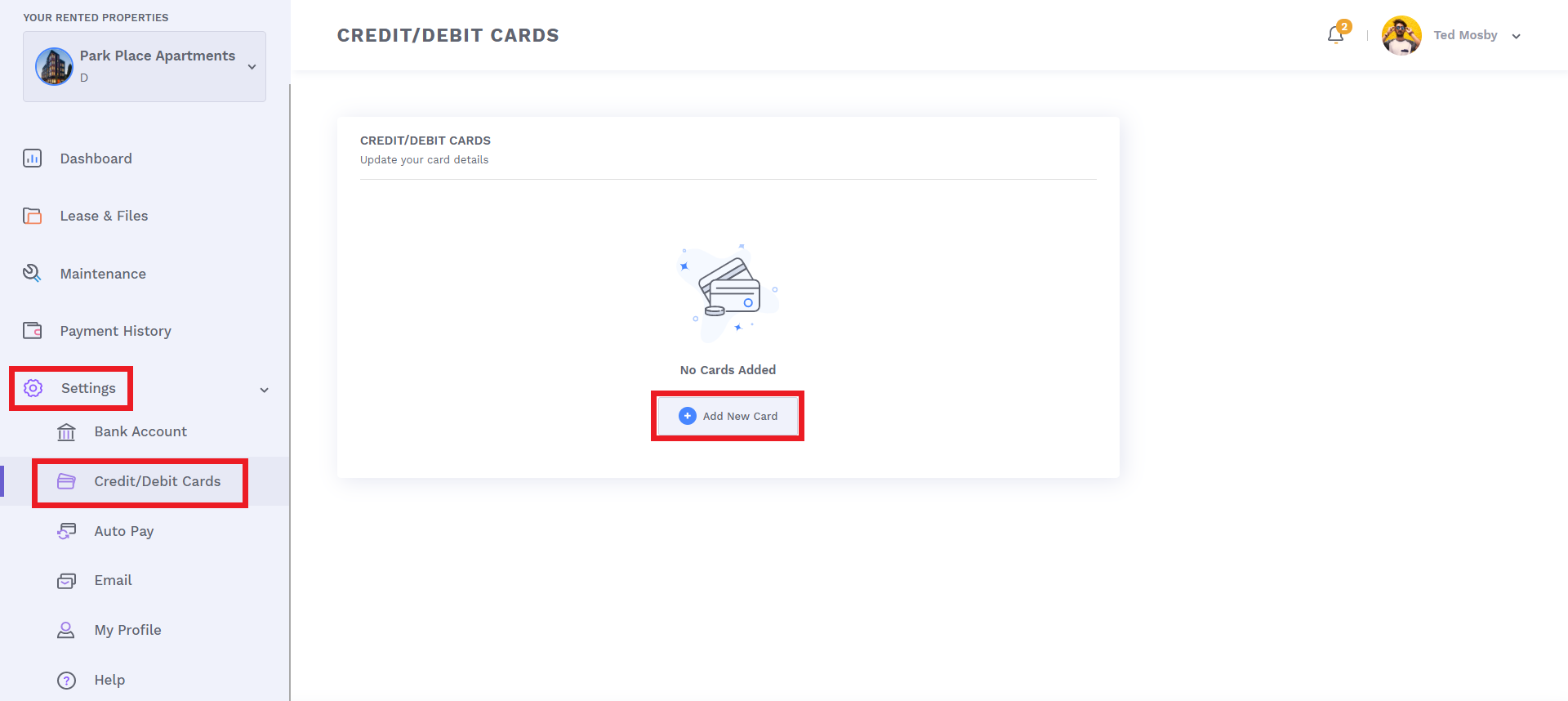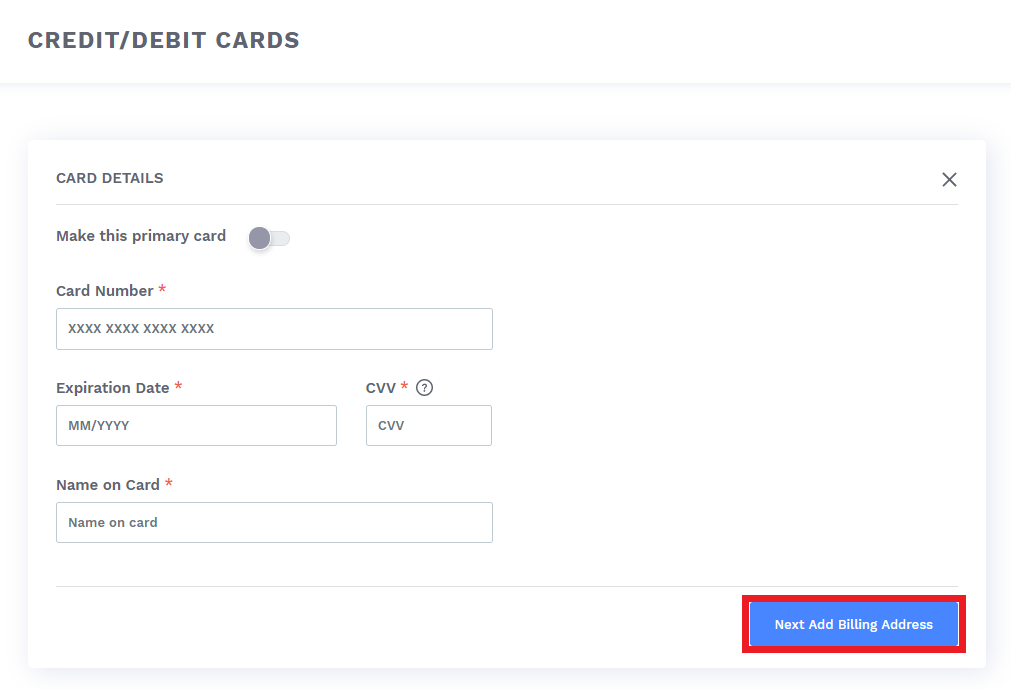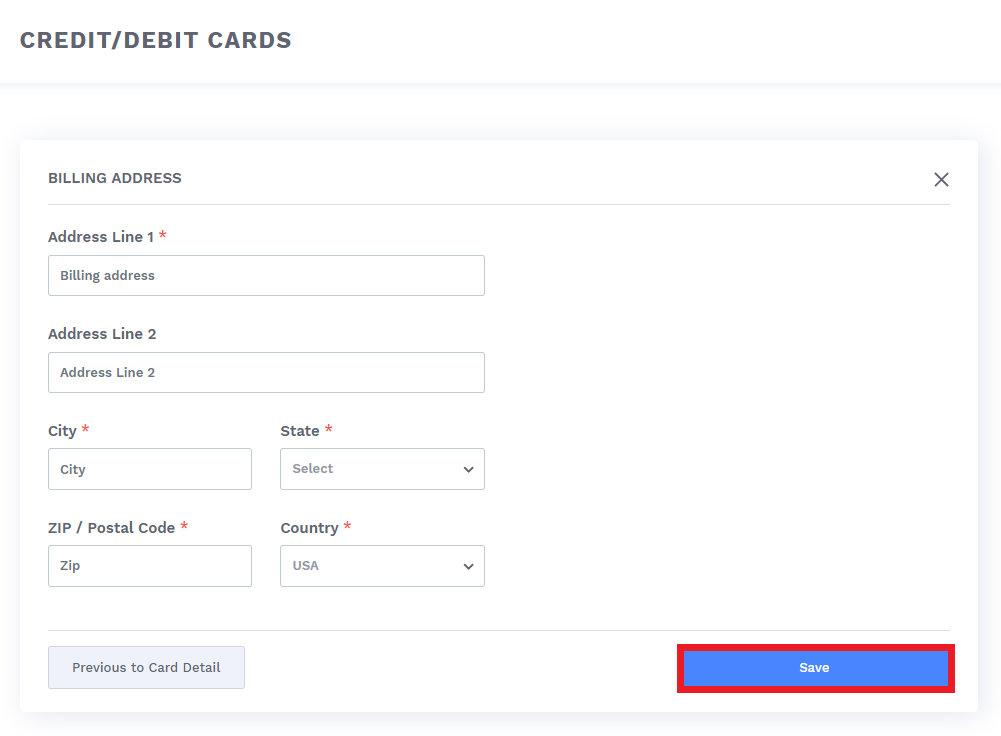You can follow the steps below to add a credit/debit card:
-
From your Dashboard screen, click on 'Settings' from the Innago menu on the left.
-
Click on 'Credit/Debit Cards'.
-
Click on 'Add Card'.
-
Enter your card information.
-
Click on 'Next Add Billing Address'.
-
Add your billing details.
-
Click 'Save'.
Now you can use this card to make payments via Innago!