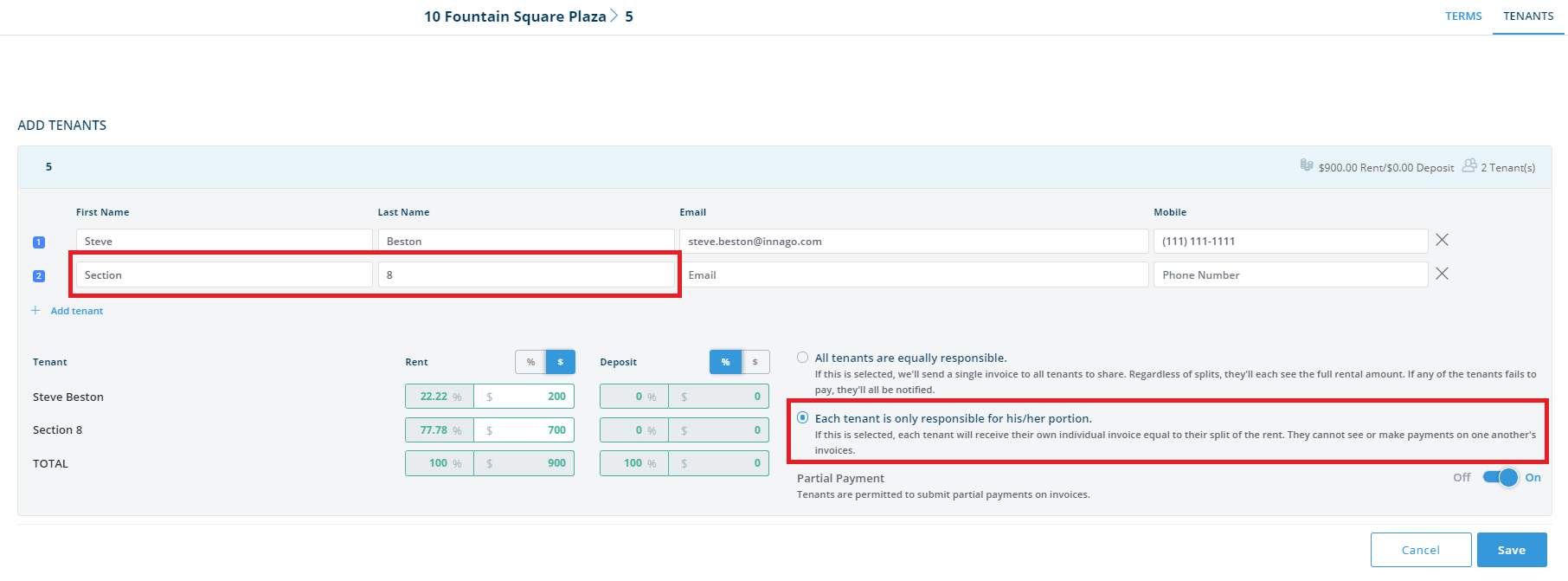We have many landlords that currently use Innago to manage Section 8 rentals. We suggest adding an additional 'tenant' on Section 8 leases. You can assign the portion of the rent to that 'tenant' and record payments against invoices accordingly. This also makes it easy to generate reports and view how much has been paid by the actual tenant and by Section 8, on a specific property or across your entire portfolio.
To add a Section 8 tenant, you would add the real tenant to the unit along with a fake tenant named something like "Section 8." Since the Section 8 tenant is a fake tenant in Innago, you'll leave the email and phone number fields blank for them. You'll want to set up the correct rent split between the real tenant and Section 8 tenant in Innago, and then select the "tenants are only responsible for their portion" option. Innago will then generate invoices for the real and fake tenants with the correct amounts. You'll then be able to manually record payments on the Section 8 invoices in Innago.
So, when adding your lease to the system, add two tenants, one the real one and another for Section 8. By doing this, you can change the portion of your tenants rent accordingly. I have attached a screenshot below:
To help you change the rental splits:
1) Below the list of tenants, you’ll see a section that displays each tenant’s share in rent and security deposit.
2) You can toggle between ‘%’ and ‘$’ to make it easier to divide evenly.
3) When satisfied, click ‘Save’ and your adjustments will be finalized!
Also, be sure to select the option on the right-hand side screen to 'Each tenant is only responsible for his/her portion', that way your tenant will only be charged the portion of rent you have assigned to them, and you can also keep track of your Section 8 rent amounts.