If you need to update your contact information in Innago, you can easily do this by clicking Settings from the main menu, then clicking My Profile.
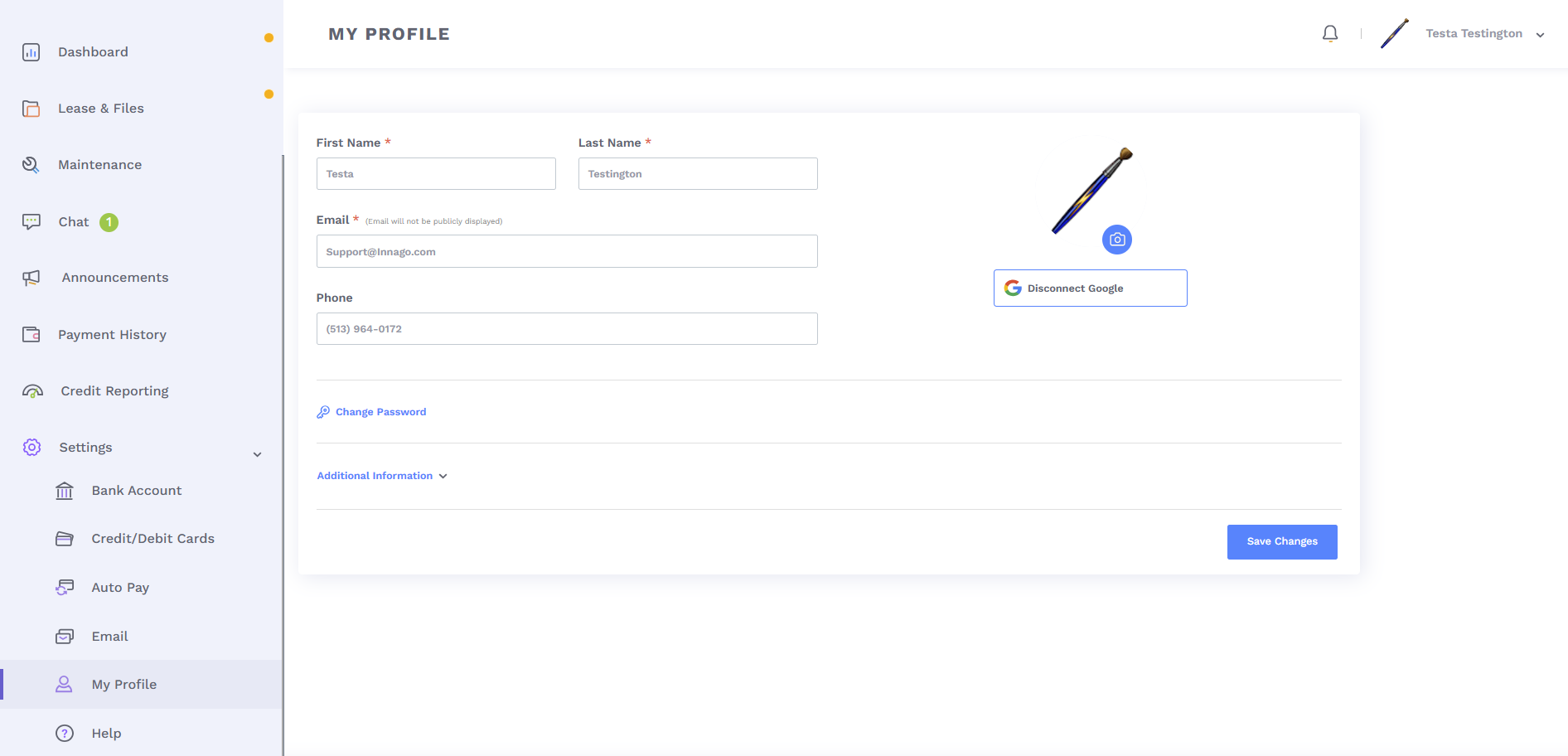
From here, you can update your name, email address, or phone number. You can also change your password, or add vehicle information as well. Be sure to click “Save Changes” once you’re ready, and your account will be updated.
