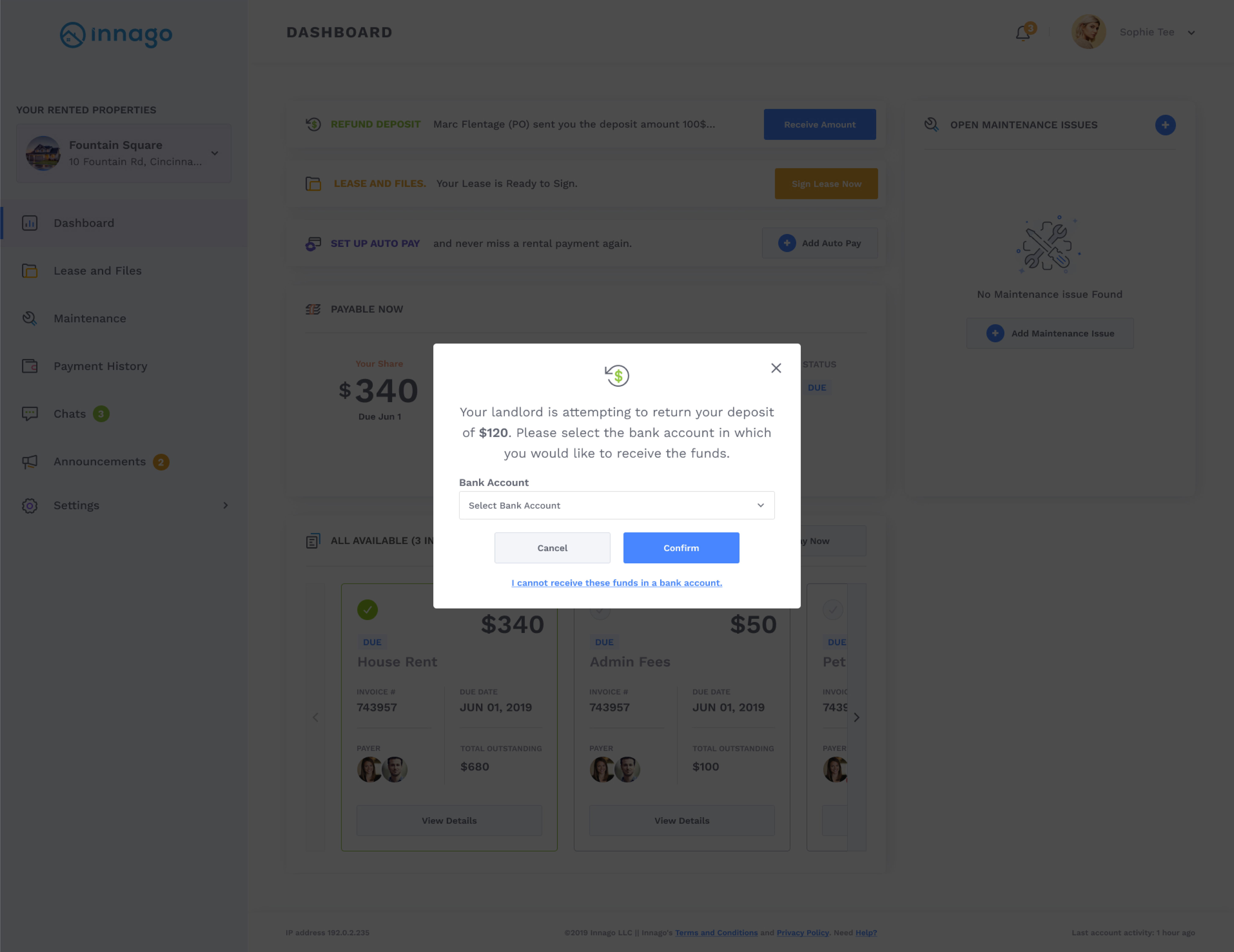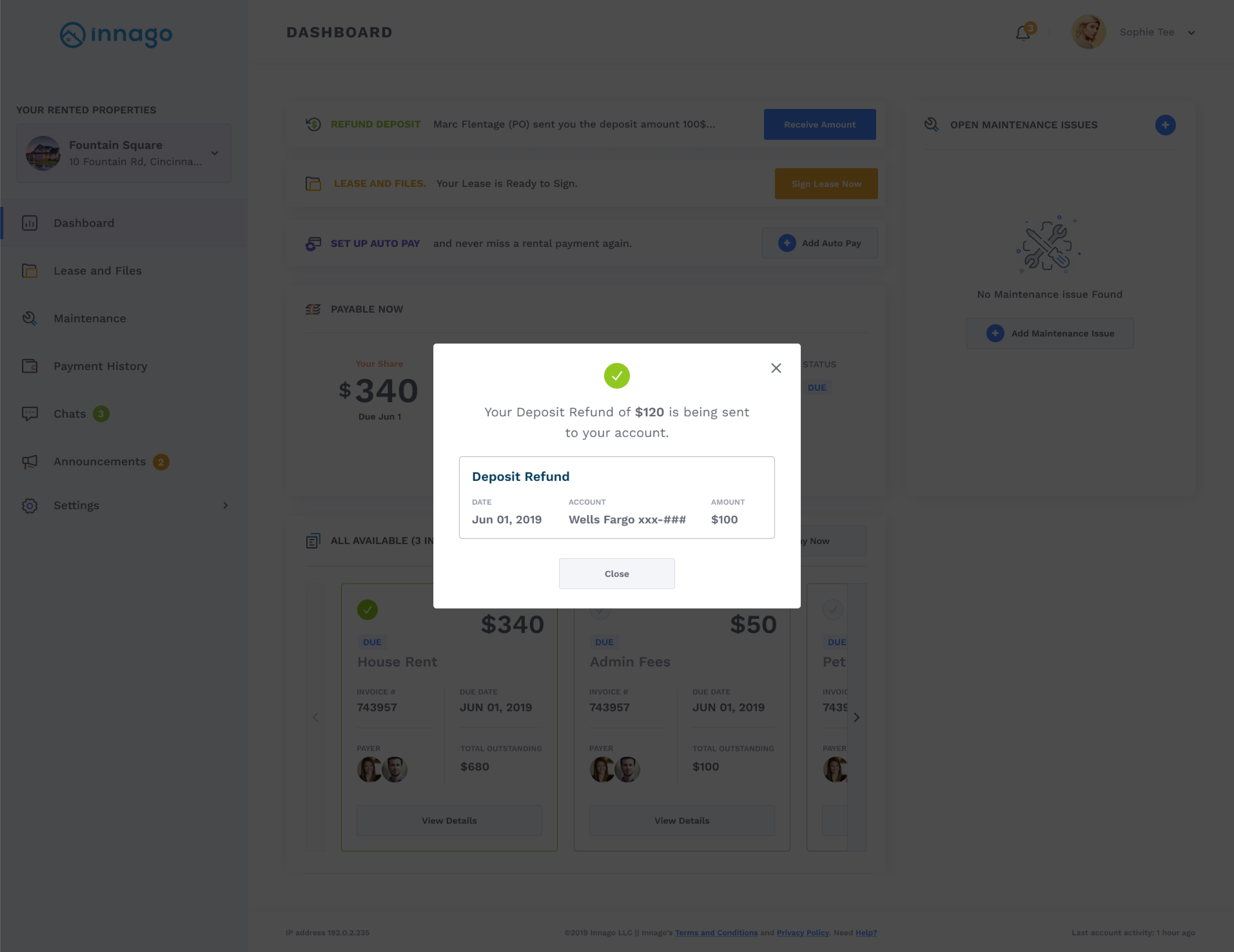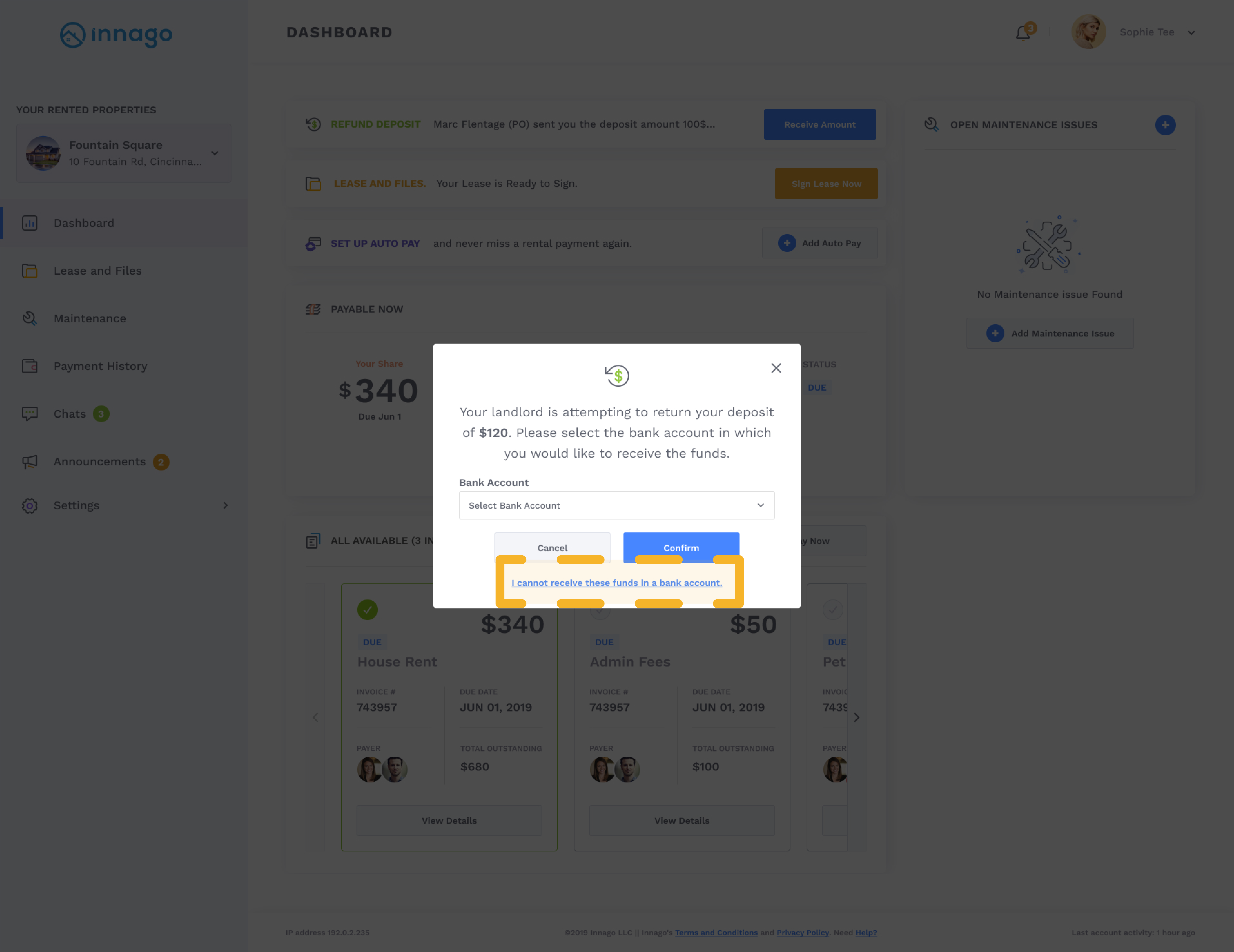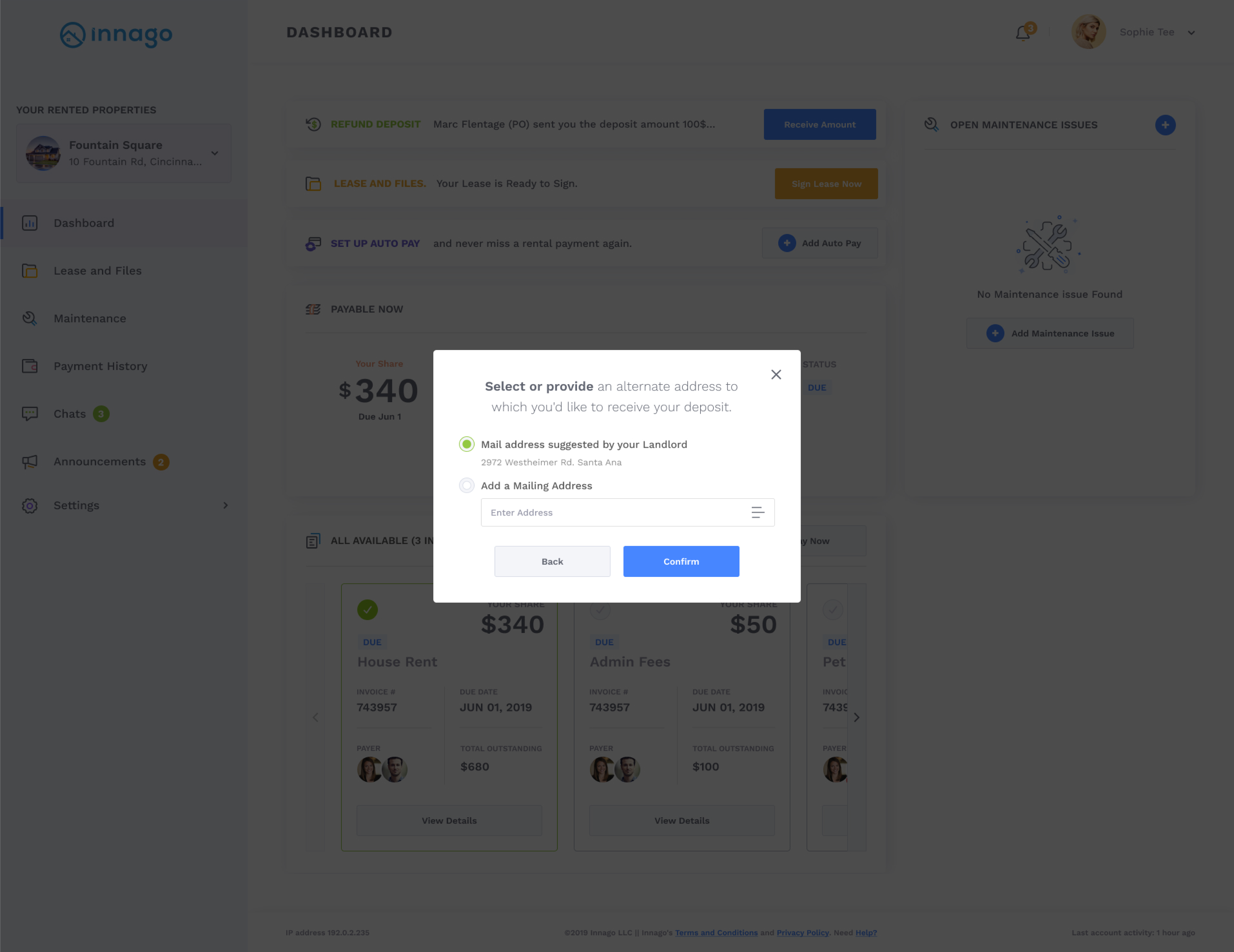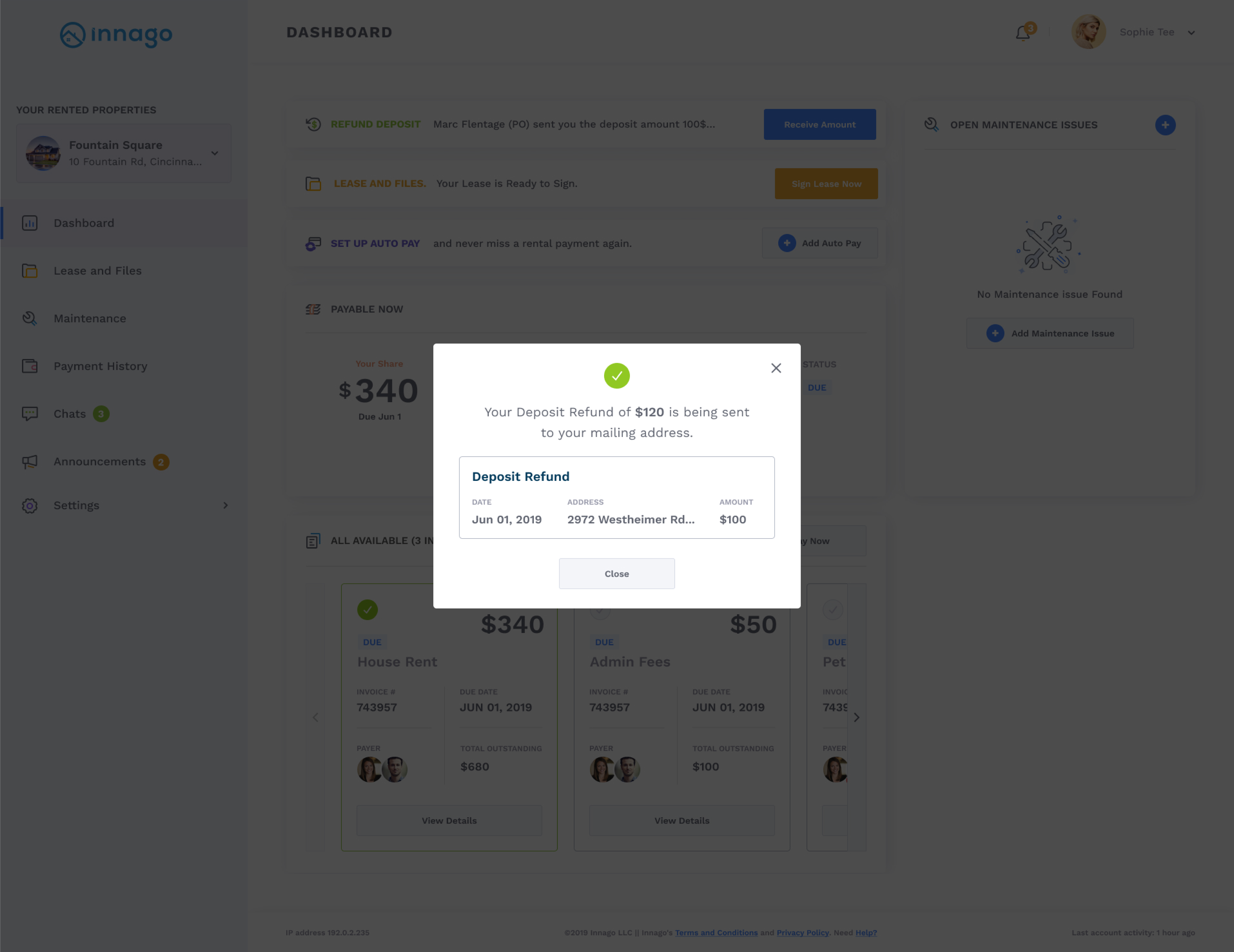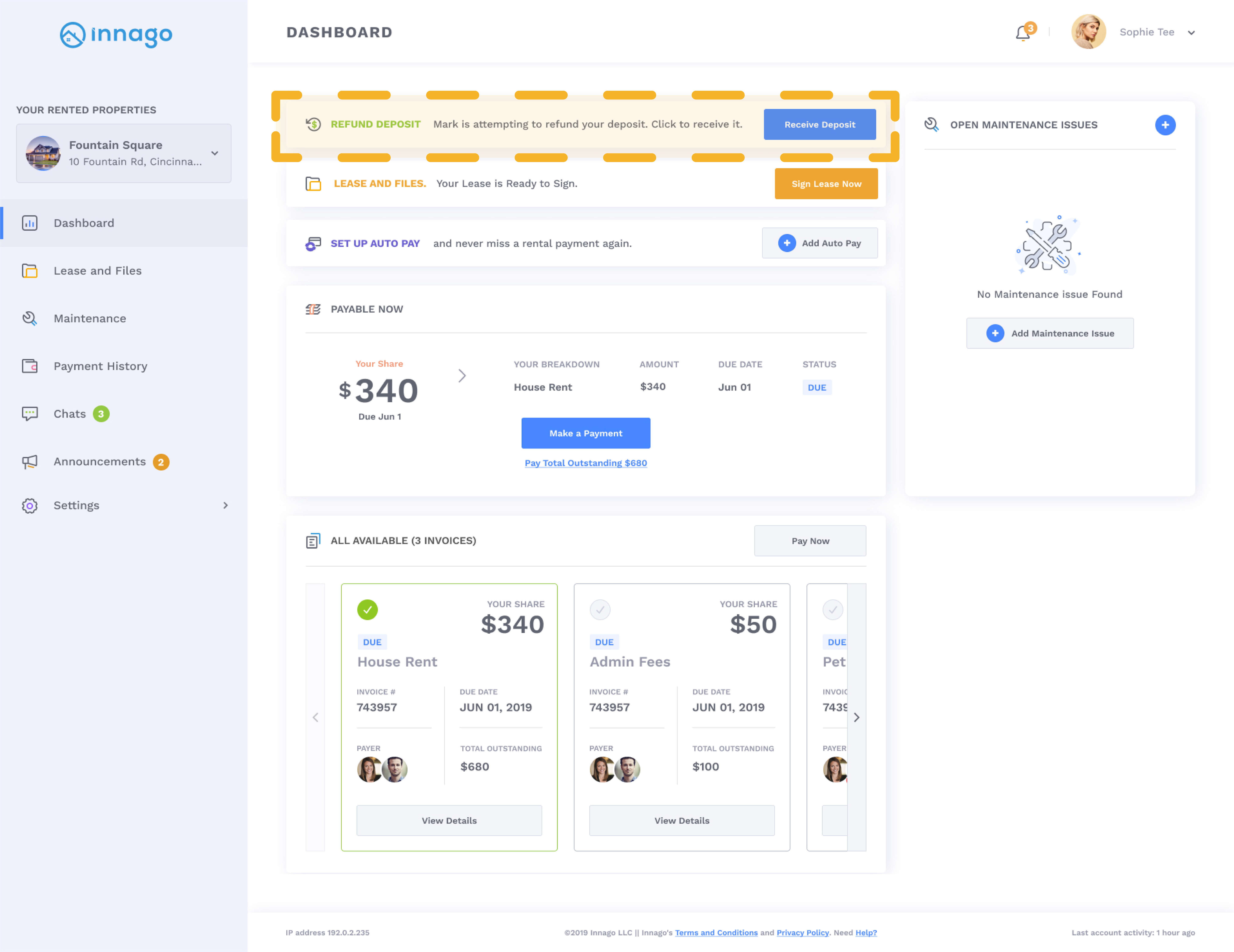You can refund Security Deposits to your tenants directly through Innago, either to a bank account of their choice or through the mail via paper check. For more information on returning a Security Deposit electronically, please click here.
Once you’ve selected to return a Security Deposit online, your tenant will be prompted to provide a destination for the funds as soon as they log in. If they choose to receive the deposit electronically, they can choose an existing bank account saved in Innago, or they can add another bank account.
Please note: Tenants will have 5 business days to provide a destination for the refund before funds are returned to you. They will receive the refund within 7-10 days after selecting their return method.
Alternatively, tenants can choose to receive their funds through the mail via paper check. To do so, they’ll simply click “I cannot receive these funds in a bank account.” Tenants will then be prompted to either select the address you’ve entered on your end as a Back Up Address, or they can enter in a mailing address directly.
If tenants are not ready to either provide a bank account or a mailing address just yet, they can log back in later and click the “Receive Deposit” button displayed on their Dashboard.