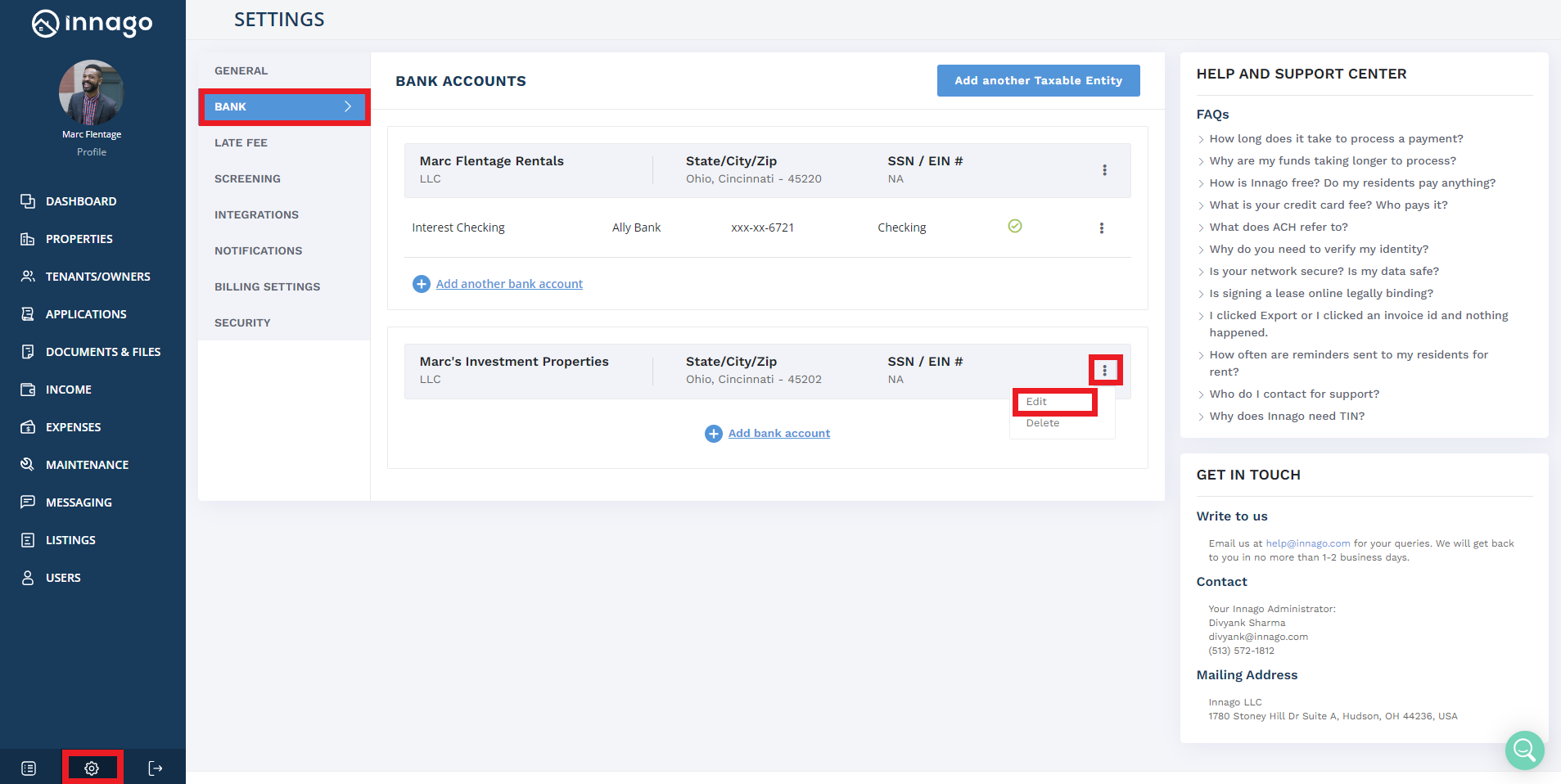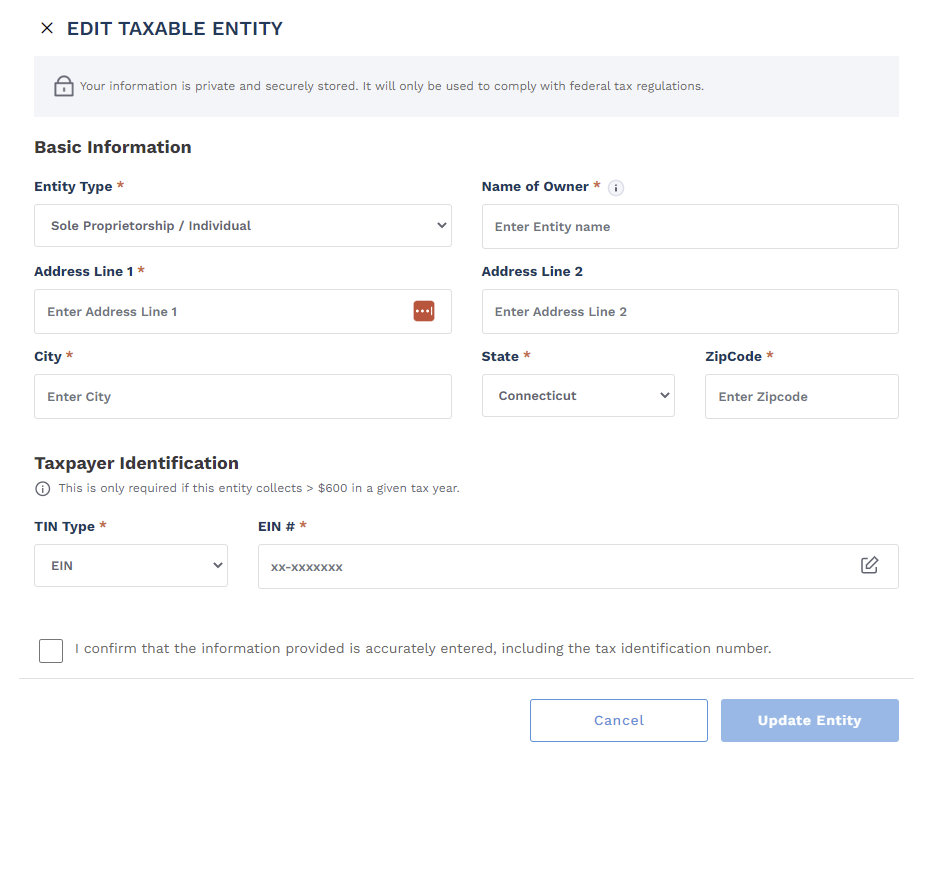Business entities in Innago allow you to more accurately record Income, Expenses, and other information that relates to your business, including tax filing information.
To edit your business entity:
1. From the Innago menu on the left, click "Settings" (the gear icon).
2. From the Settings menu, select Bank.
3. Click on the three vertical dots located next to your business entity and select "Edit".
5. Here you can edit your business entity’s name, address, business type and TIN.
6. Click "Update Entity" to save your changes.