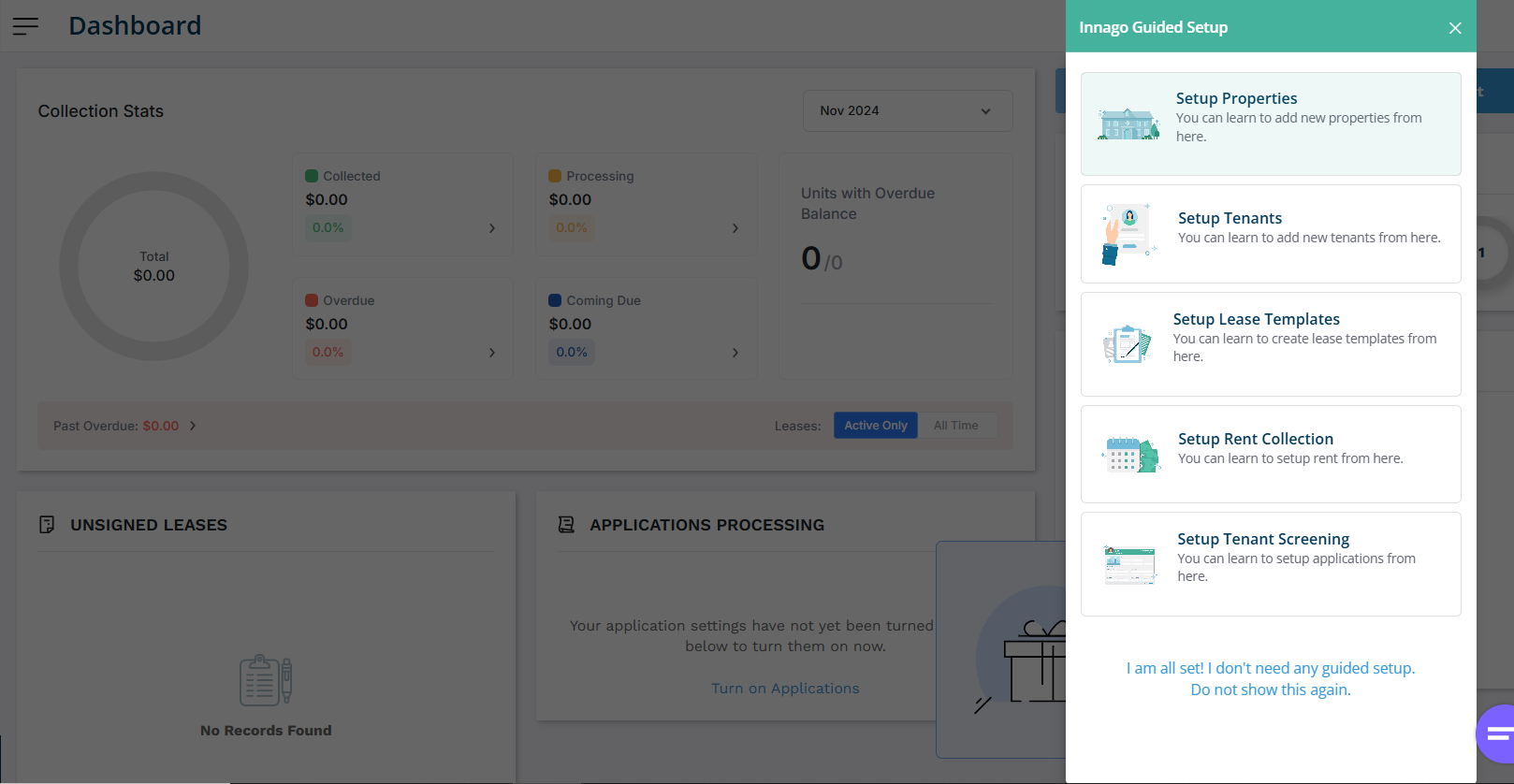Innago’s guided setup feature assists new landlords with configuring their accounts. When new users login, they’re immediately shown a welcome video and prompted to follow the setup guide.
If you no longer need any guidance, after closing the welcome video pop-up, click on the “Innago Guided Setup” widget displayed in the top right corner. The widget will expand, then you can click “I am all set! I don’t need any guided setup. Don’t show this again.” This will permanently remove the guided setup in your Innago account.