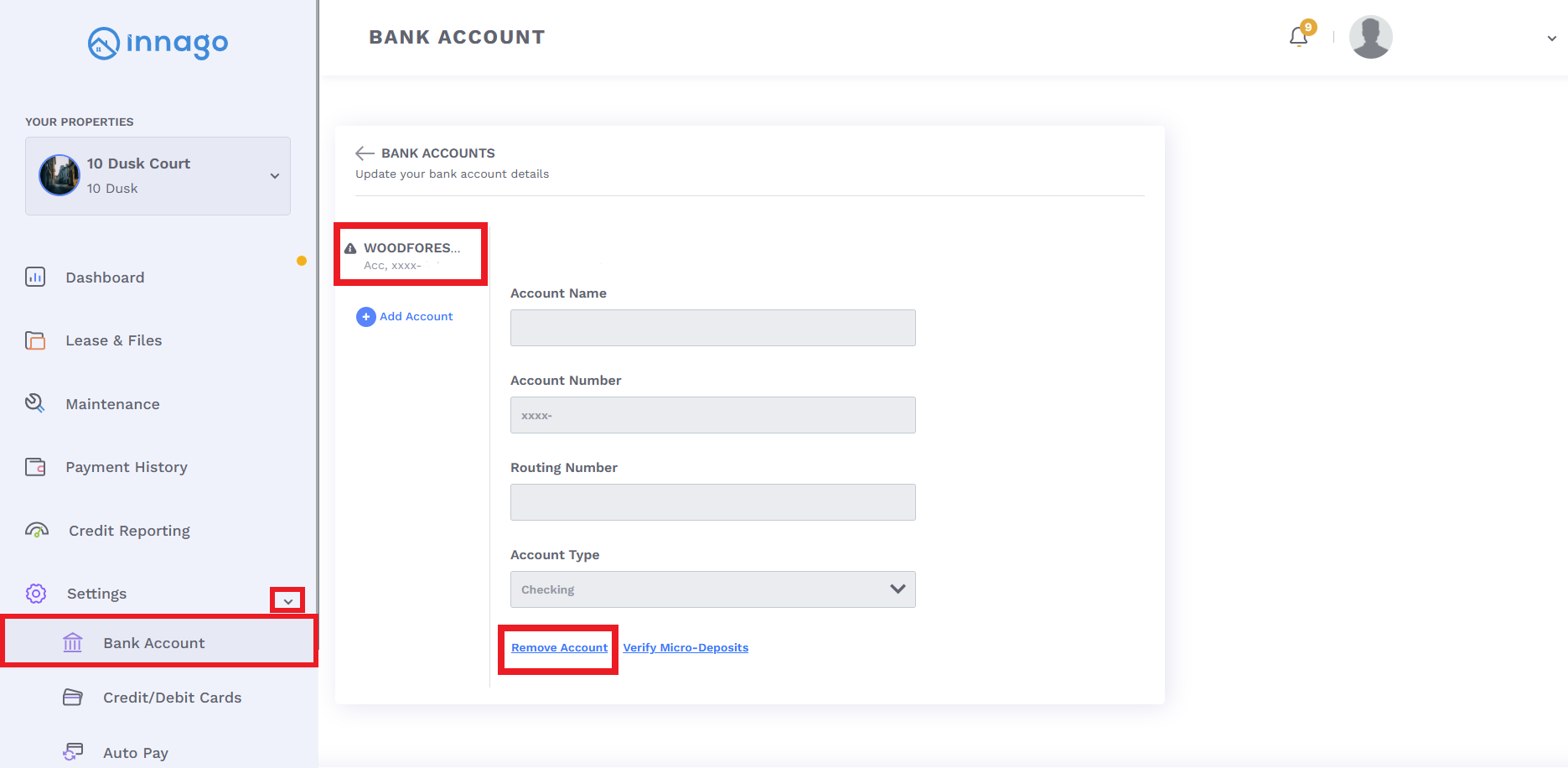If you need to remove a previously added bank account, you can do so by going to Settings > Bank Account from your main menu. Once there, just select the account you need to remove, then click “Remove Account”. If you need to replace the removed bank account with a new account, you’ll follow this same path and click “Add Account” instead.