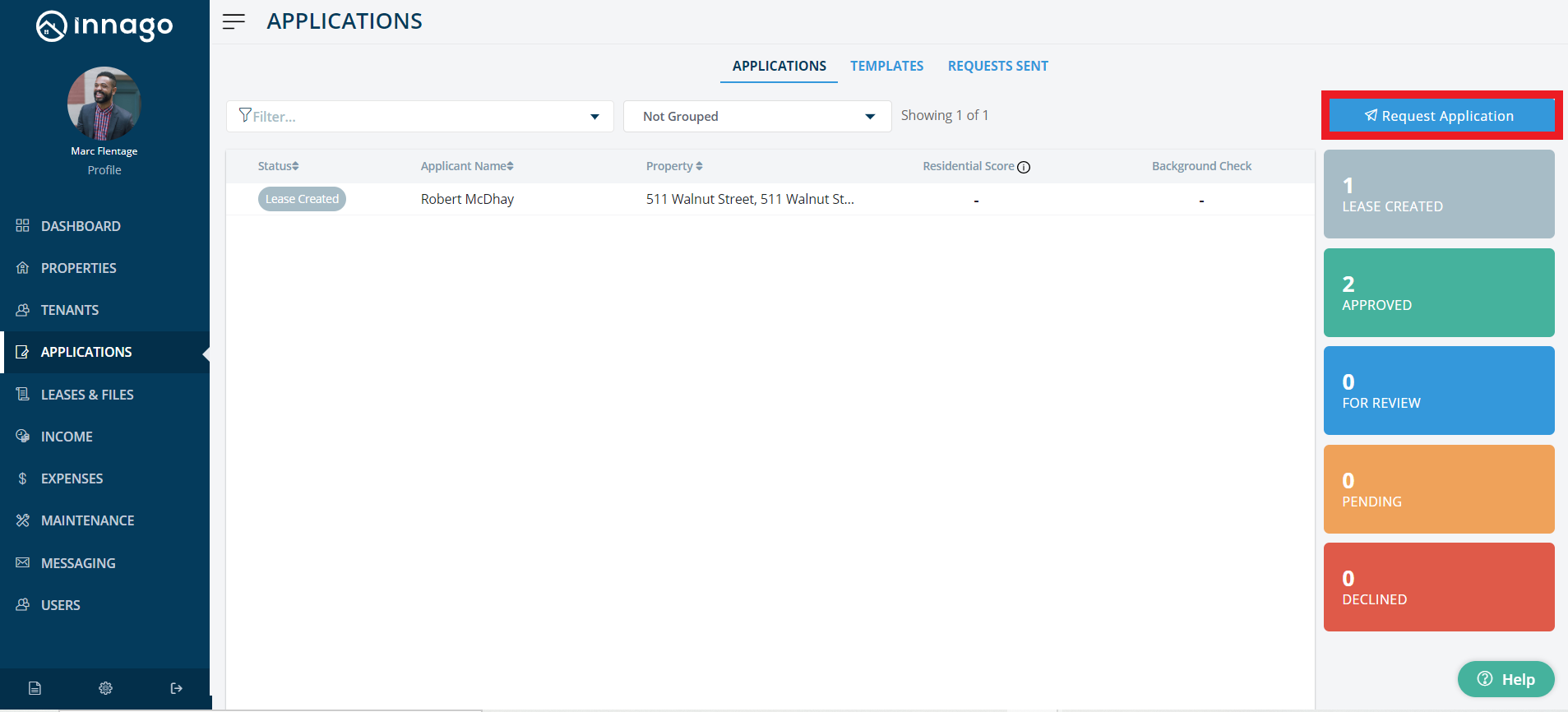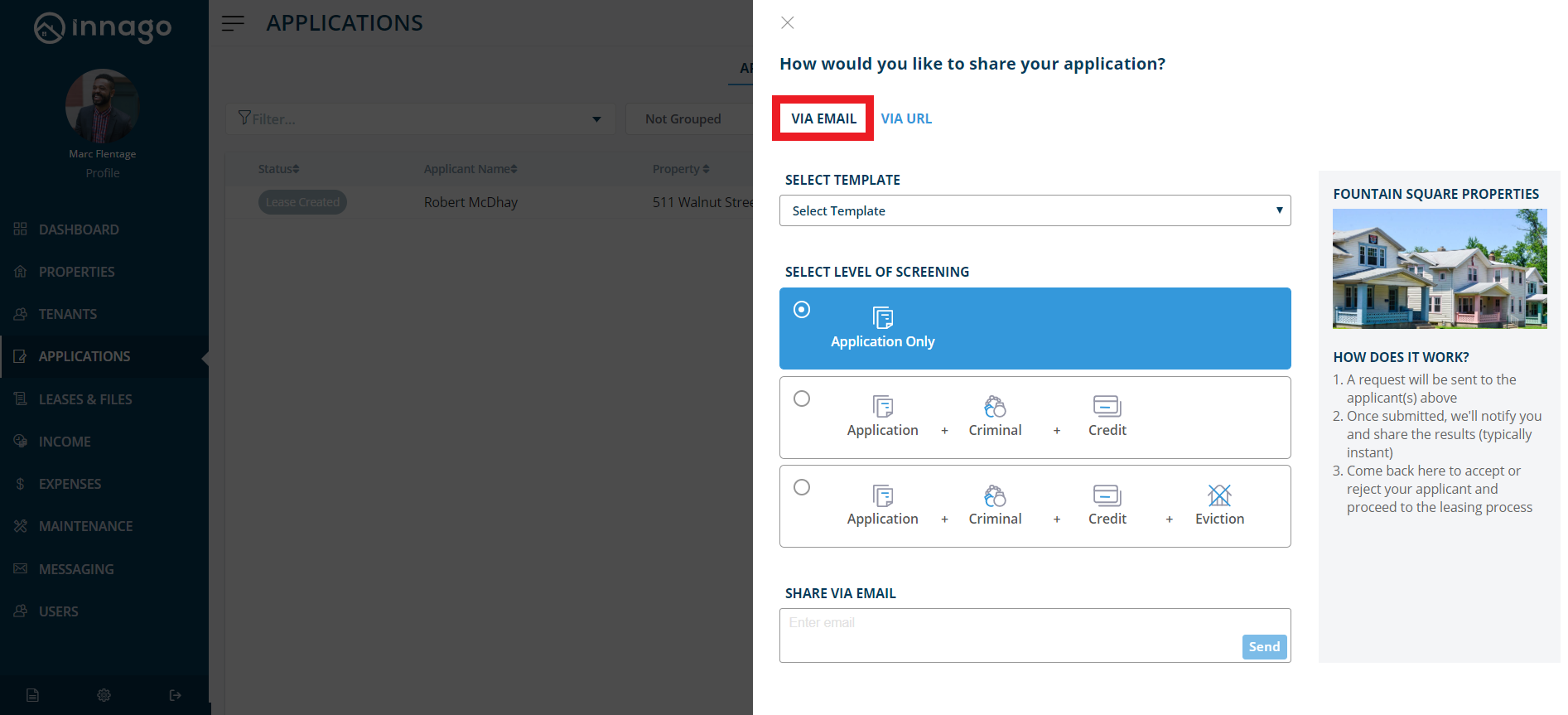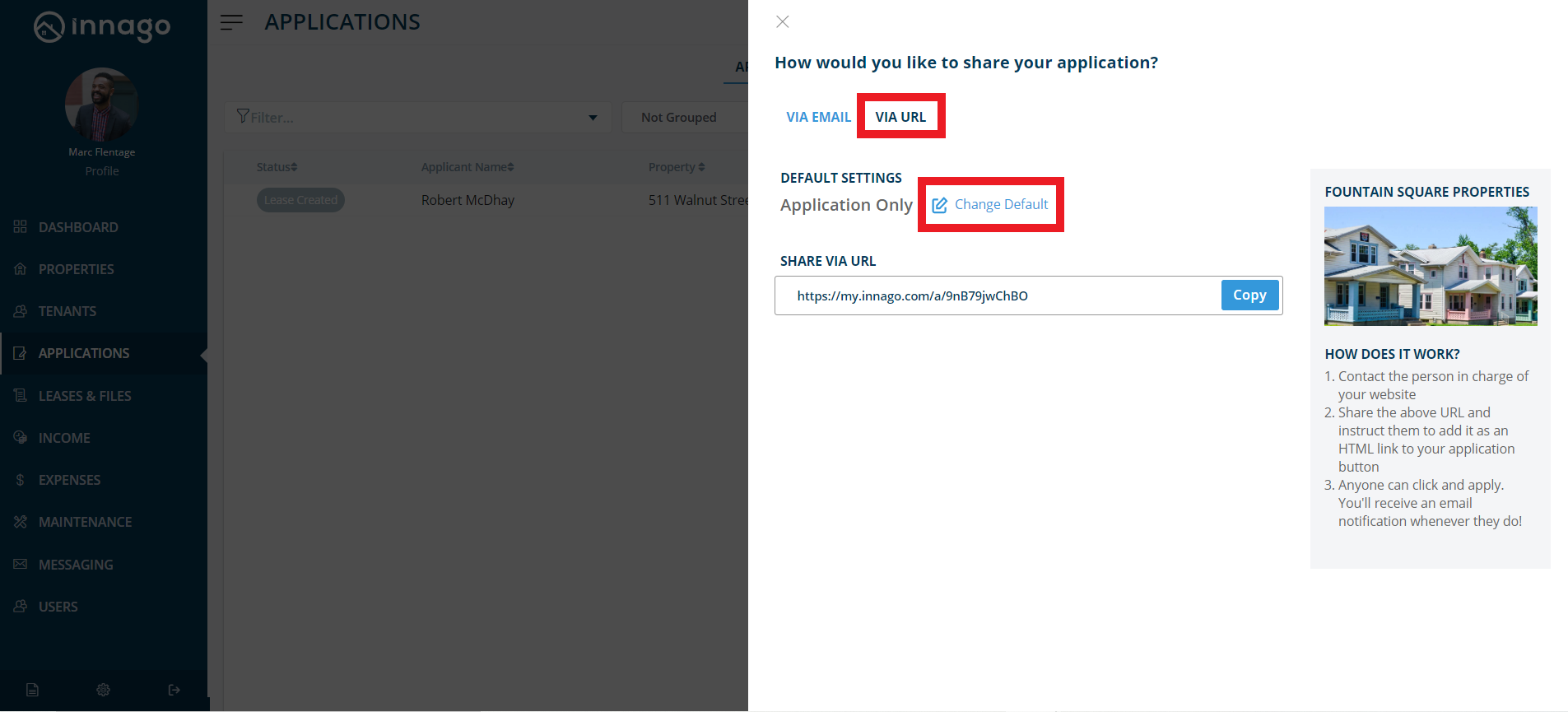Once application and screening services are set up on in your account, you can begin requesting applications from prospective tenants. There are two places from which you can request and review applications:
1. If you know the property, lease dates, rental amount, etc. for the tenant(s), you can require that they fill out an application as part of the Add Tenant process.
2. If you have not yet determined the lease terms for the tenant(s), you can first request an application from the Applications page.
To request an application from the Applications page:
1. From the Innago menu on the left, click “Applications”.
2. In the top right corner, click “Request Application”.
3. You can send out your application in the following ways:
• Share via Email – Enter your applicant’s email address here and your application will be accessible directly through their inbox.
• Share via URL – Copy the application URL. Anyone can click this link and use it. You can send it directly via email and text. You can also add it anywhere you market your rentals (e.g. Zillow, Craigslist, or your website). Try pasting this URL into your web browser to see what it will look like for your applicants!
For more information on this authentication process, please click here.
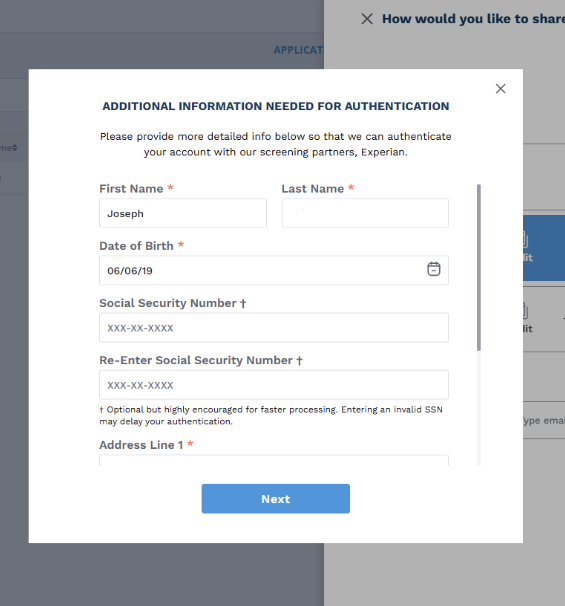
Check out our tutorial video to learn more – https://vimeo.com/539398525