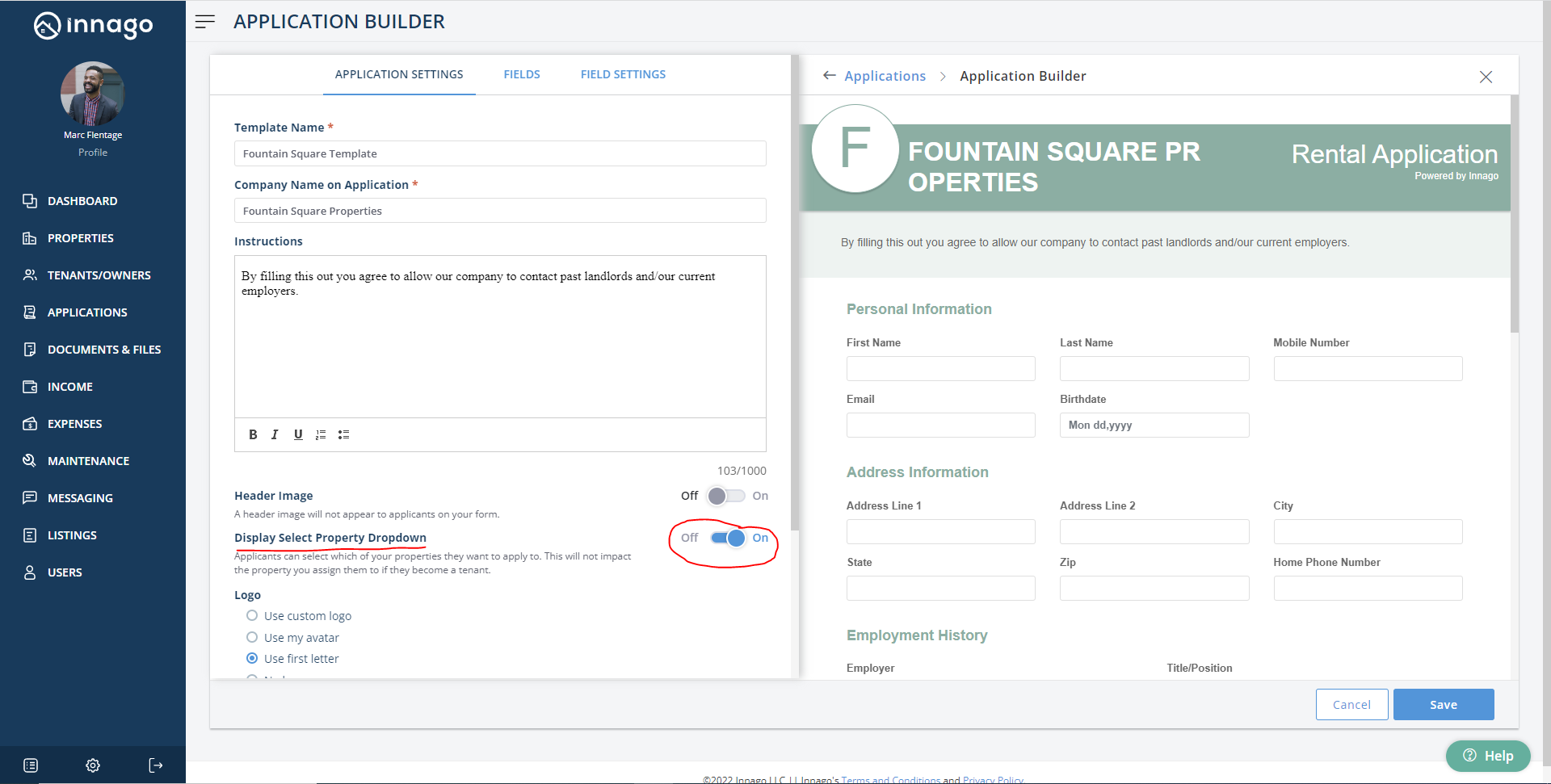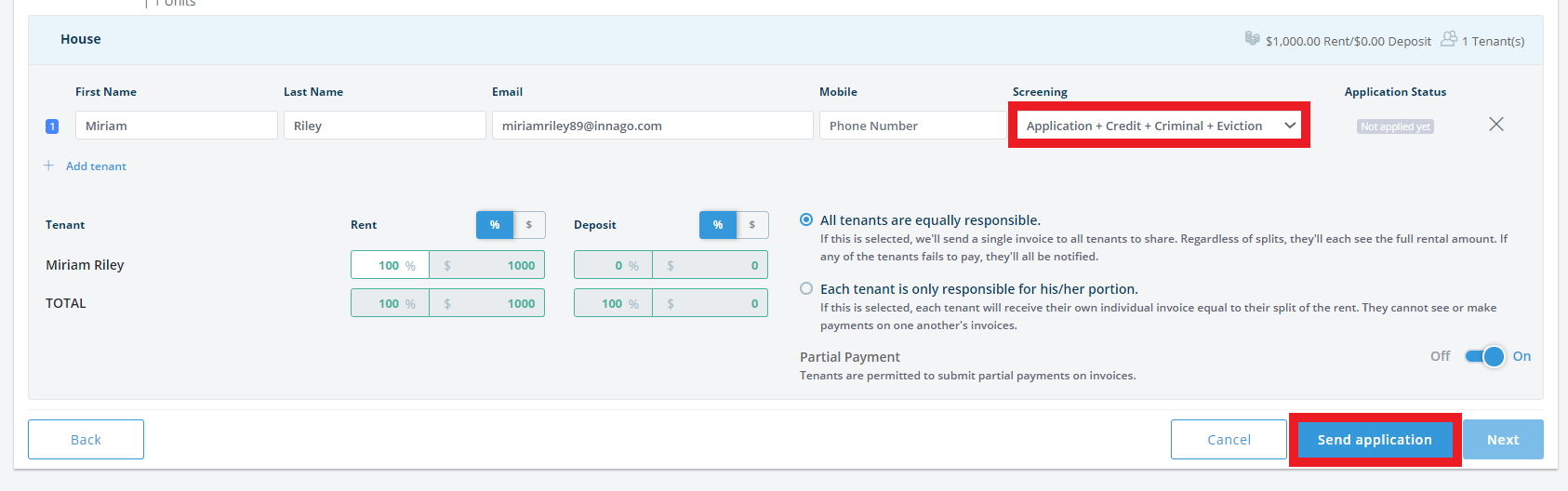You can easily send out an application without the Property Dropdown menu by turning off this feature in the Application Builder (see screenshot below). You can make this selection for each Application Template that you create within Innago.
If you create a "new lease" from the Leases and Files page, then select the option that says you first require screening (see screenshot below), applicants will not see the option to select a property from the dropdown list either.
Using this method will not add the applicant to the unit as a tenant unless you first approve the application, and then also go back and complete the add-tenant process on that unit (i.e. choosing if you want to make any edits and/or send a lease for signing).