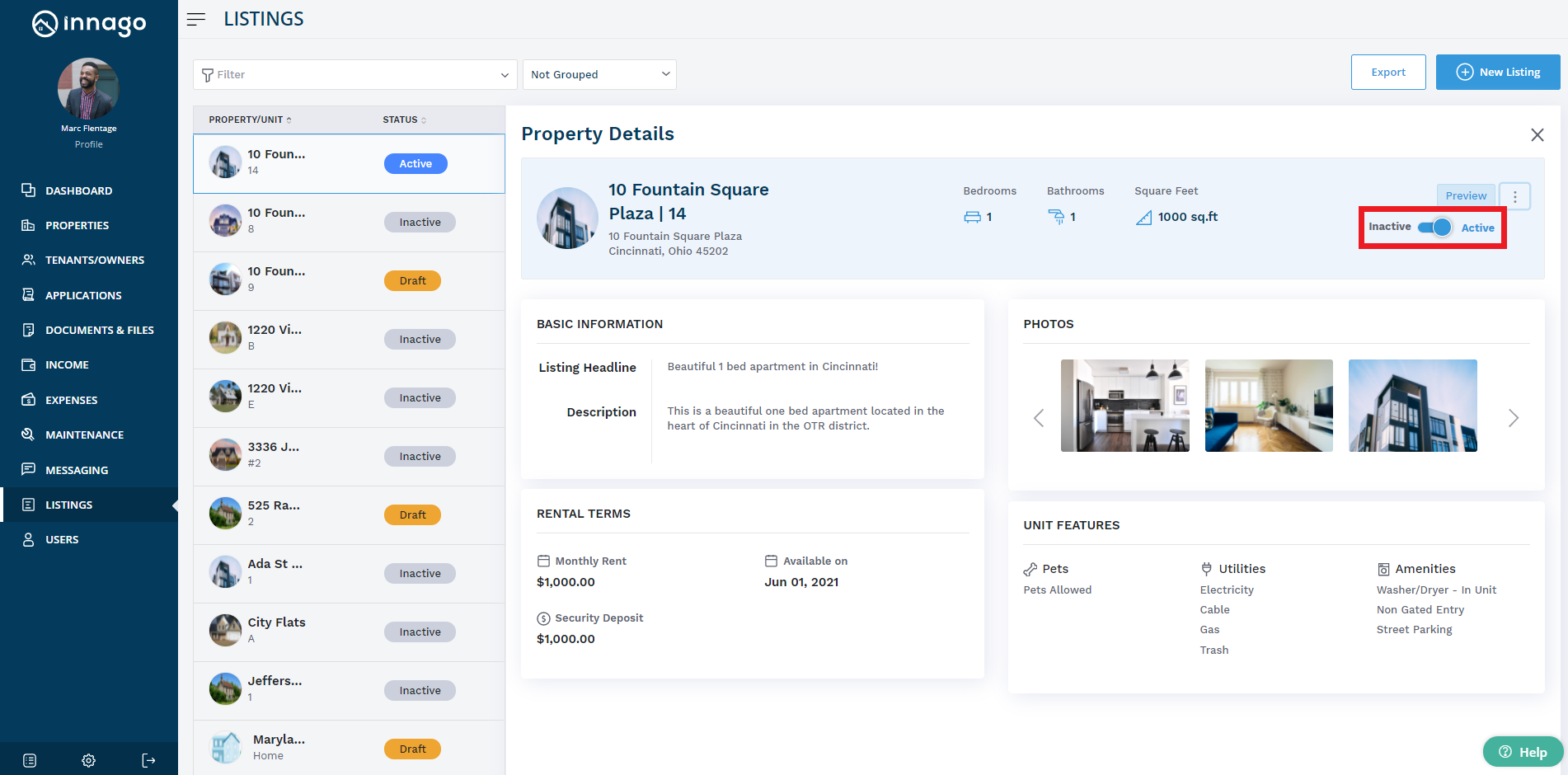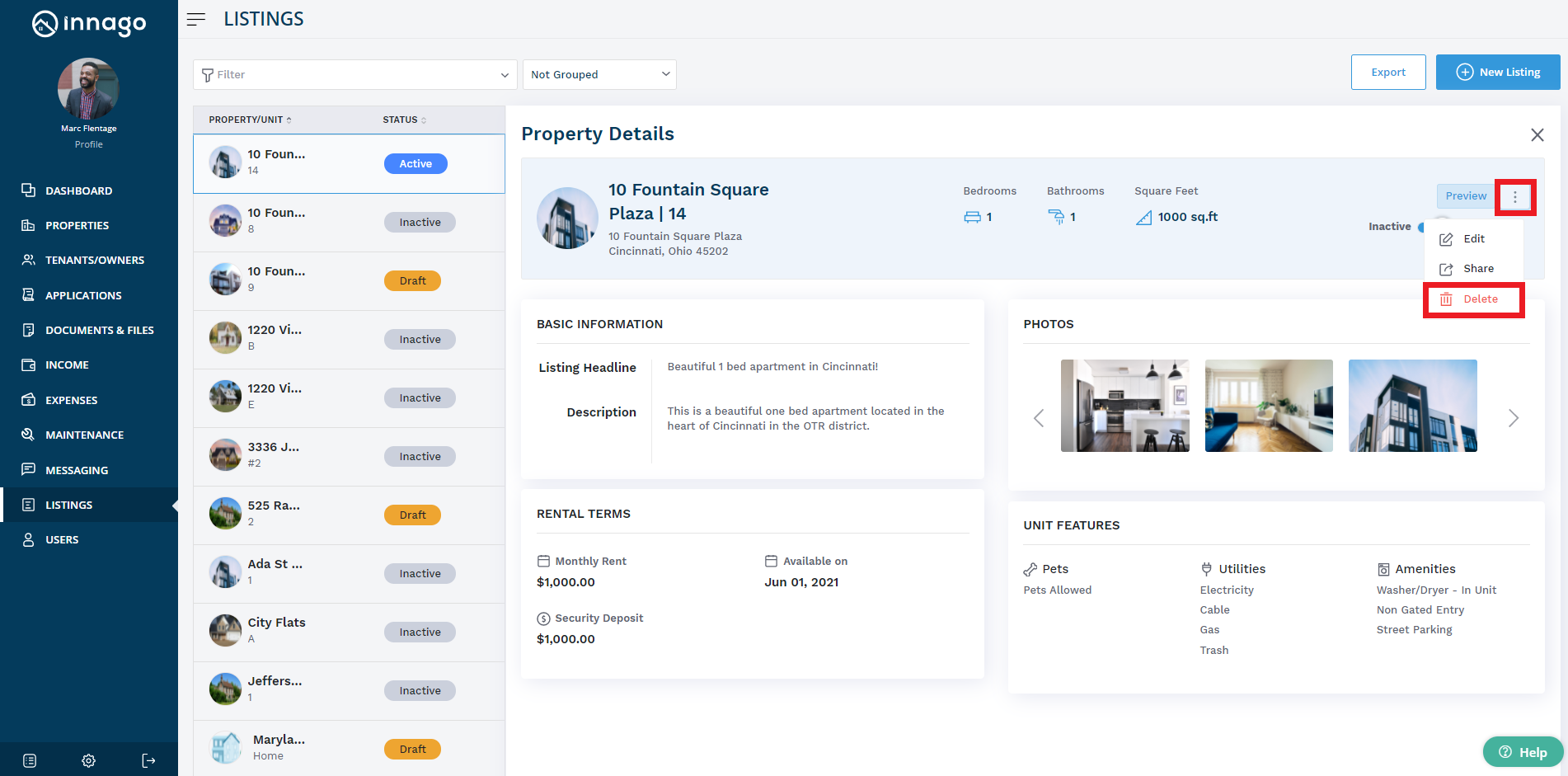If your listing is no longer vacant and you don’t want it to be visible to others, you can either choose to make the listing ‘Inactive’, which will remove your listing from all listing platforms but retain all listing information in your Innago account. You can also choose to permanently delete the listing from all platforms as well as from your Innago account.
To make your listing ‘Inactive’:
1. From the Innago menu on the left, click ‘Listings.’
2. Select the listing that you would like to deactivate.
3. In the top right-hand corner of the screen, toggle the option from ‘Active’ to ‘Inactive.’
4. Your listing will no longer be visible to others via the Innago URL, or any of the listing websites it was previously published on.
Note: Follow the same steps above and toggle to ‘Active’ to re-activate your listing.
To delete your listing:
1. From the Innago menu on the left, click ‘Listings.’
2. Select the listing that you would like to delete.
3. In the top right-hand corner of the screen, click on the three stacked dots. From the dropdown list, click ‘Delete.’
4. A delete confirmation message will pop up on your screen. Click ‘Yes’ to confirm deletion.
5. Your listing will be permanently deleted from all listing platforms and from your Innago account.