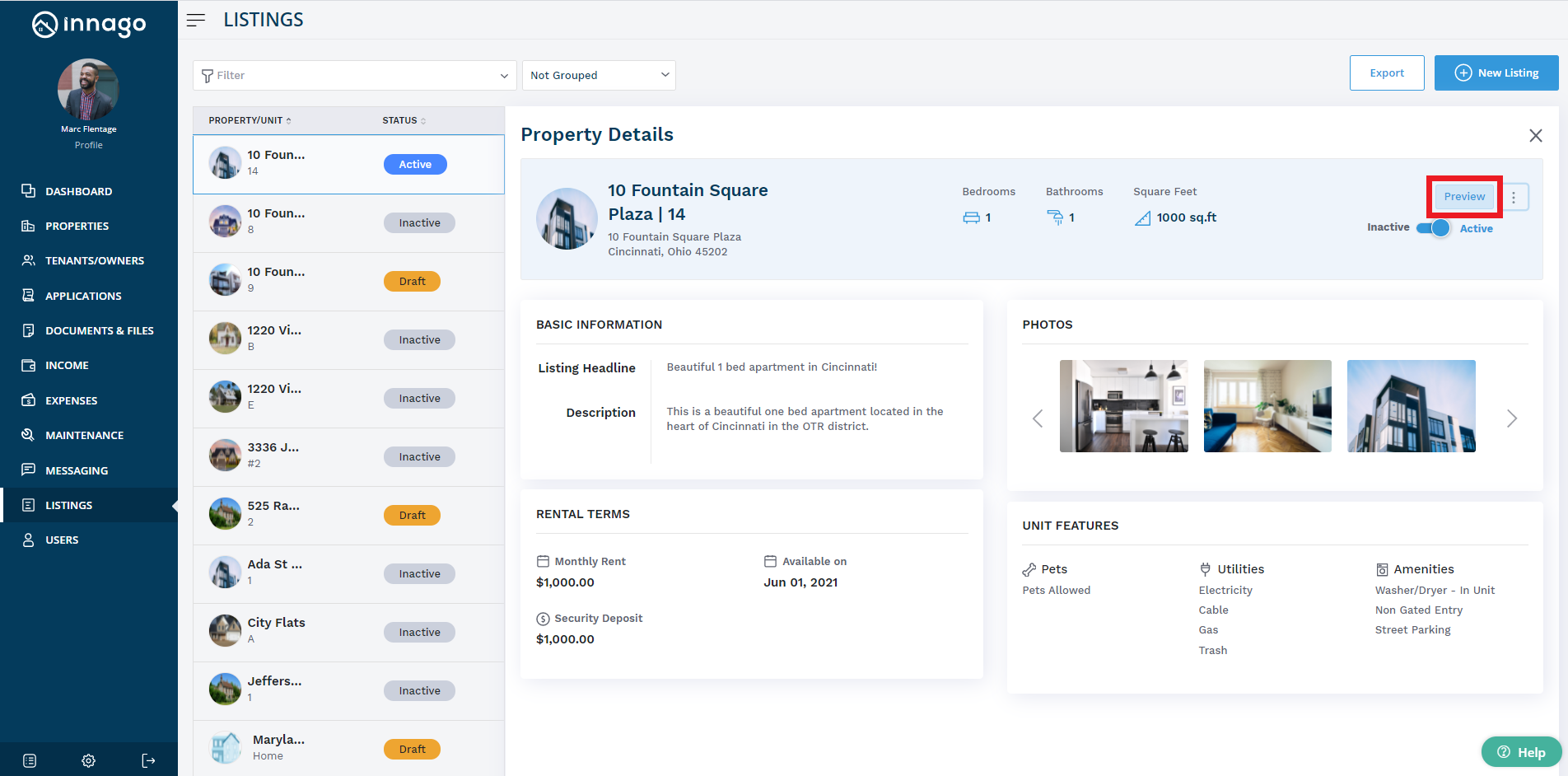If you wish to see how your Innago listing appears to others, you can do this by previewing your listing. Follow the steps below to do so:
-
From the Innago menu on the left, click ‘Listings’.
-
Click on the listing you would like to preview.
-
In the top right-hand corner of the screen, click ‘Preview.’
-
Here, you will be able to view a preview of your listing.
-
Click ‘X’ in the top right-hand corner of your screen to exit.