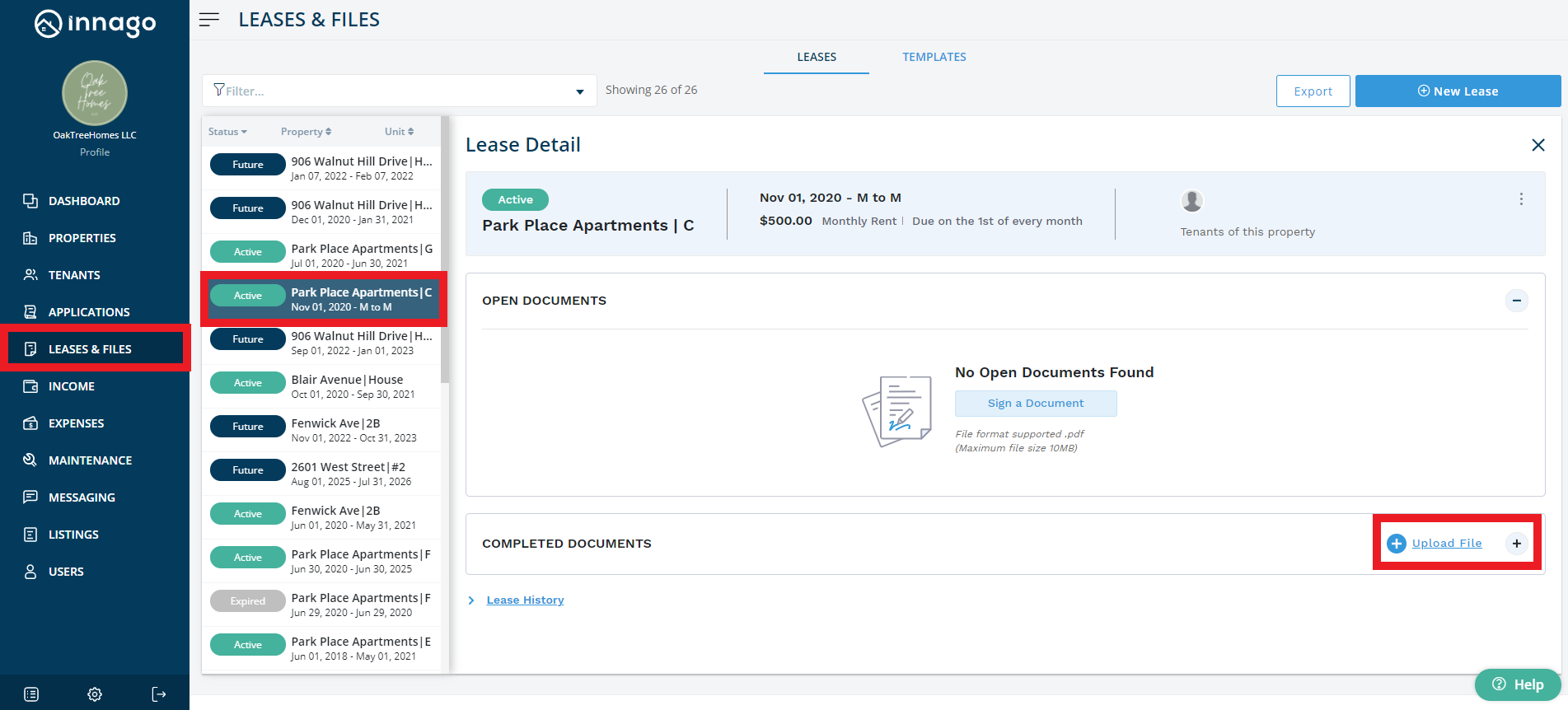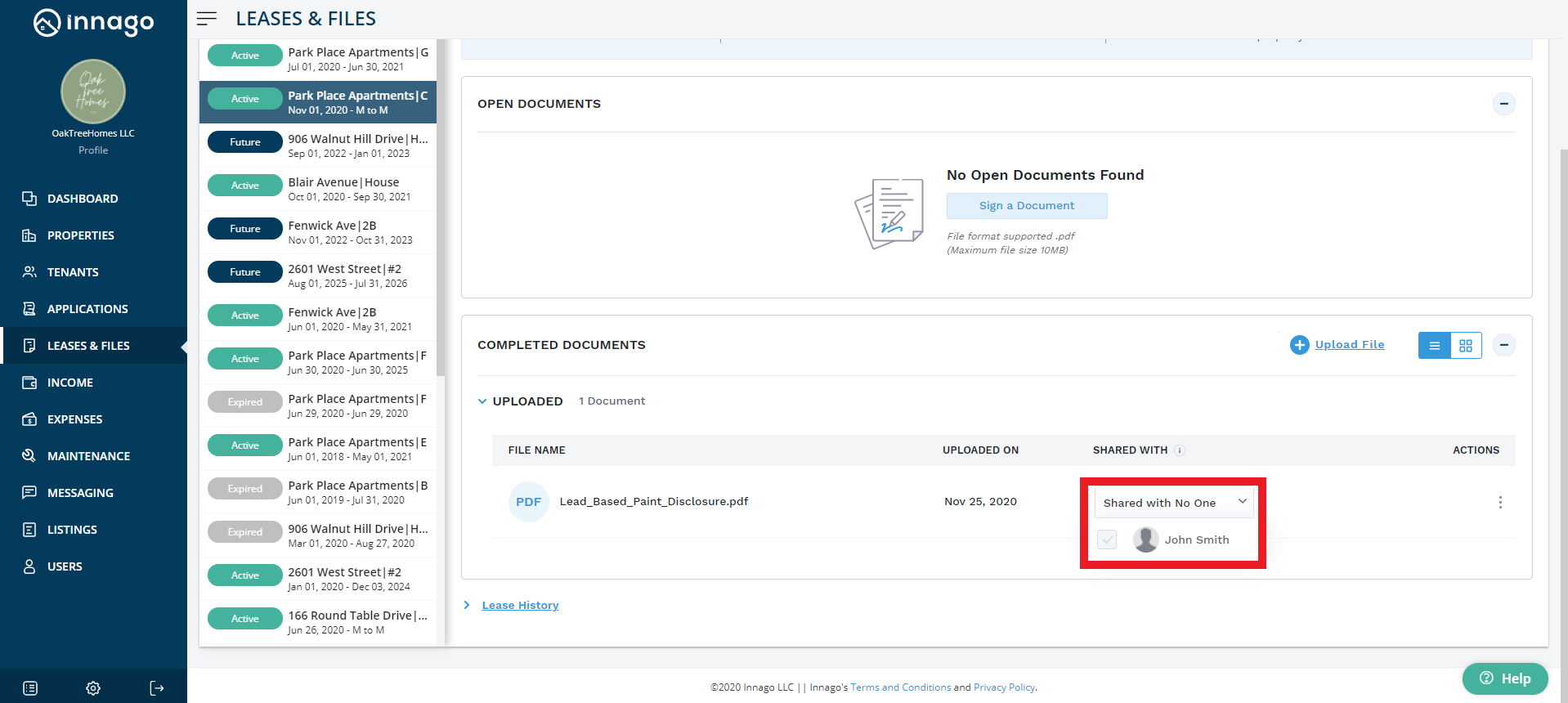If you signed your lease offline, you can still upload it to Innago to be conveniently stored for both you and your tenants.
1. Before you start, make sure you have a digital copy of your lease, most likely scanned.
2. From the Innago menu on the left, click ‘Leases & Files.’
3. Then select the unit (remember to use the filters if you can’t find it easily).
4. Under the Completed Documents section on the right side of the page, click ‘Upload File.’’
5. Select a file from your device.
6. Choose whether or not you would like to share this document with one or more tenants in that unit.
7. You’re all set!