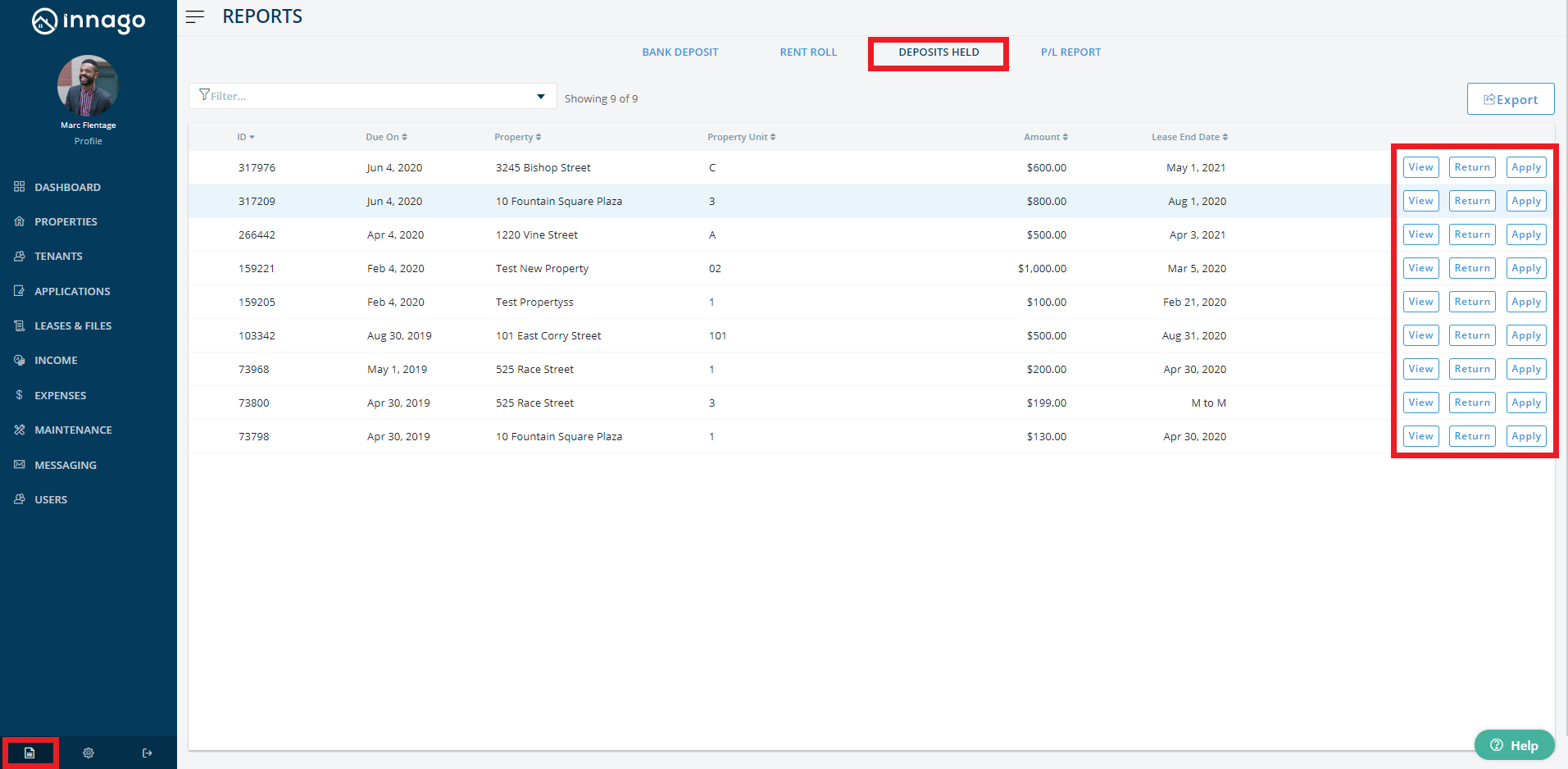The Deposits Held Report shows a list of all the security deposits collected from tenants that have not yet been returned. From this page you can perform three functions:
• View any held security deposit
• Return the deposit to the tenant online through Innago, or mark the deposit as returned offline
• Apply the security deposit to any outstanding invoices
To access this report:
1. At the bottom of the Innago menu, click ‘Reports’ (the page icon).
2. At the top of the screen, click ‘Deposit Held’.
3. Here you can view, return or apply deposits as needed.