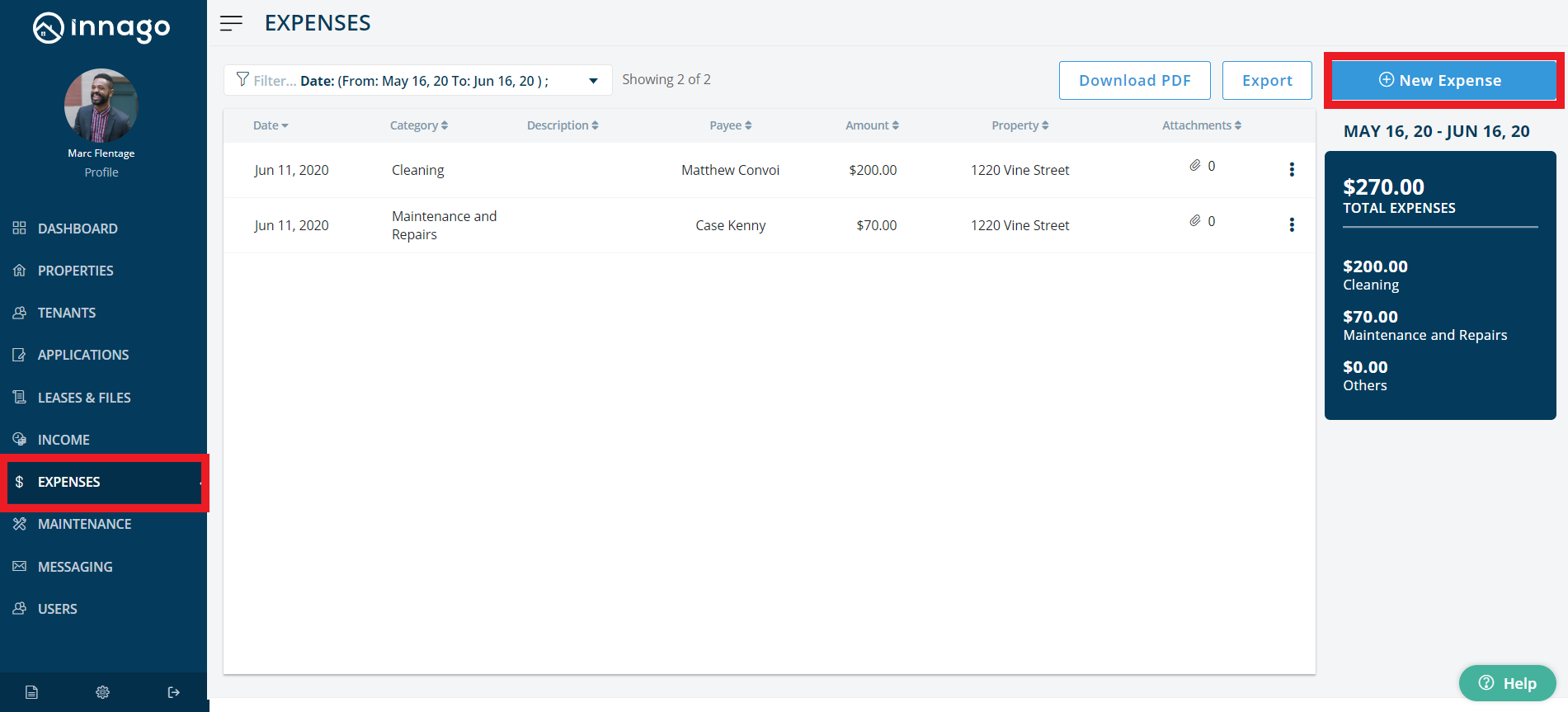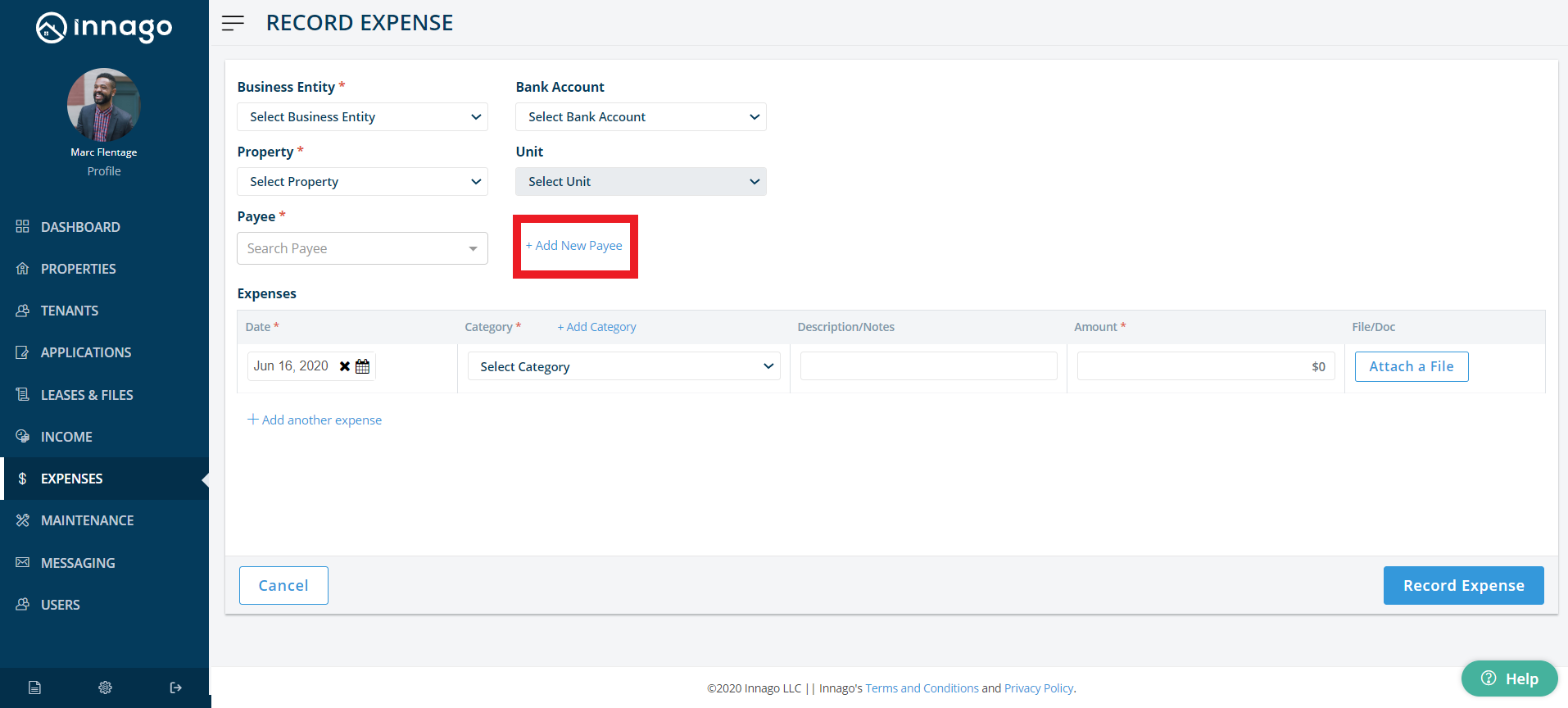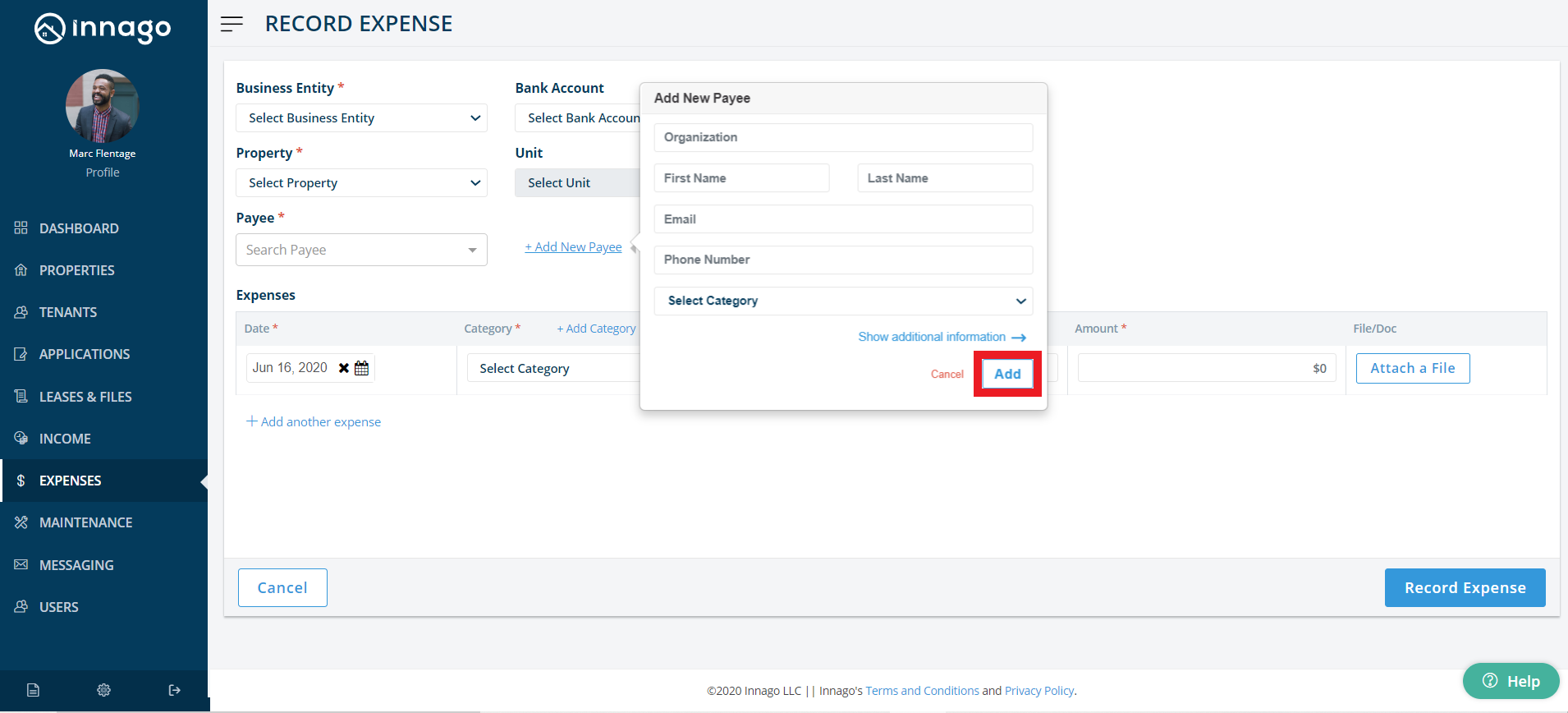A payee is someone to whom you have paid or will pay money in the form of an expense. When recording an expense, you can select from a list of existing payees or create a new one by clicking Add Payee. Here, you can enter payee contact information and save the payee for future use.
To add a payee:
1. From the Innago menu on the left, click on ‘Expenses’.
2. In the top right corner, click ‘New Expense’.
3. Next to the Payee field, click 'Add New Payee'.
4. Then add their details such as first name, last name, email and phone.
5. Then select a category for your payee from the list below.
6. Click ‘Add’ to add your Payee.