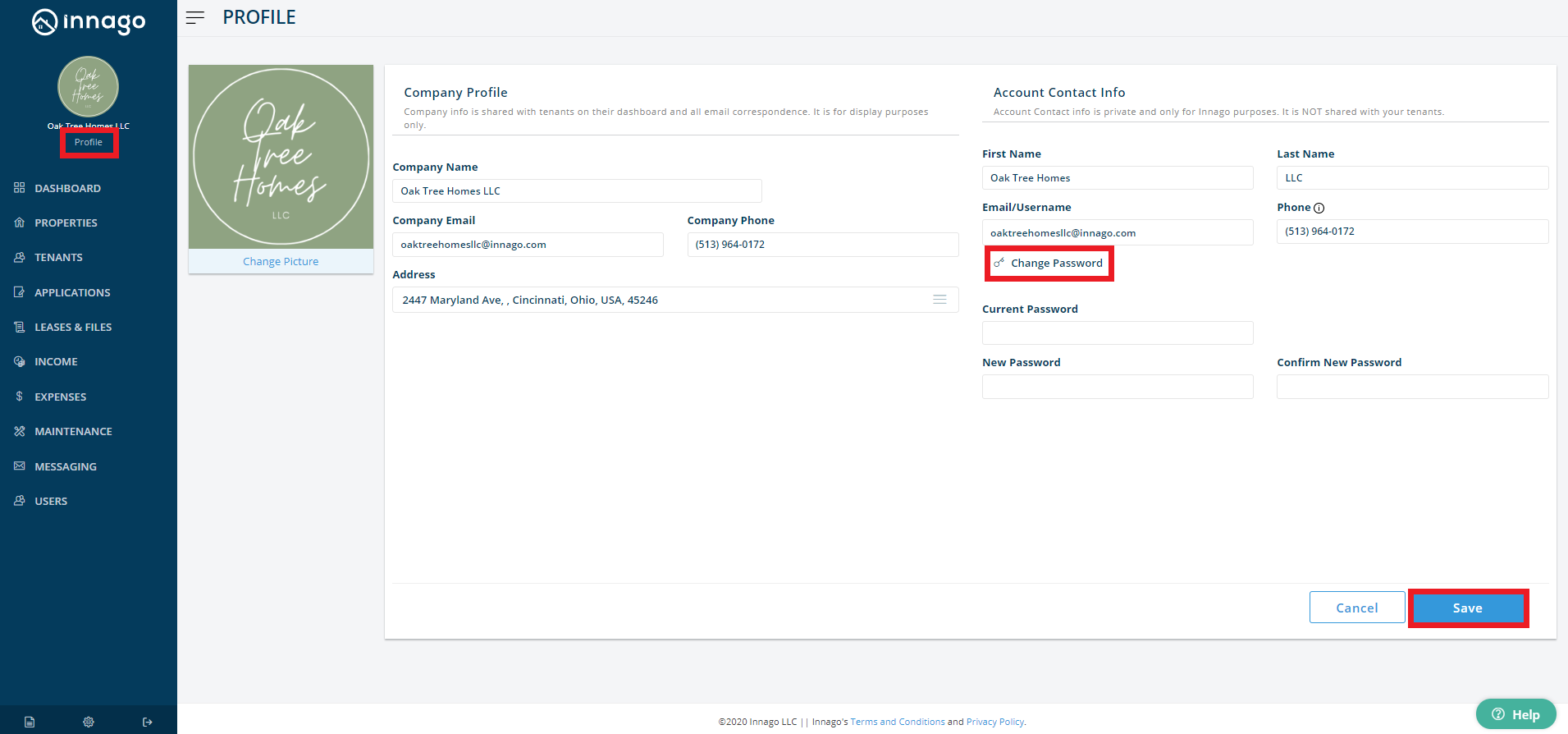It's a good practice to regularly update your password for security purposes. To do so in Innago:
1. From the Innago menu on the left, click ‘Profile’ on the top- left corner.
2. Under Account Contact Info, select ‘Change Password’.
3. Enter your current password, as well as a new password.
4. Click ‘Save’ when satisfied.
5. Your login information will be updated immediately.