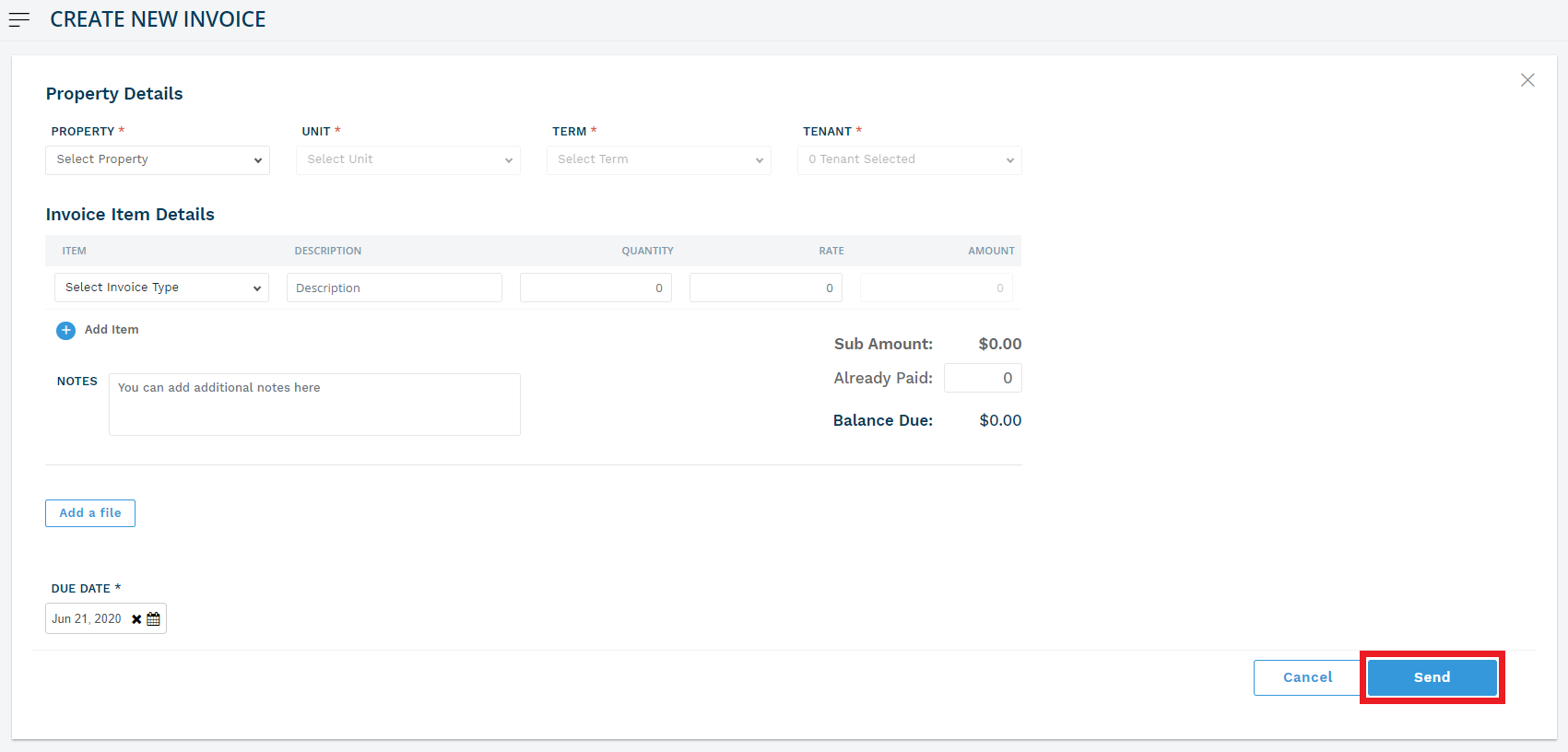Rental invoices are automatically created by Innago. You can create additional invoices for various items such as pet fees, maintenance, electricity, etc.
1. From the Innago menu on the left, click ‘Income’.
2. In the top right corner, click ‘New Invoice’.
3. You must first choose a property, unit, lease, and the tenant(s) for whom you’d like to generate your invoice.
4. You’ll then need to add the details of your invoice, including the Invoice Type, Property and Unit, Amount due, and Description.
5. Once you fill out these details, hit ‘Send’.