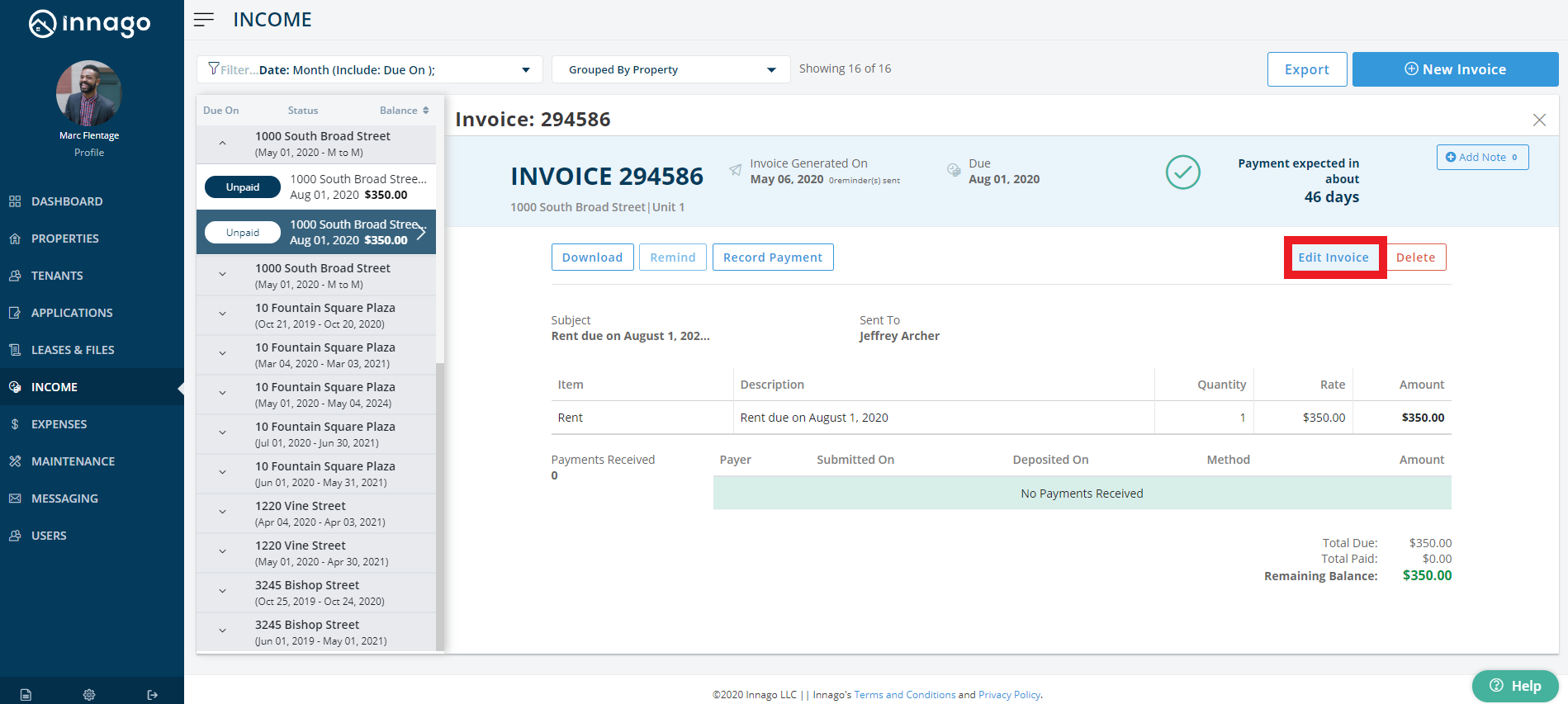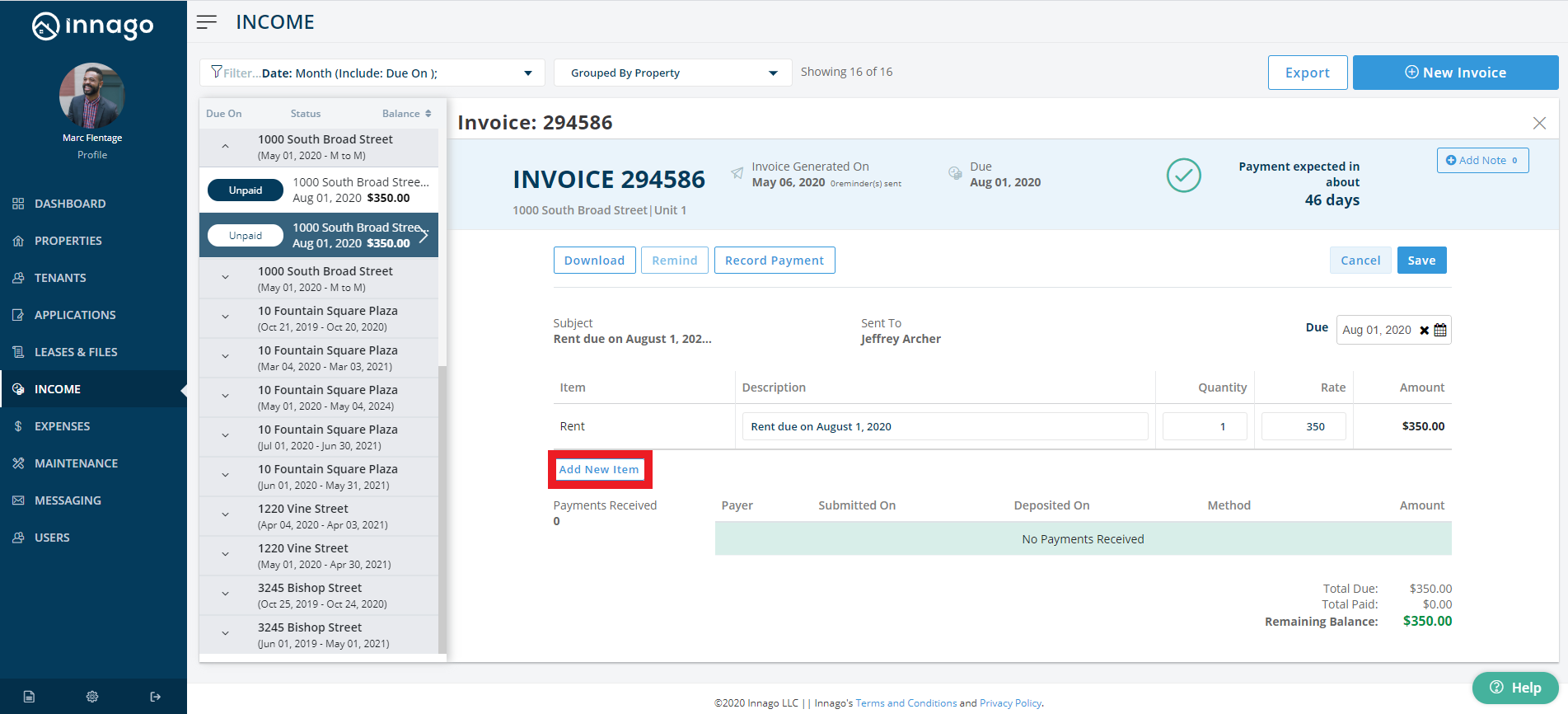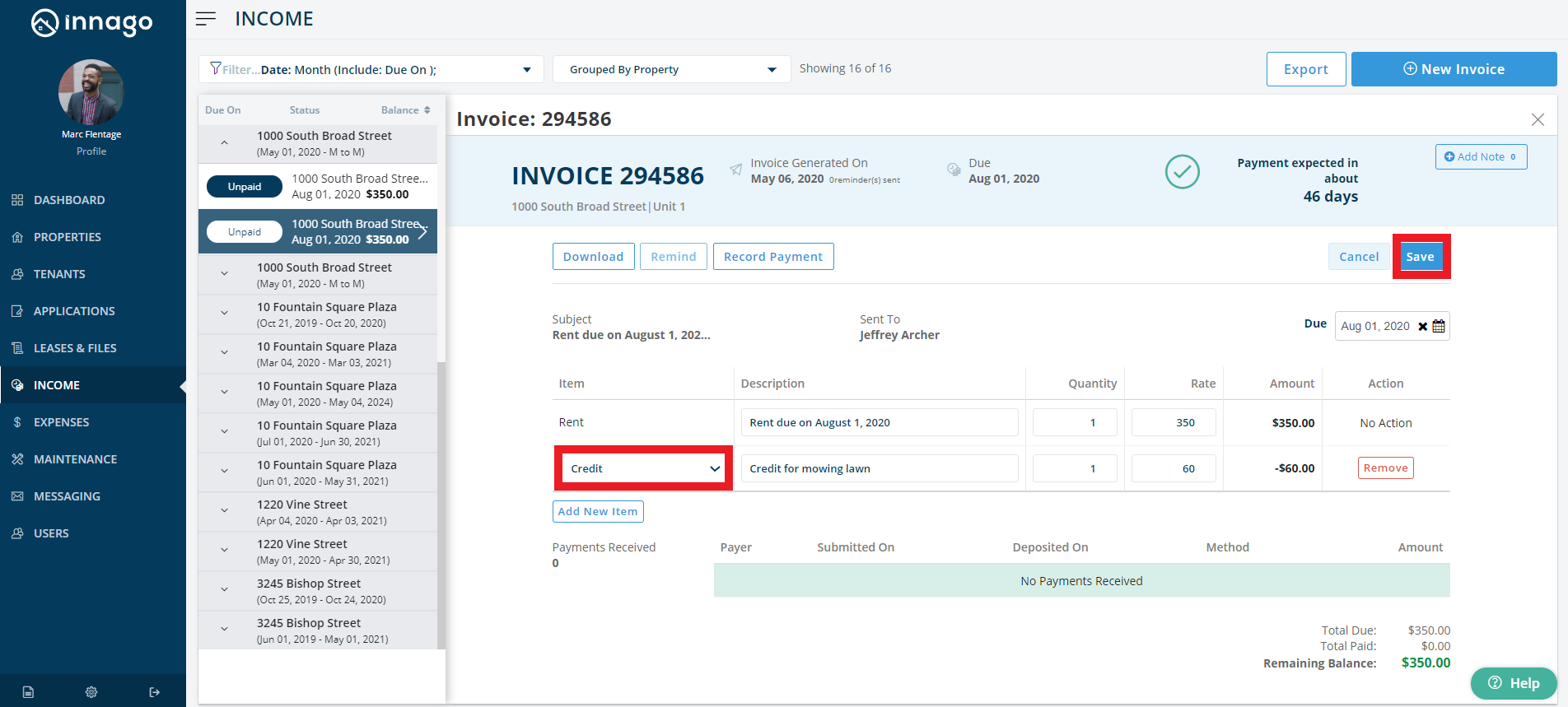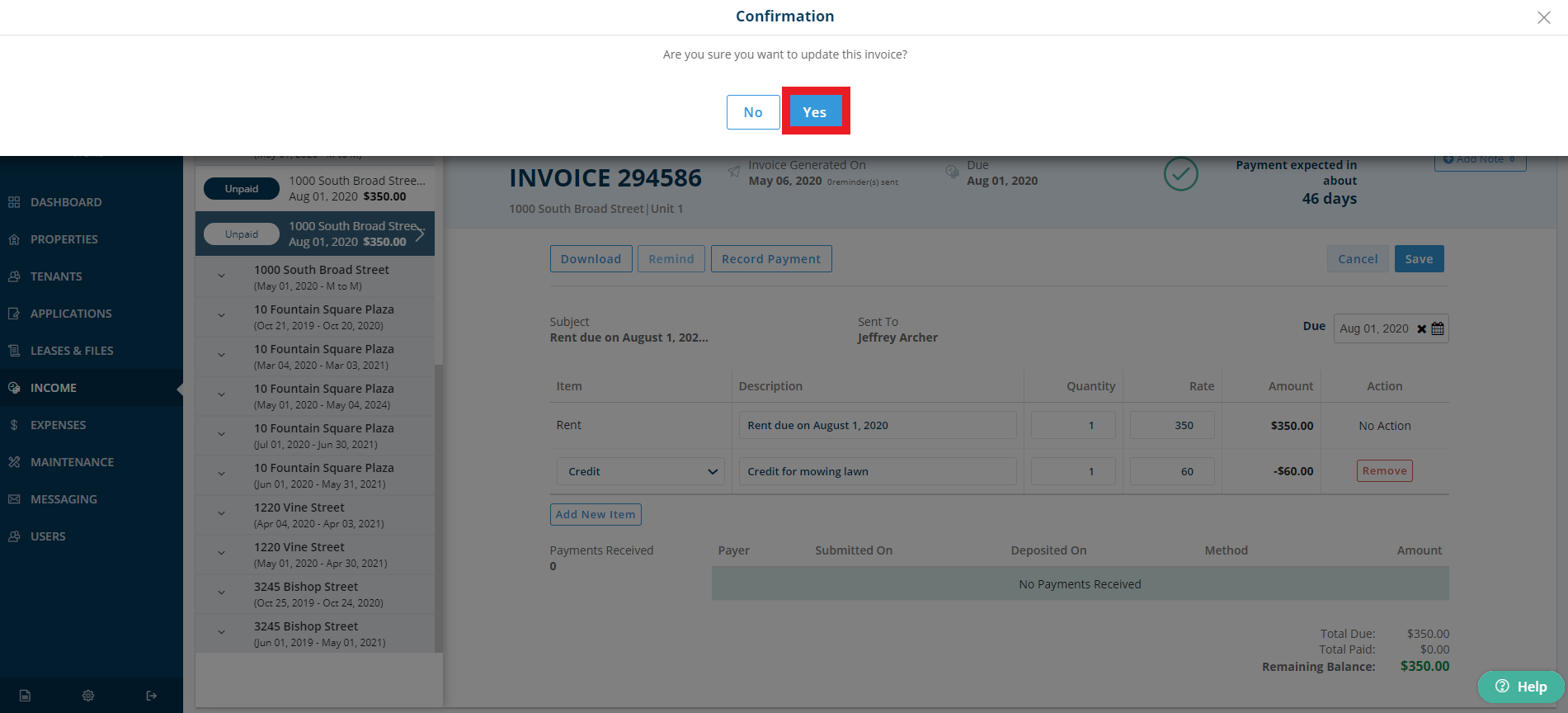Crediting your tenant reduces the amount of money your tenants owe without changing the total due. For example, if your tenant has mowed the lawn this month and you would like to reduce their rent by $50 to compensate them for their service, you can do so by giving them a credit.
1. From the Innago menu on the left, click ‘Income’.
2. Select the invoice you would like to credit.
3. On the right side of the invoice, click ‘Edit Invoice’.
4. On the invoice, click ‘Add New Item’.
5. From the drop down, select ‘Credit’ and add your credit amount.
6. In the top right corner of the invoice, click ‘Save’.