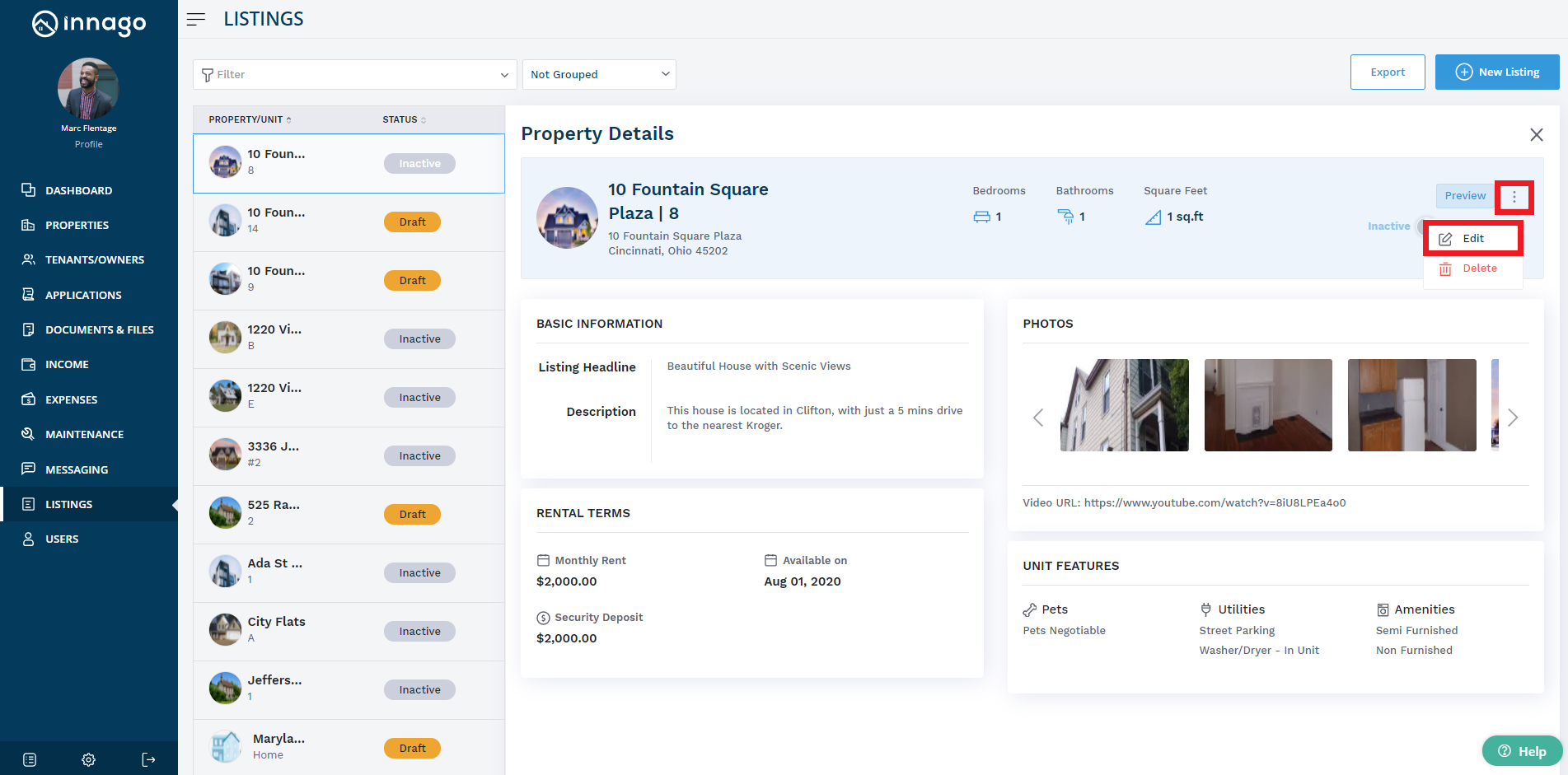If you need to make any changes to your listing, follow the steps below to edit your listing:
-
From the Innago menu on the left, click ‘Listings’.
-
Click on the listing you wish to edit.
-
In the upper right corner, click the three stacked dots and click ‘Edit’.
-
Make your desired changes and click ‘Save’ when done.
-
Your listing will now be updated!
Please Note – It may take up to 24 hours for these changes to appear on our partner listings sites.