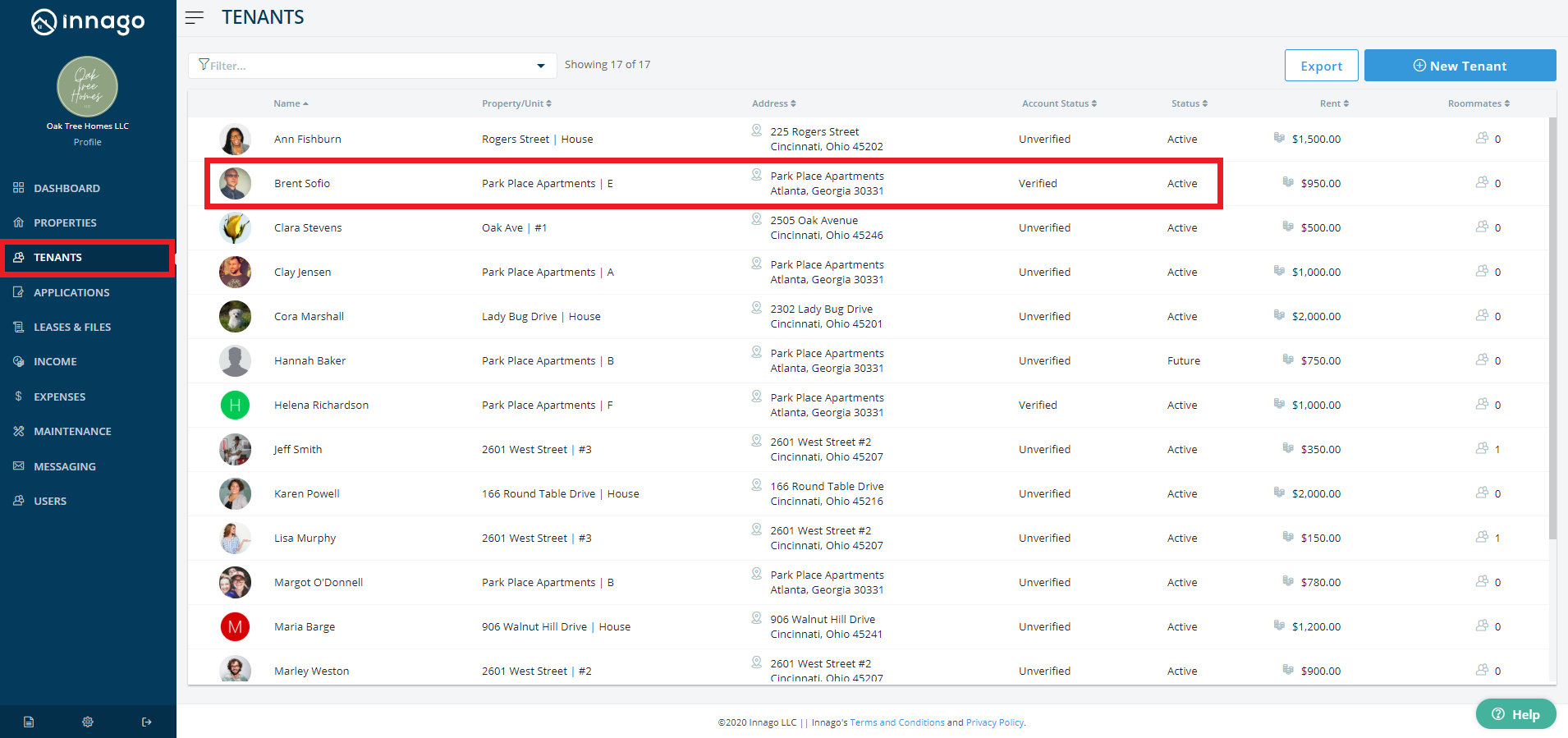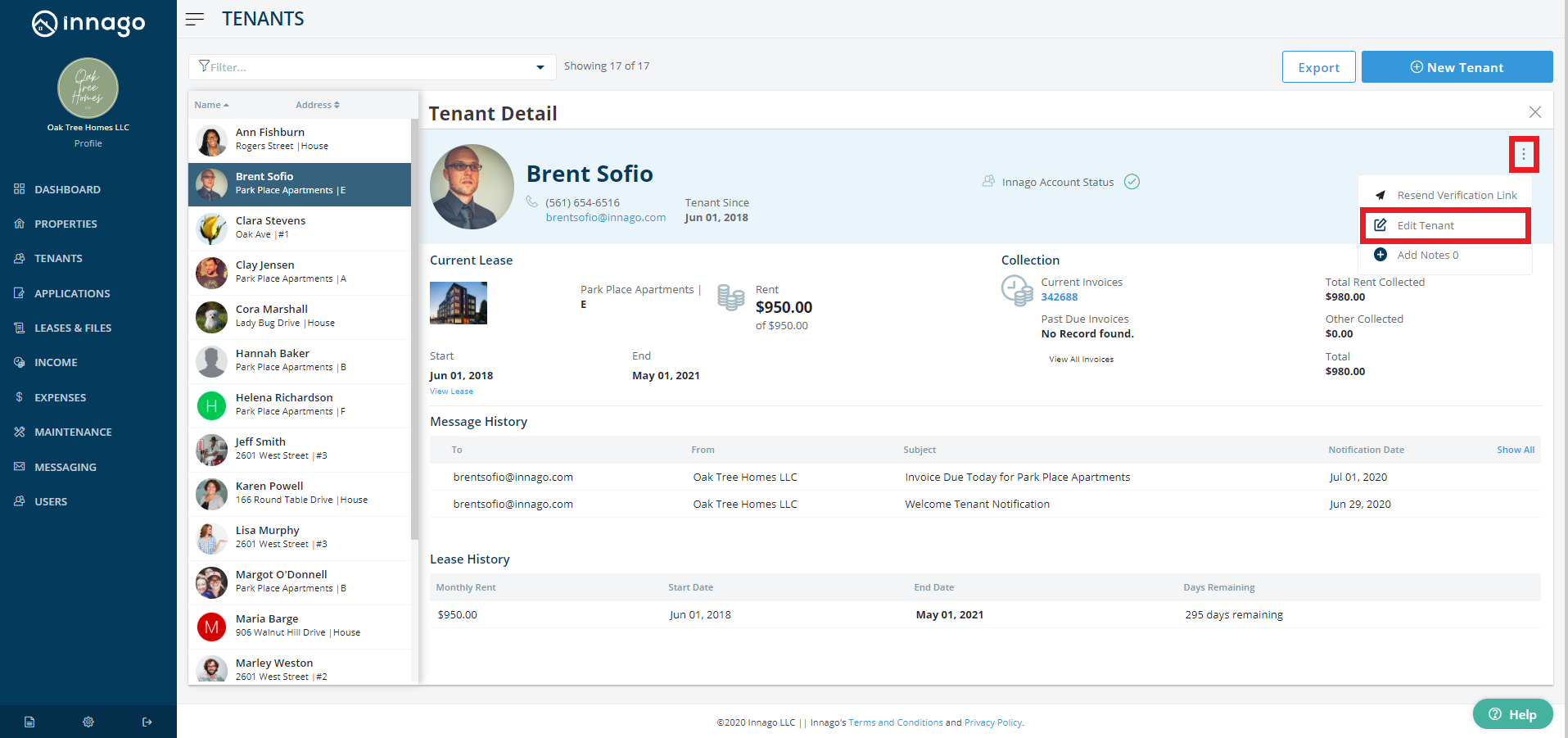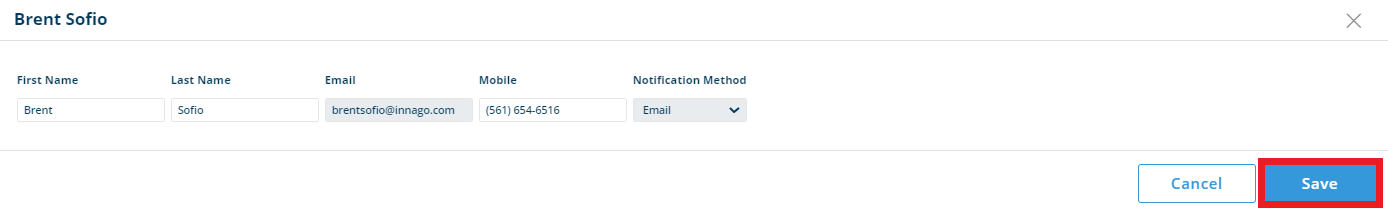To edit a tenant’s contact information:
1. From the Innago menu on the left, click ‘Tenants’.
2. Use the tenant filters to find the tenant you’d like to edit.
3. Select the tenant and, in the upper right-hand corner click the three stacked dots, click ‘Edit Tenant’.
4. Here, you can edit the tenant’s name, email address, phone number, and contact preferences.
5. If the tenant has verified / activated their account, you will no longer be able to edit their email address. They will need to edit that themselves.