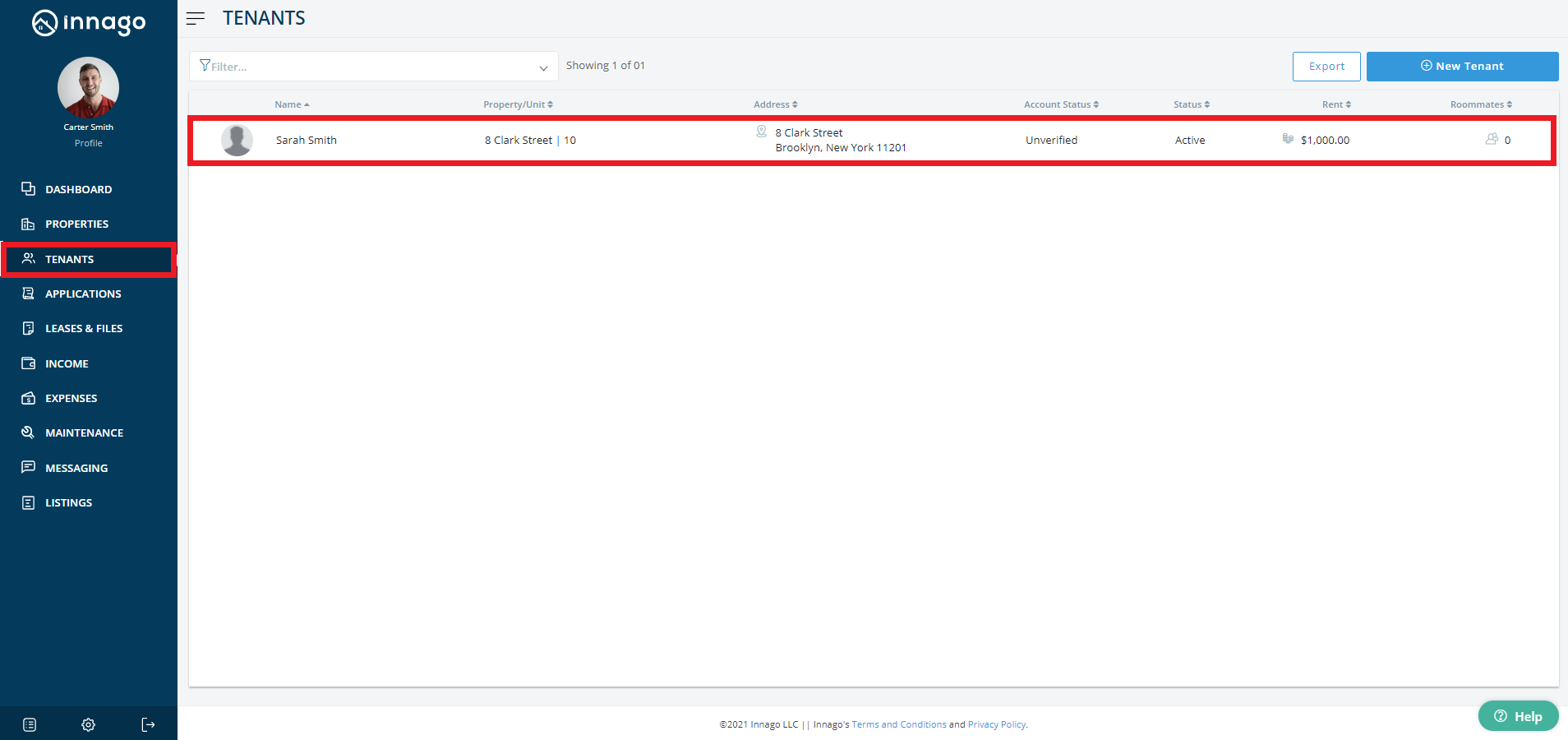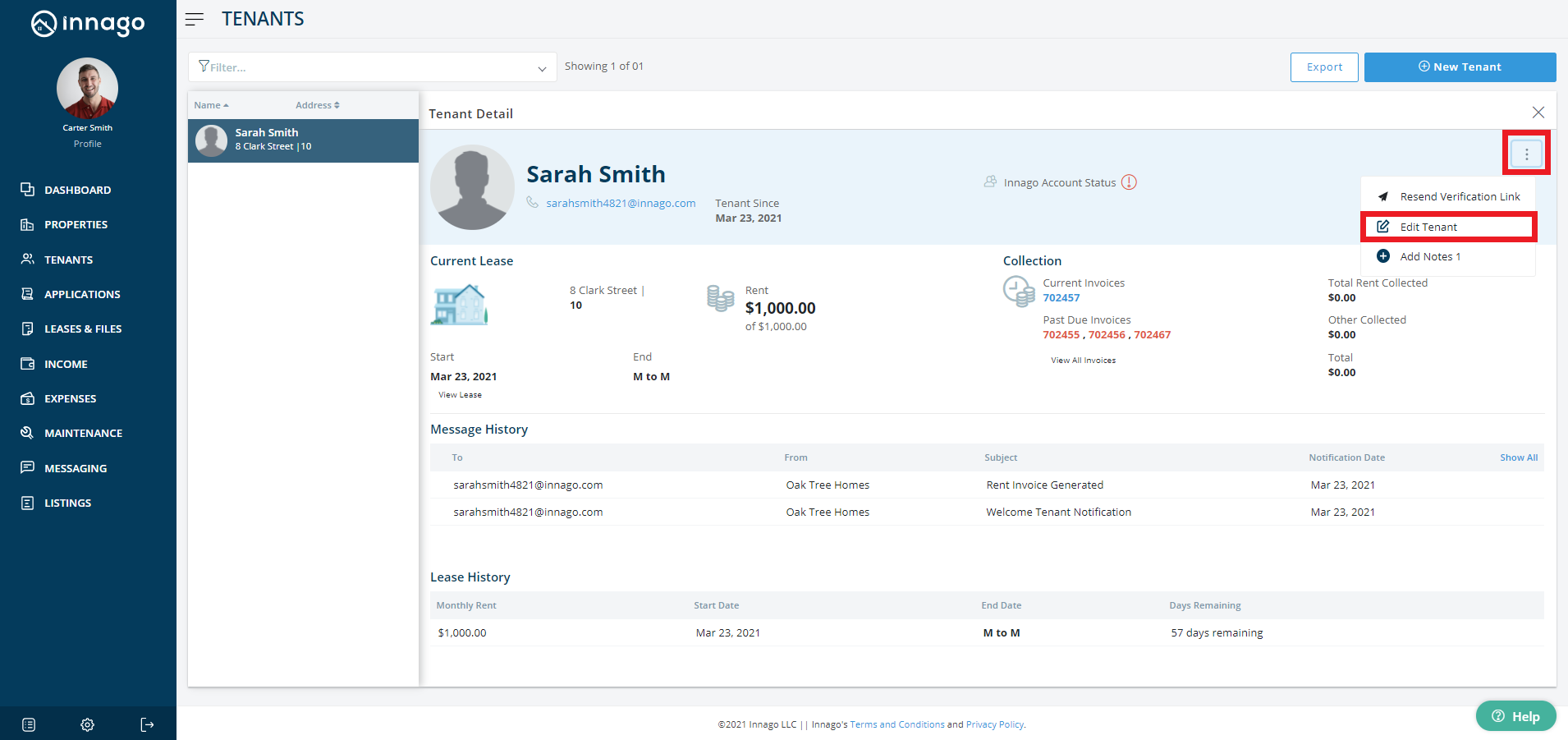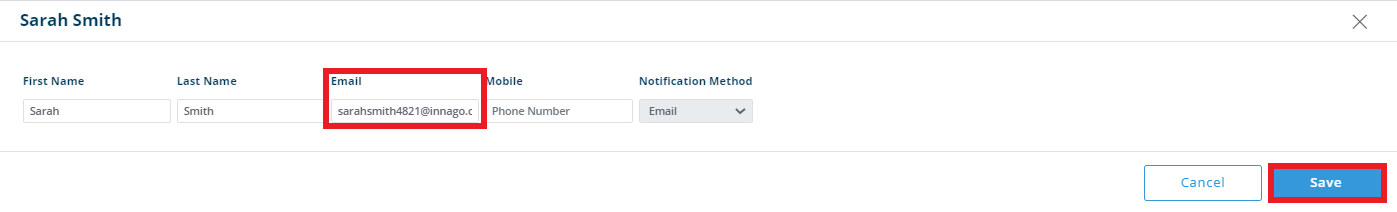To edit a tenant’s contact information:
-
From the Innago menu on the left, click ‘Tenants.’
-
Use the tenant filters to find the tenant you’d like to edit.
-
Select the tenant and, in the upper right-hand corner click the three stacked dots, click ‘Edit Tenant.’
-
Here, you can update their contact info including email address.
Please note: If the tenant has taken ownership of the account, however, it is no longer possible for you as the landlord to change their email address. They would need to change it from their profile after logging in. If they are no longer able to do that for whatever reason, please have them reach out to us for assistance!