After creating a property, you can always go back and edit unit details by following the instructions below:
1. From the Innago menu on the left, click “Properties”
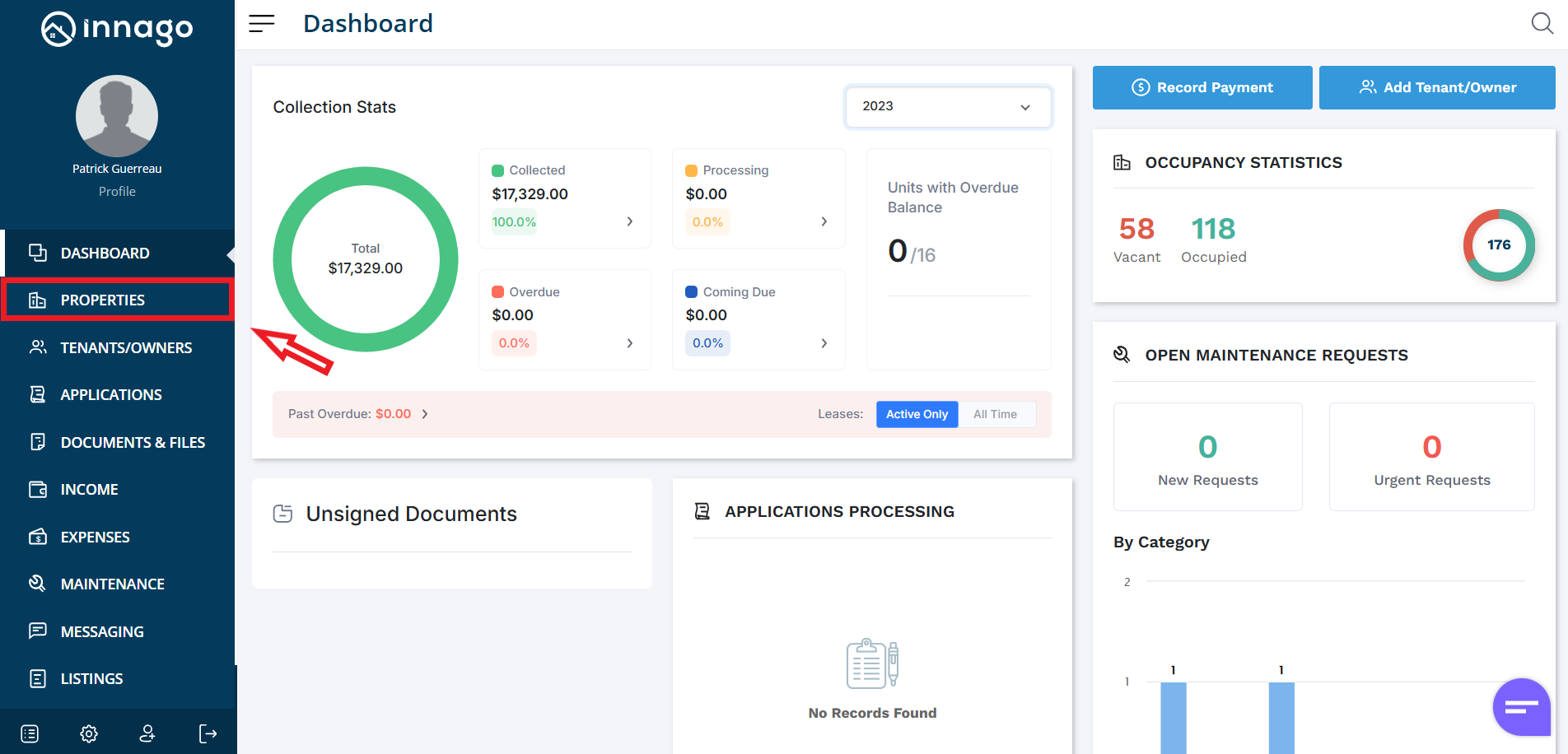
2. Click the set of dots next to the property you would like to edit. Click “Edit” from the action menu. Please note, you can also click “Edit” from the Unit Detail screen if you’ve already clicked on the property directly.
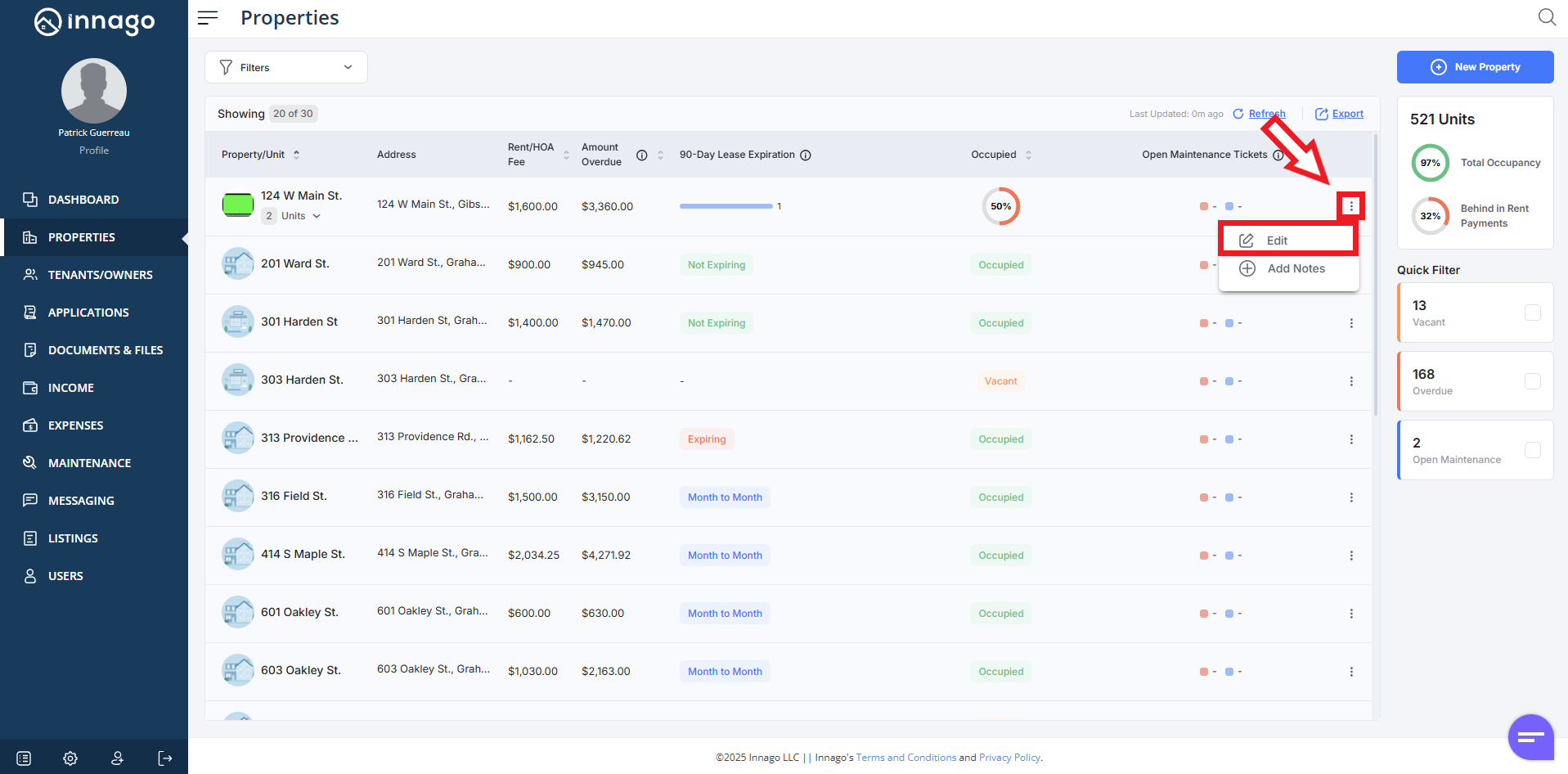
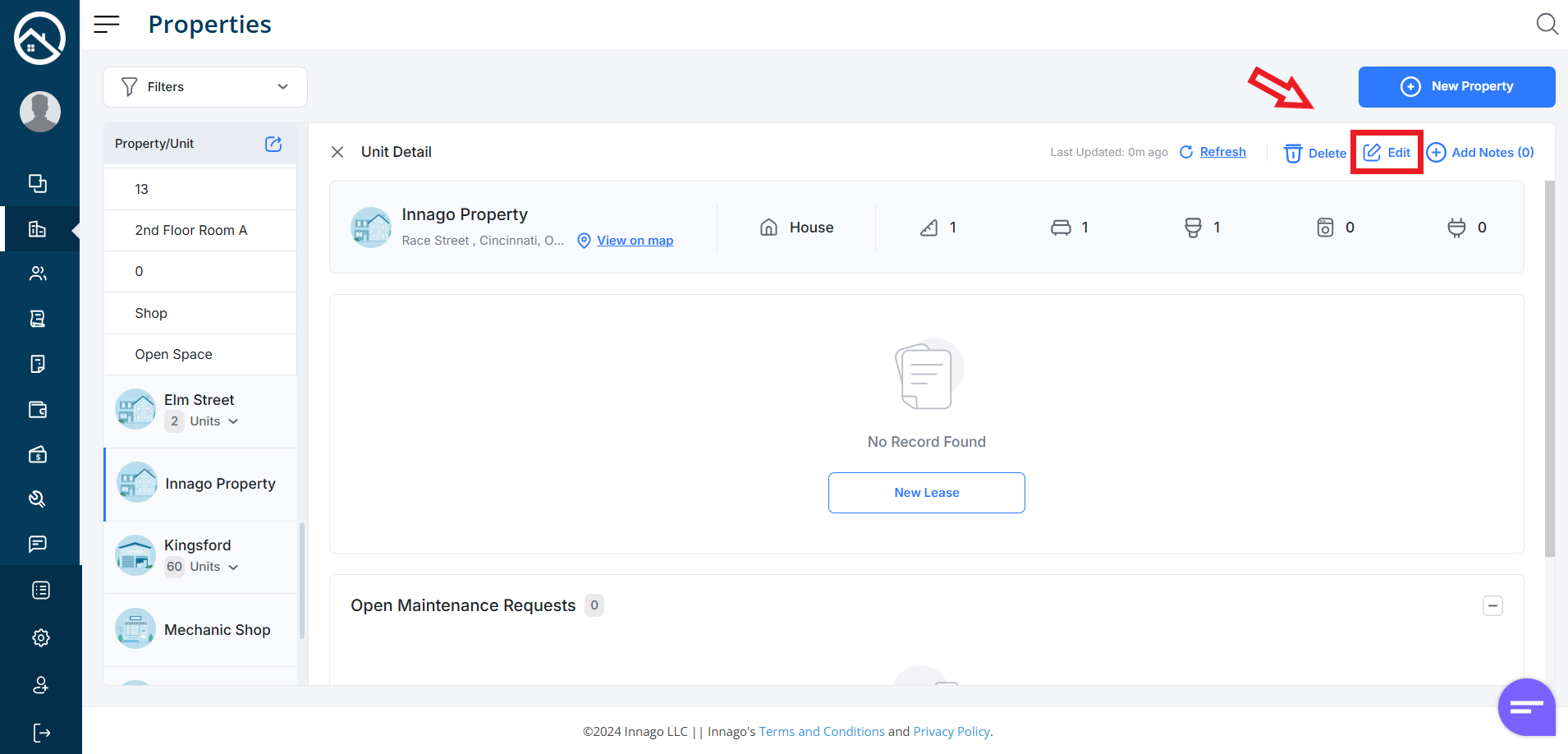
3. Click “Next” to proceed to Unit Details where you can edit units. Click into the “Unit Name” field to update any unit name. Click the hamburger menu to the right if you need to update any additional details.
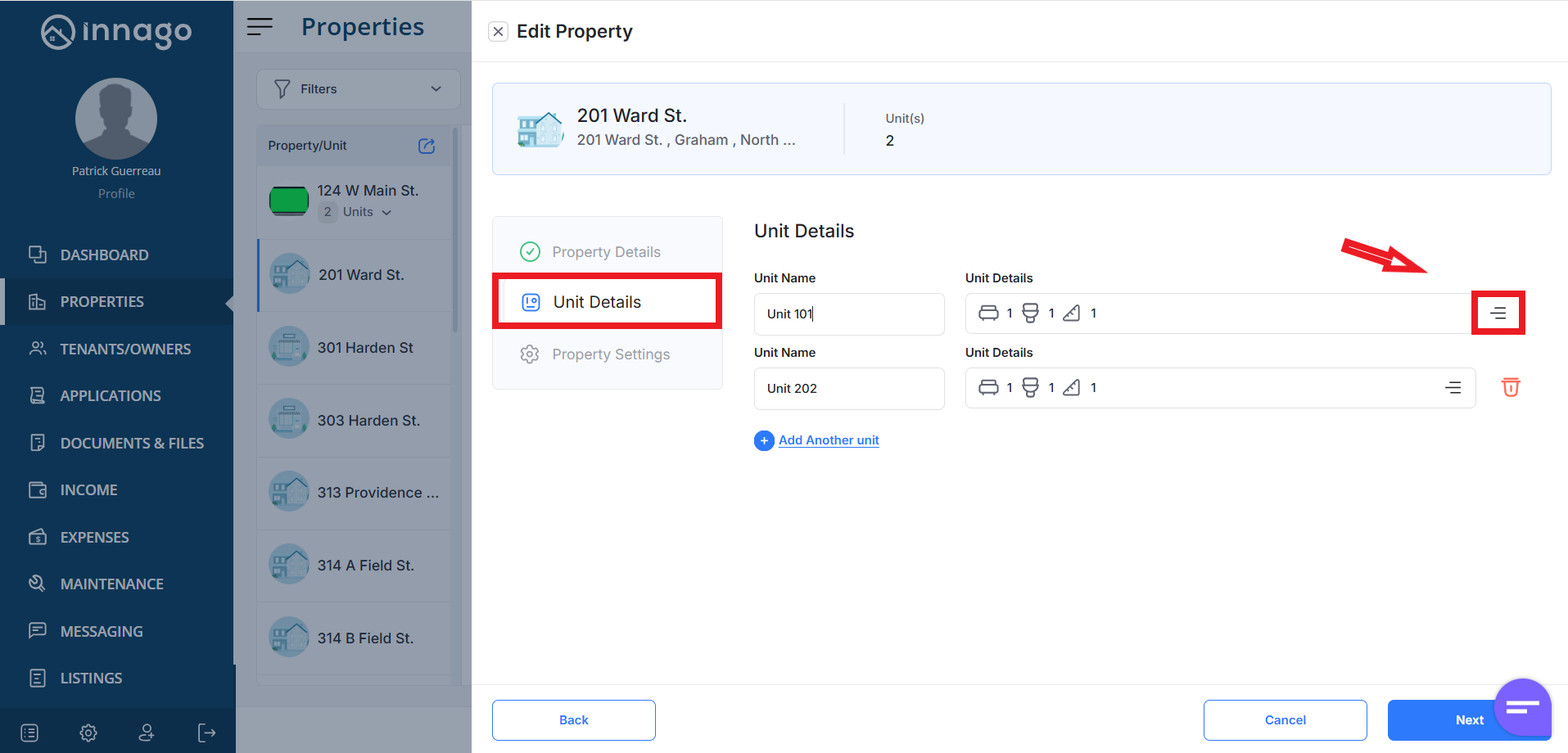
4. Click “Next” to proceed to Property Settings and then click “Save” to complete your updates.
