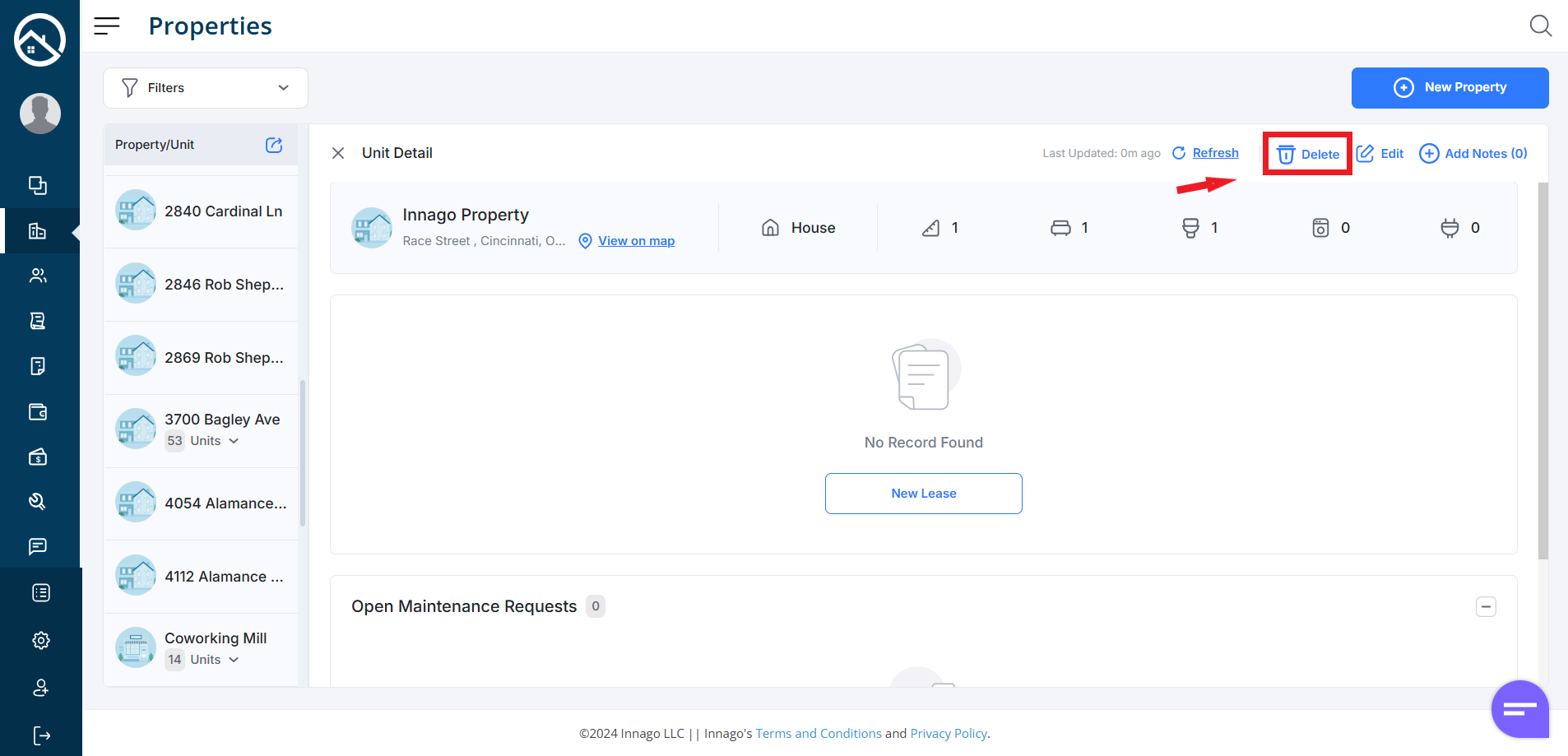Deleting a property will permanently remove it from your Innago account. Archived properties and leases will still accessible through the filter menus on various pages. Please note, when you archive a lease or property, all future unpaid invoices will be deleted. All past invoices and any invoices with payments will remain.
How to Delete or Archive a Property:
1. From the Innago menu on the left, click “Properties”.
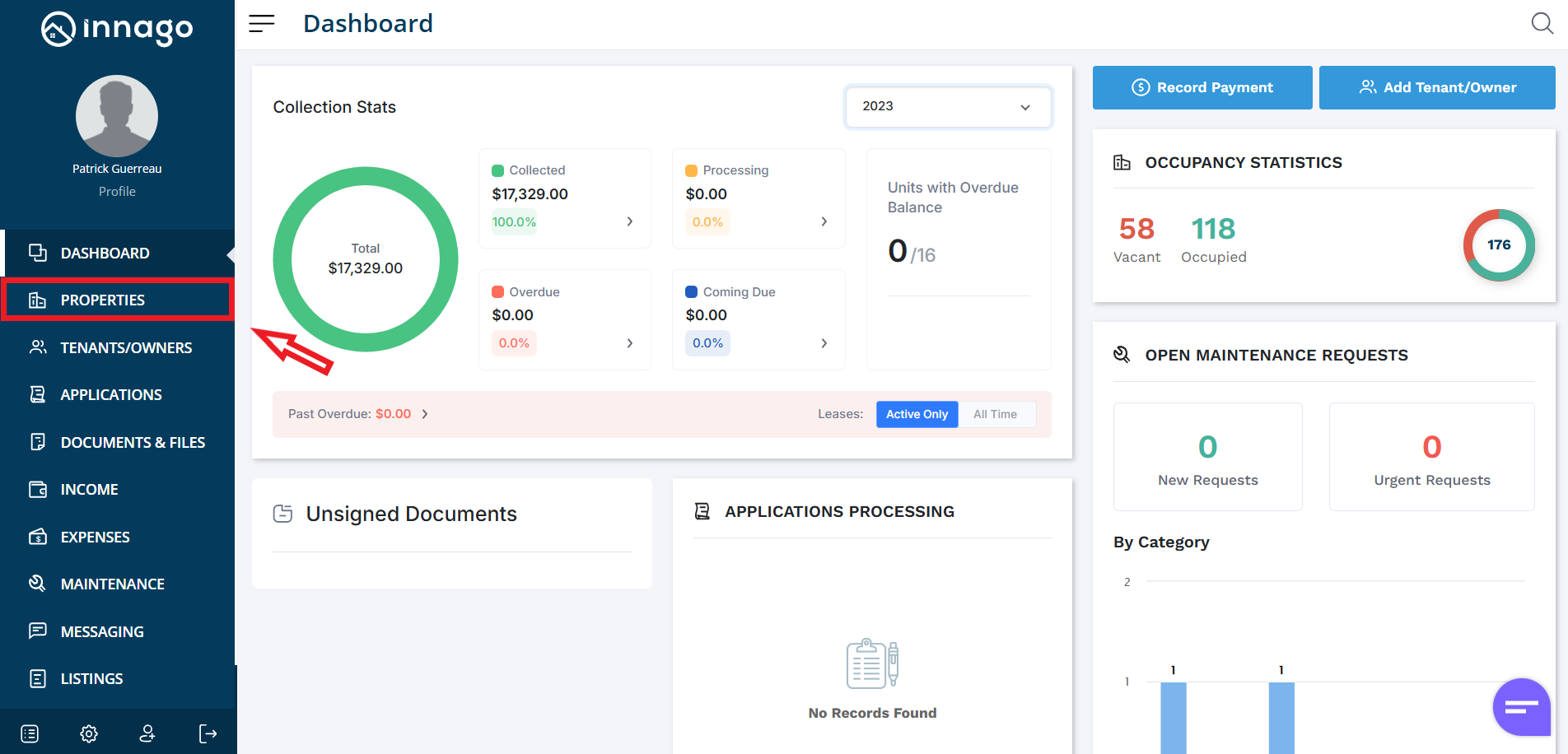
2. Click the set of dots next to the property you would like to edit. Click “Archive” from the action menu. Please note, you can also click “Archive” from the Unit Detail screen if you’ve already clicked on the property, or one of the units directly.

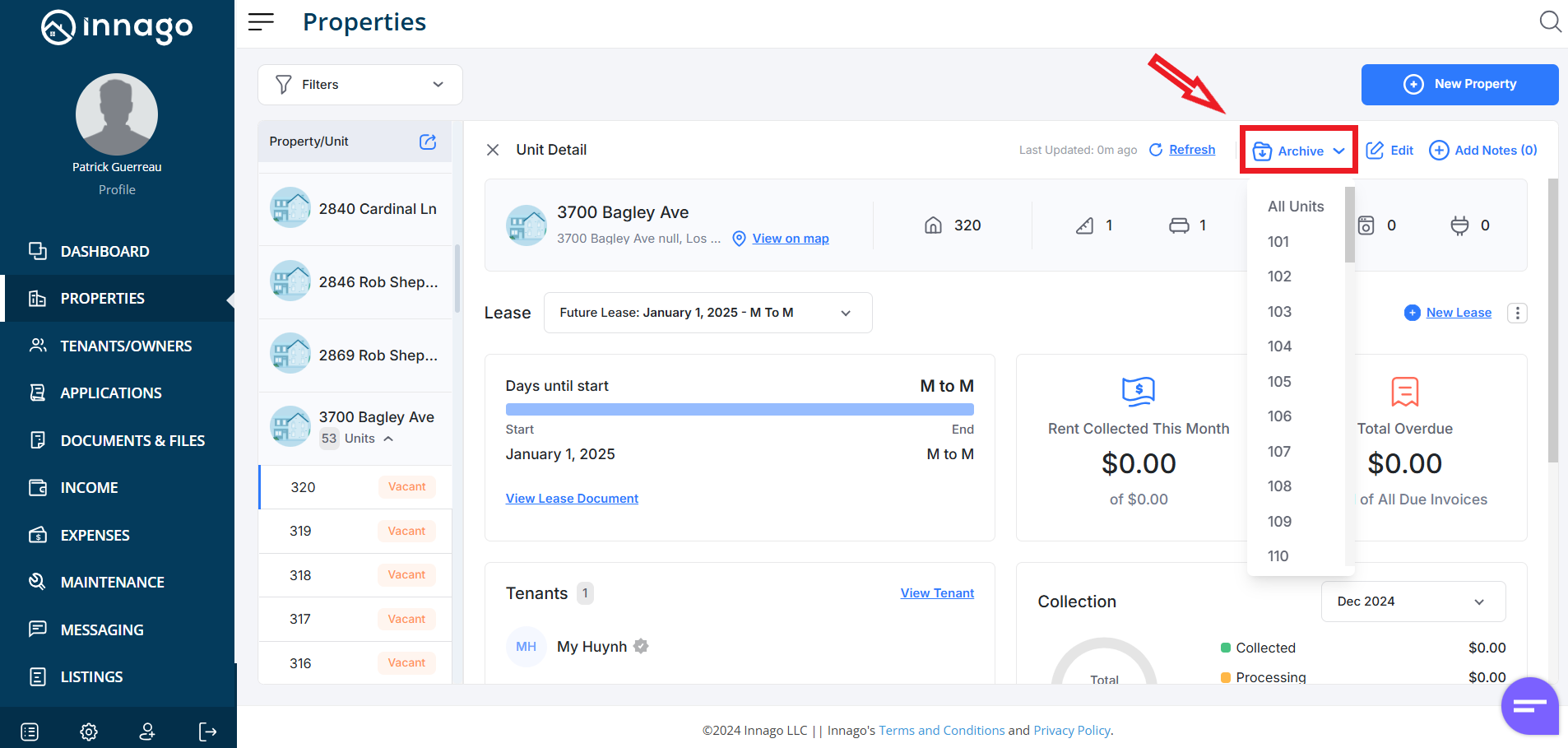
If the property has multiple units, you can click “All Units”, or select one in particular from the drop-down menu that appears after clicking the “Archive” option. If you ever need to unarchive this data, please contact Innago at 513-964-0172 or Support@Innago.com. If the property has no lease data, you’ll see a “Delete” button instead.