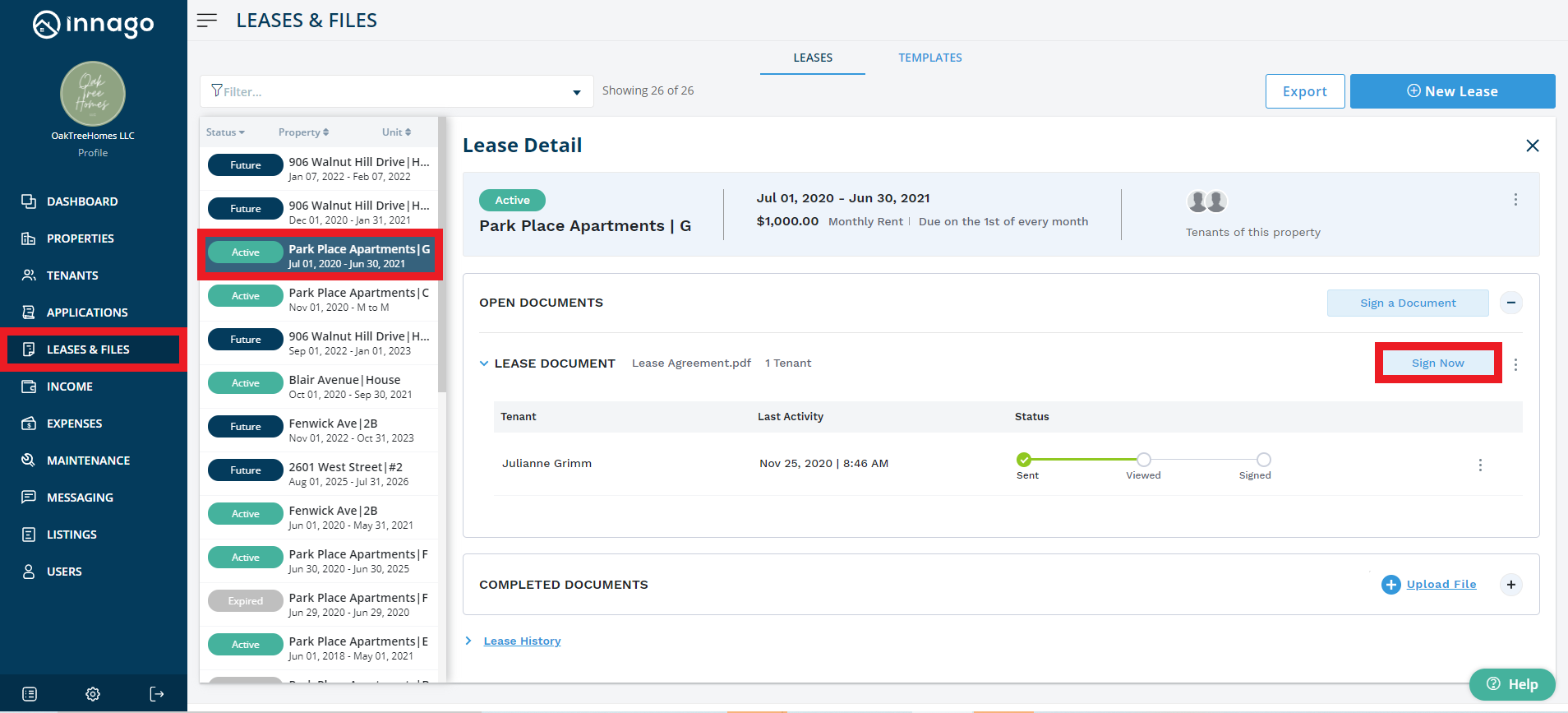Once a digital lease or document has been created and sent via Innago, you and your tenants will have an opportunity to sign it and fill in any other required fields.
To sign your lease/document:
-
From the Innago menu on the left, click ‘Leases & Files.’
-
On the Leases & Files page, you'll see a list of all current and future leases. Select the lease you'd like to sign, and it will expand on the screen.
-
Here, under the ‘Open Documents’ section, click on the ‘Sign Now’ button located on the right-hand side of the screen.
-
Your lease document will be pulled up and you will be able to sign!