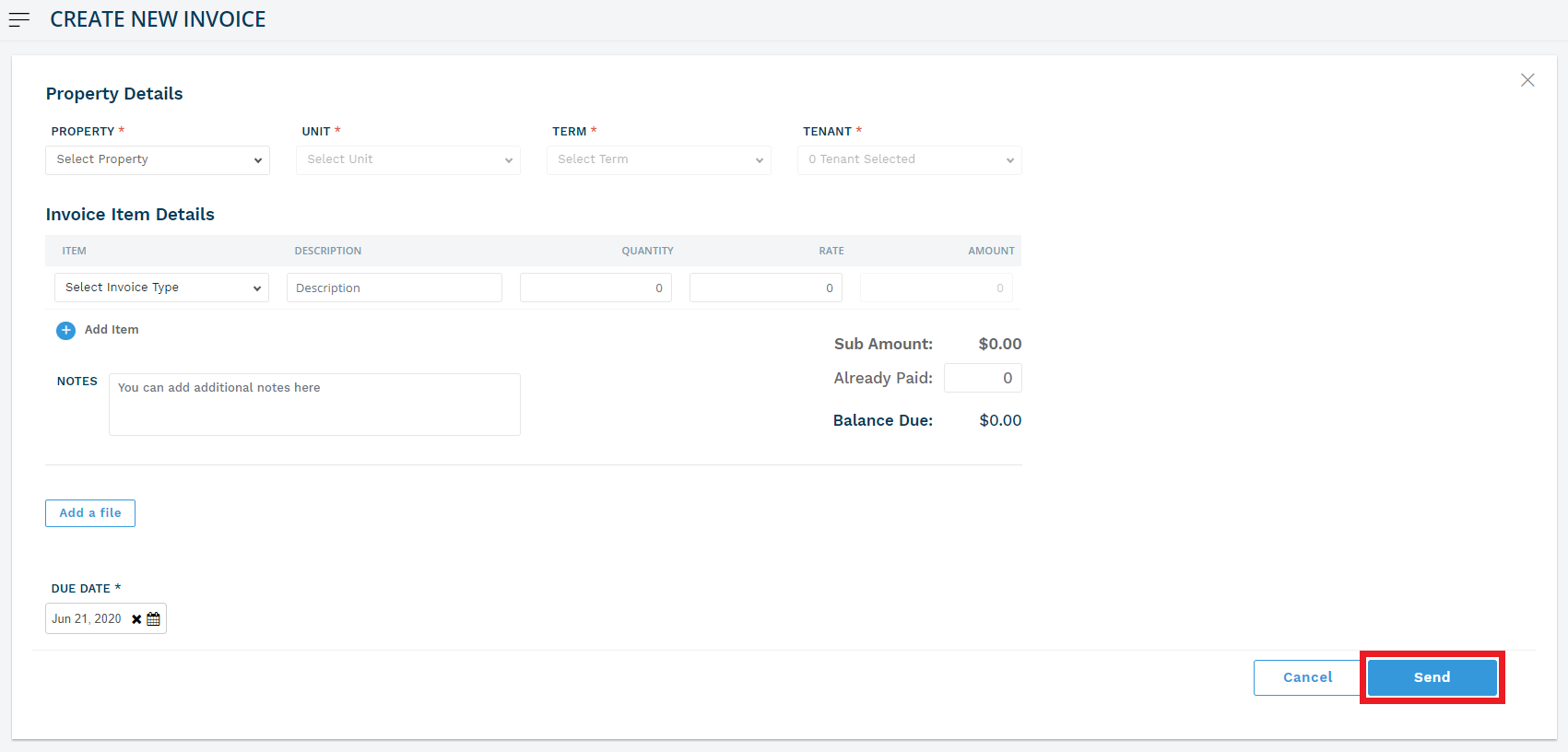If you have deleted an invoice by mistake, you can simply create a new invoice to add back to your account. To create a new invoice:
-
From the Innago menu on the left, click ‘Income.’
-
In the top right corner, click ‘New Invoice.’
-
You must first choose a property, unit, lease, and the tenant(s) for whom you’d like to generate your invoice.
-
You’ll then need to add the details of your invoice, including the Invoice Type, Property and Unit, Amount due, and Description.
-
From the bottom-left corner of the screen, select the invoice due date. You can also back-date this invoice if needed.
-
Once you fill out these details, hit ‘Send.’