Tenants are provided contact information for the property in which they live. By default, the displayed contact information will be your company contact information (as listed in your profile). You can, however, assign different contact information to be displayed for each property.
1. From the Innago menu on the left, click “Properties”.
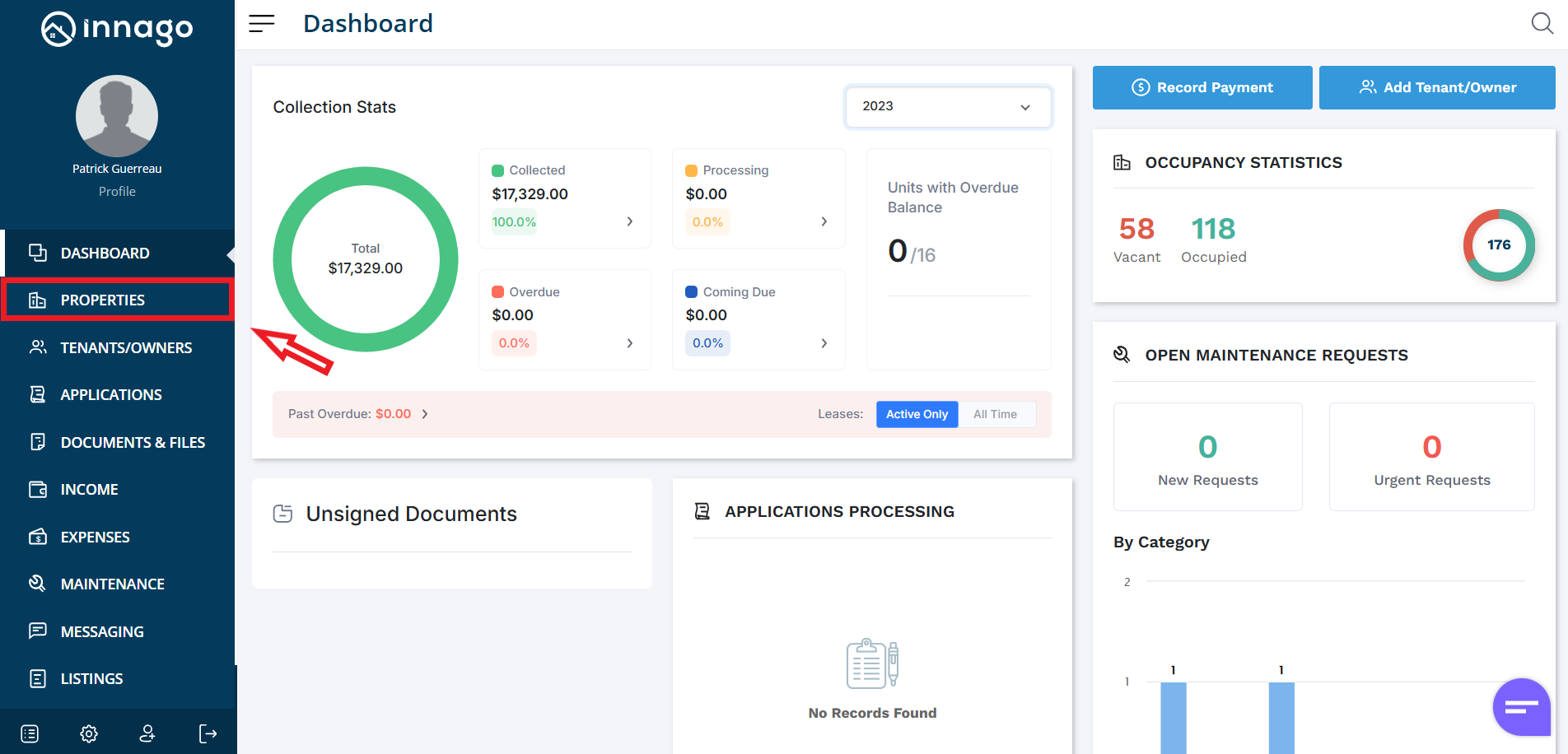
2. Click the set of dots next to the property you would like to edit. Click “Edit” from the action menu. Please note, you can also click “Edit” from the Unit Detail screen if you’ve already clicked on the property directly.
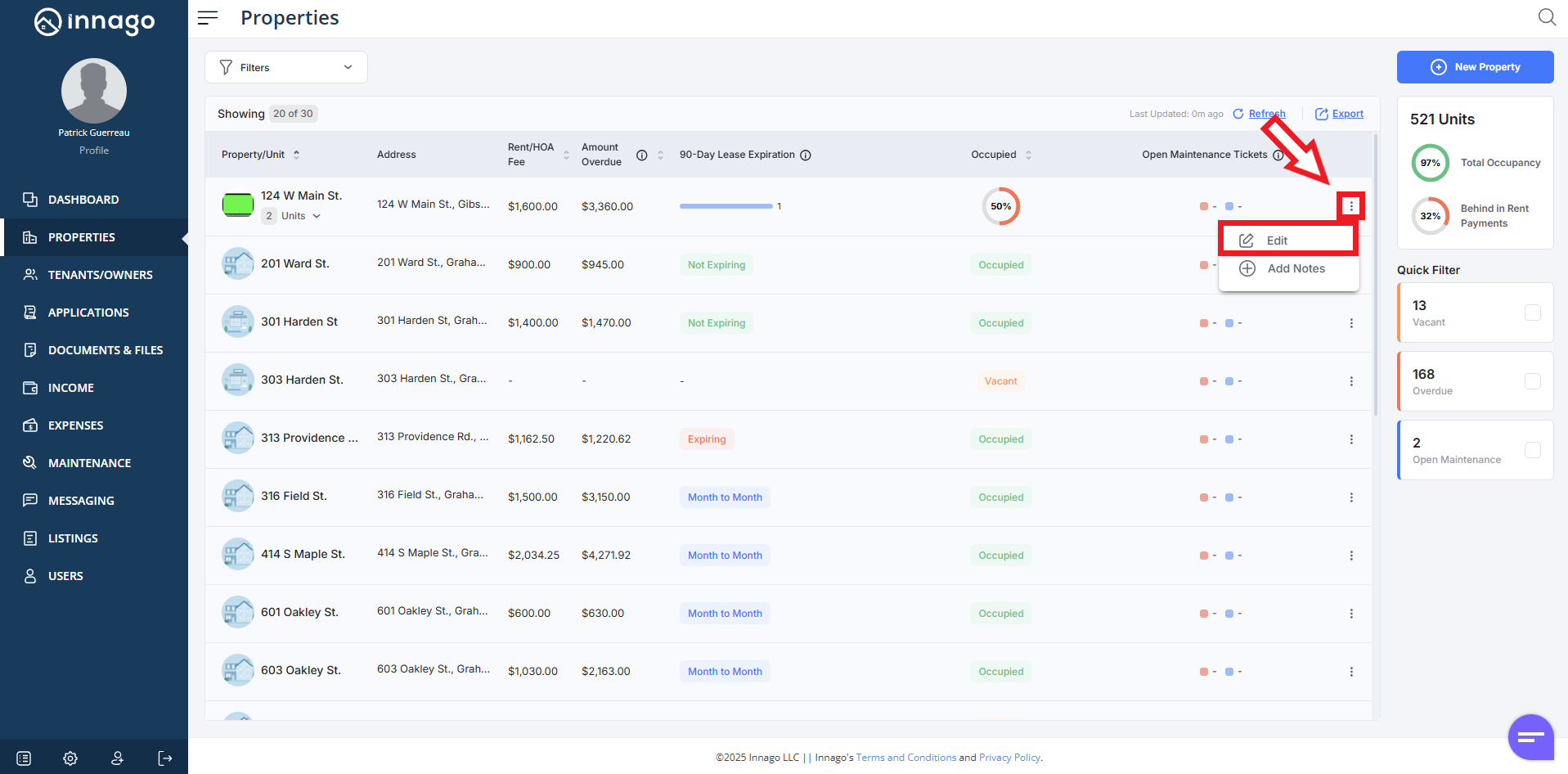
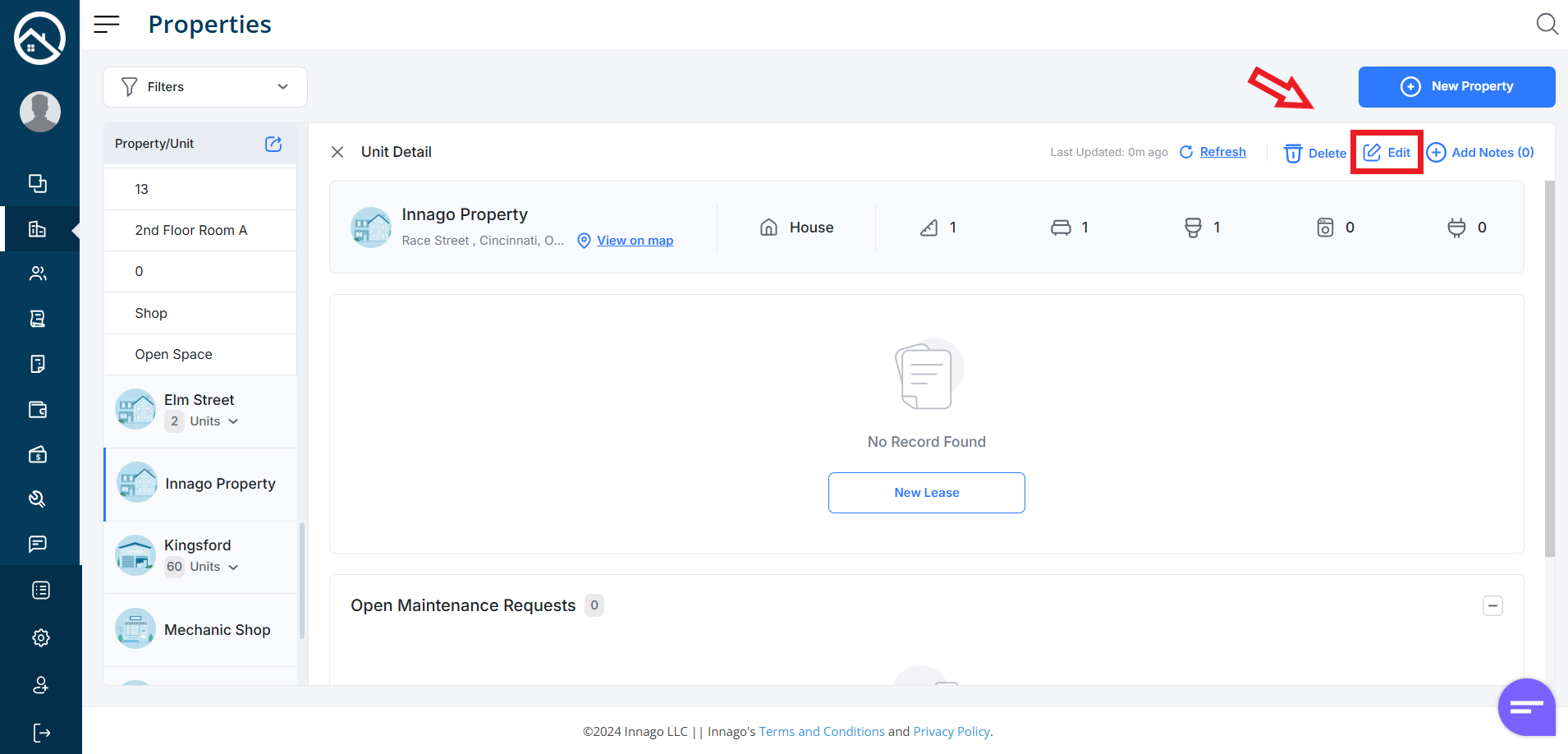
3. Click Property Contact Info to set specific contact information for the property.
Click “Next” to proceed to Unit Details where you can edit or add units, and then finally Property Settings, where you can assign bank accounts or late fees. Click “Save” in order to complete your updates.


