The safety and privacy of our users is a top priority at Innago. In order to transact funds through Innago and access many other features, federal regulations require that we identify you as the owner of the account.
In order to verify your identity, you’ll go to your Settings by clicking the gear icon in the bottom left corner. From here, you’ll select the Bank tab, and click “Verify My Identity”.
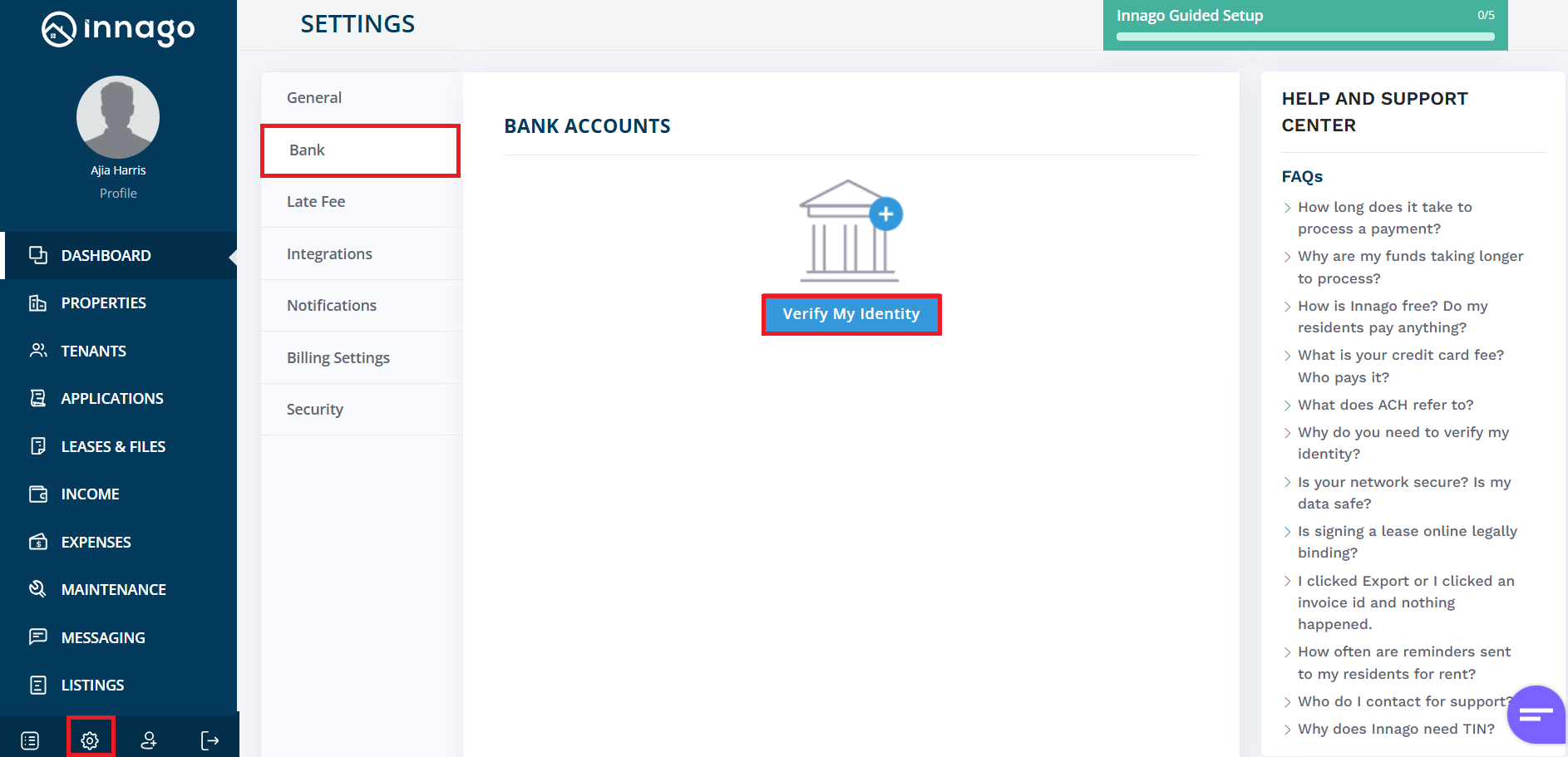
Please note, you’ll only be prompted to verify your identity initially. You will not be required to add a bank account immediately by clicking this button.
We’ll verify your information via the three major personal credit bureaus (soft pull), as well as various utility providers. You must be sure to use your personal information rather than your business information or business address. If you’re working with a company, we’ll just need you to provide the personal information of any representative in your organization that plans to use Innago. This is a preliminary security measure to ensure that you have at least one verifiable point of contact.
Information like your social security number and your date of birth are not stored in Innago. They are passed immediately to our verification partners through fully encrypted, TLS-protected channels.
Please double check your information before submitting your details to us, otherwise your verification may be delayed and sent into Manual Review. For more information on Manual Reviews, please click here.
