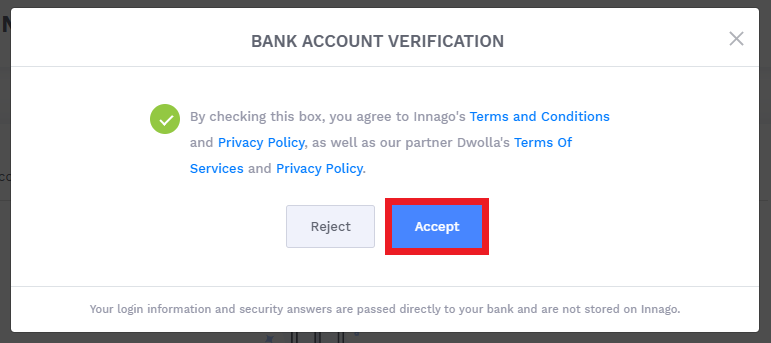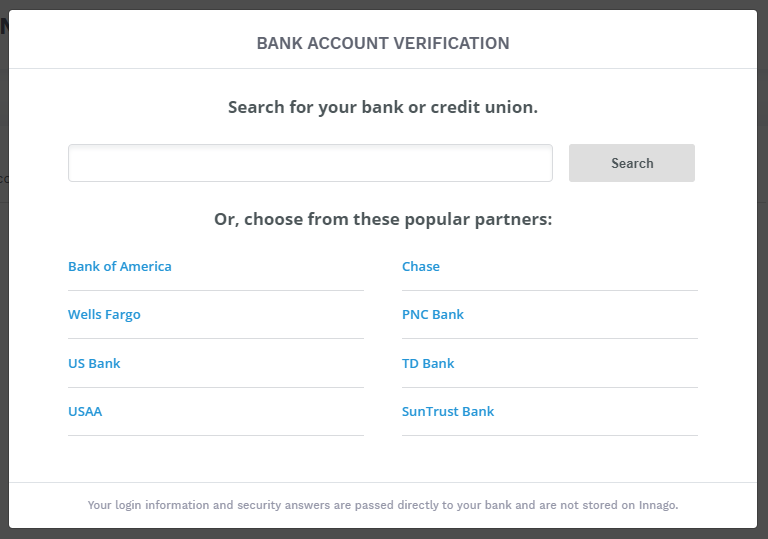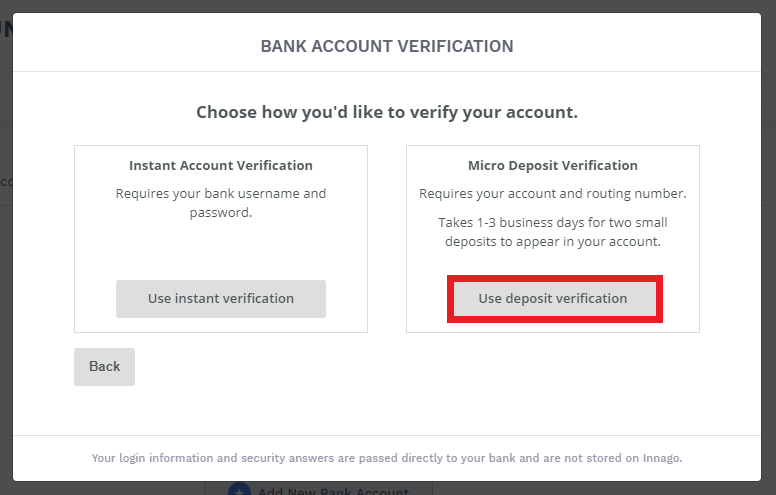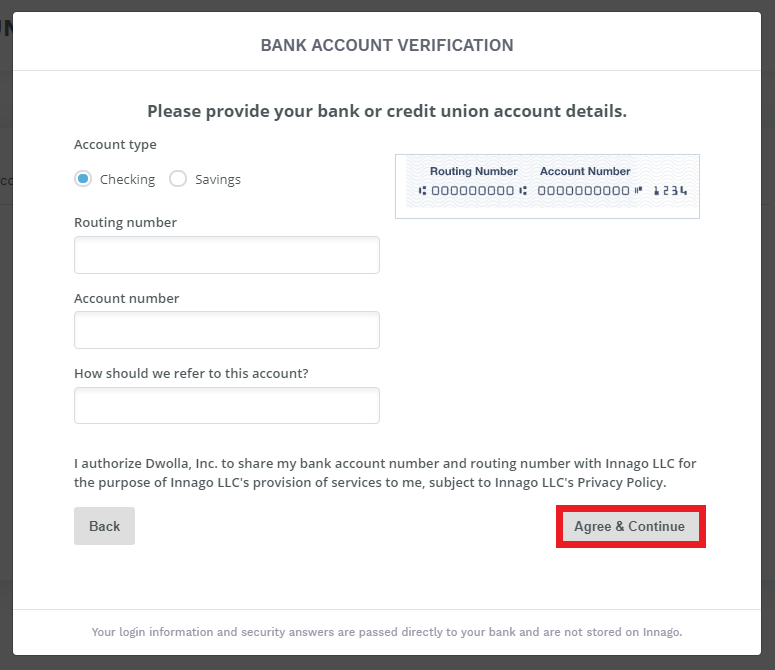If your bank does not offer the ability to instantly verify your account or if you’d prefer not to do so, you can verify using micro-deposits.
You will enter in your account and routing numbers. Two deposits, each less than ten cents will be sent to your account.
To verify your bank account via micro-deposits:
1. From the Innago menu on the left, click on 'Settings'.
2. Click on 'Bank Account'.
3. Select 'New Bank Account'.
4. Click the check-mark on the pop-up and then click 'Accept'.
5. Search for your bank or credit union, or choose from the list of popular banks.
6. Select 'Use Deposit Verification'.
7. Provide your bank or credit union account details.
8. Click on 'Agree & Continue'.
If the micro-deposit service is initiated on a business day before 5pm EST, the deposits will arrive the following morning by 11am EST. If you initiated this service after 5pm EST, then it would take an additional business day.
If you start the process after 5pm EST on a Friday, or anytime on a Saturday or Sunday, you can expect to see the deposits by Tuesday.
Once the micro-deposits have been deposited into your bank account, log into Innago and click 'Verify Micro-Deposits' from the Dashboard screen. You'll be taken to a screen to enter the two micro-deposit values you have received. Once entered, your bank account will be verified!