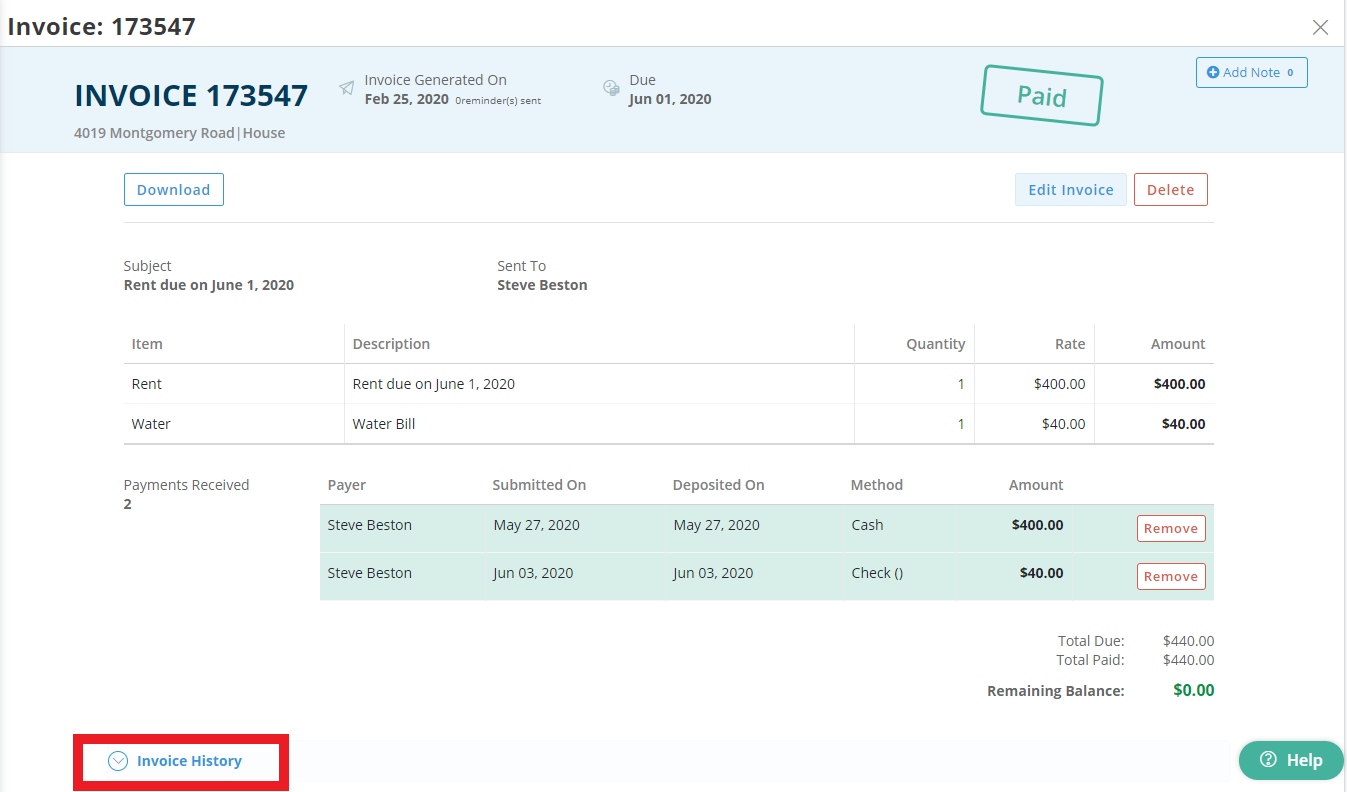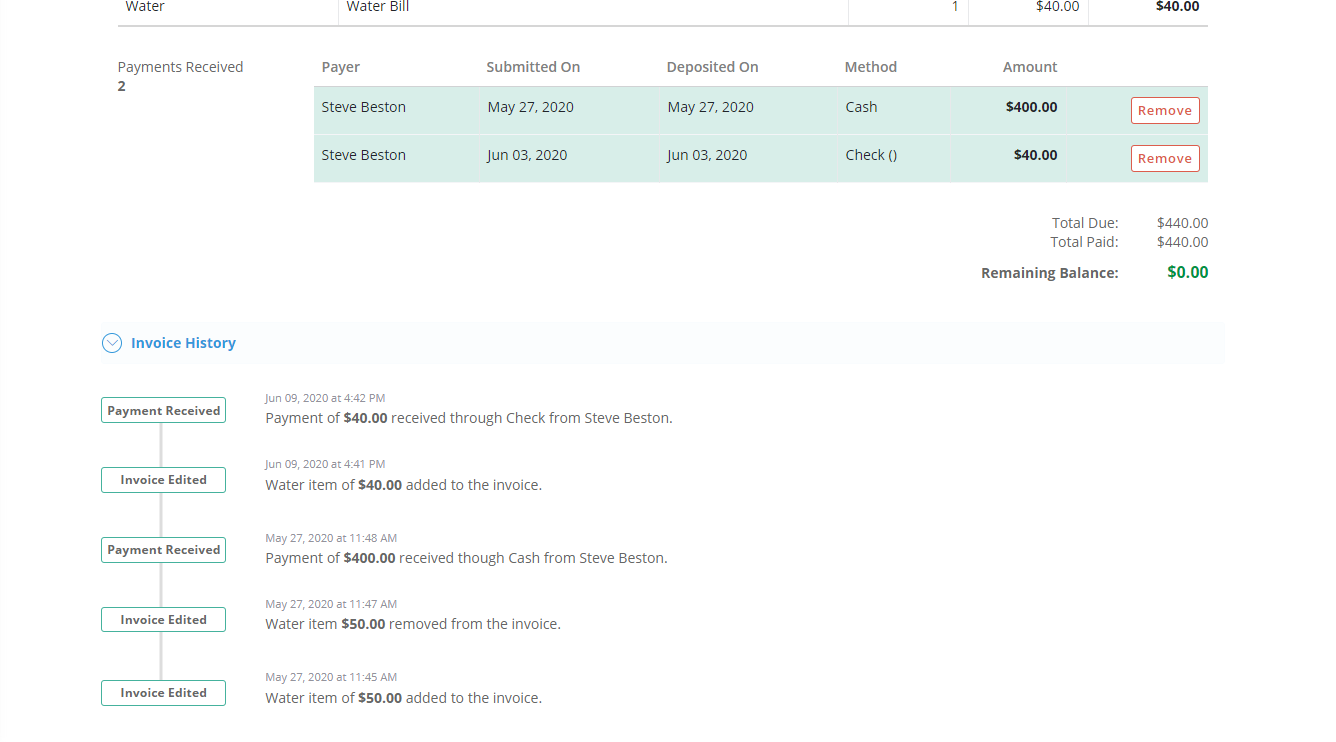In Innago, we record and keep a log of all changes made to any invoice. This can be helpful when trying to understand failed transactions, waived late fees, or any other alterations you or another user may have made.
Invoice history contains the change or activity that took place, the date it occurred, and who took that action.
To view the invoice history for an invoice:
1. From the Innago menu on the left, click ‘Income’.
2. Select the invoice whose invoice history you’d like to view.
3. In the lower left-hand side of the invoice, click ‘Invoice History’.
4. You will be able to view all invoice history here.
Note – If no actions or changes have occurred on an invoice, no invoice history will appear.