Tenants are not able to pay more than what is due on their available invoices. By default, tenants will only be able to access invoices within 10 days of the invoice due date. If you’d like your tenants to be able to access future invoices in advance, you’ll need to update the Accept Future Payments settings from your Settings page.
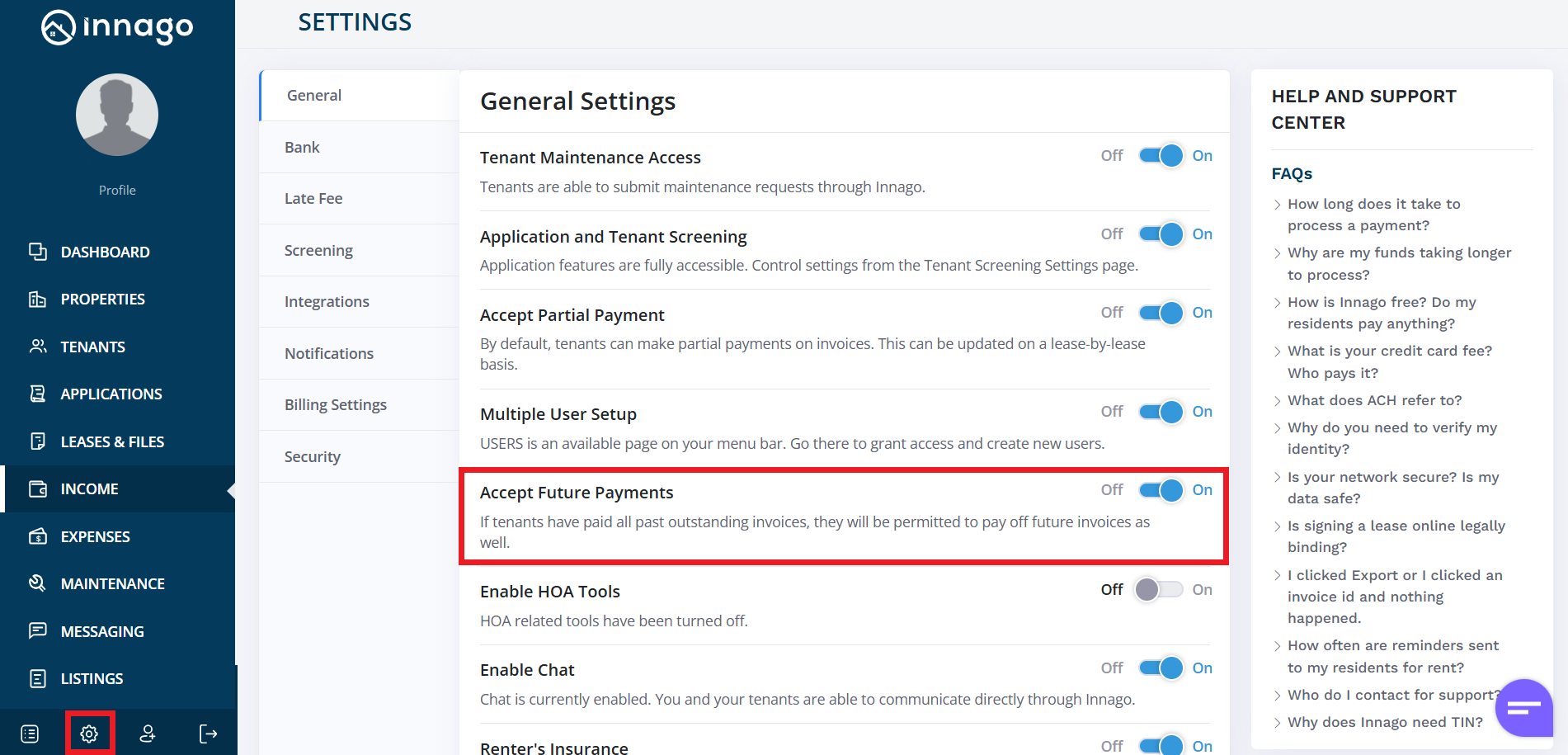
Once you enable the setting, the next month’s invoice will immediately appear whenever an invoice is fully paid. For example, as soon as the tenant submits a full payment for November, their December invoice will immediately display as available. So, if your tenant wants to pay for multiple months in advance, they just need pay each individual invoice as it appears.
